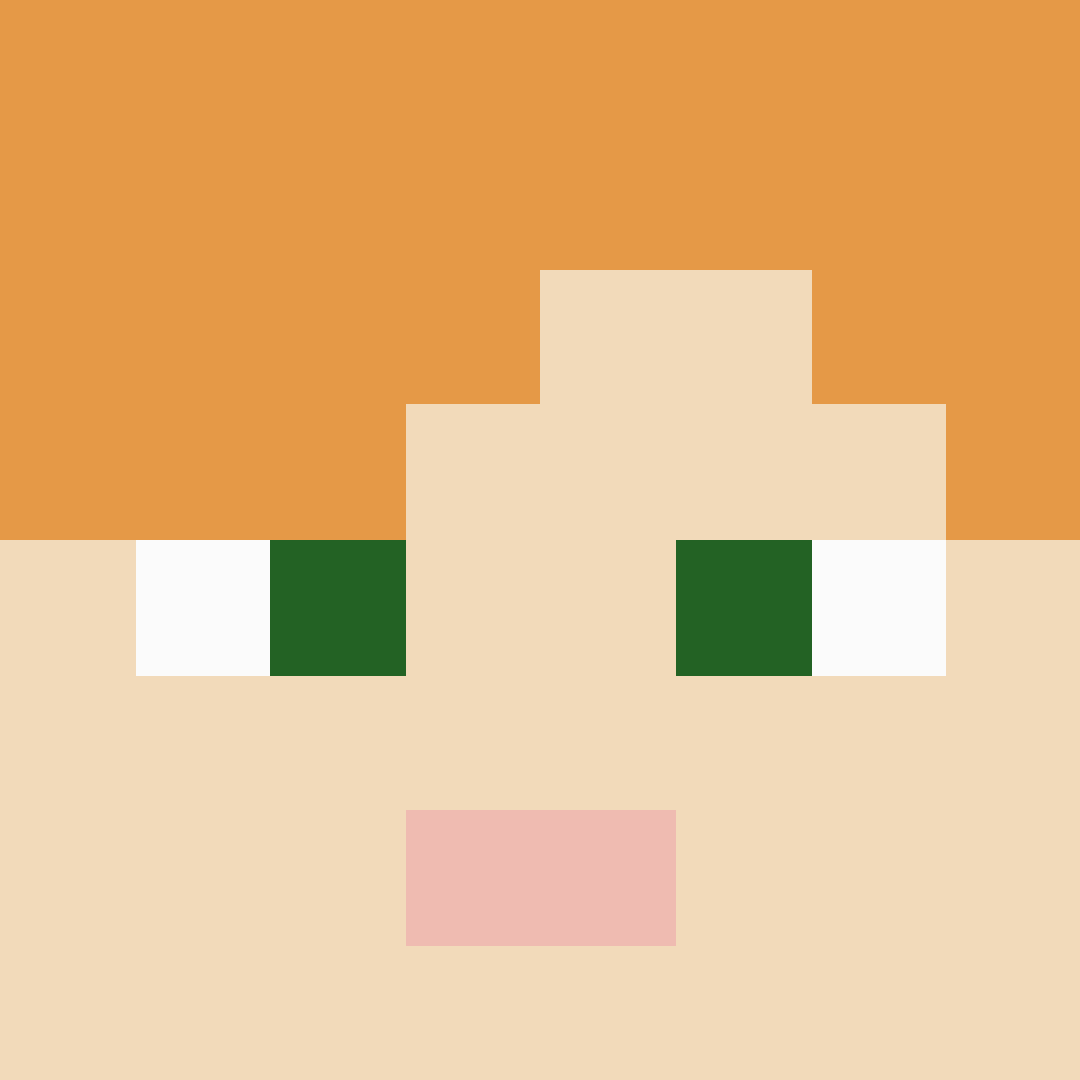If that using the tamper protection password would work that would be great, but because sophos has failed to start putting the tamper protection in sophos does not work as it is not communicating with sophos central to authenticate.
The code that I am using was given to me by Sophos Support as this machine fails to update sophos on a regular basis about every two weeks. I have gotten the process down to about a 20-25 min process to disable, uninstall and reinstall the software where
if I was to contact Sophos Support it would be 90 min.
I'm trying to automate this a little more to save me from having to go to the office which takes me 90+ minutes to there and back.
I am looking at TightVNC as an option because it will run in safe mode.