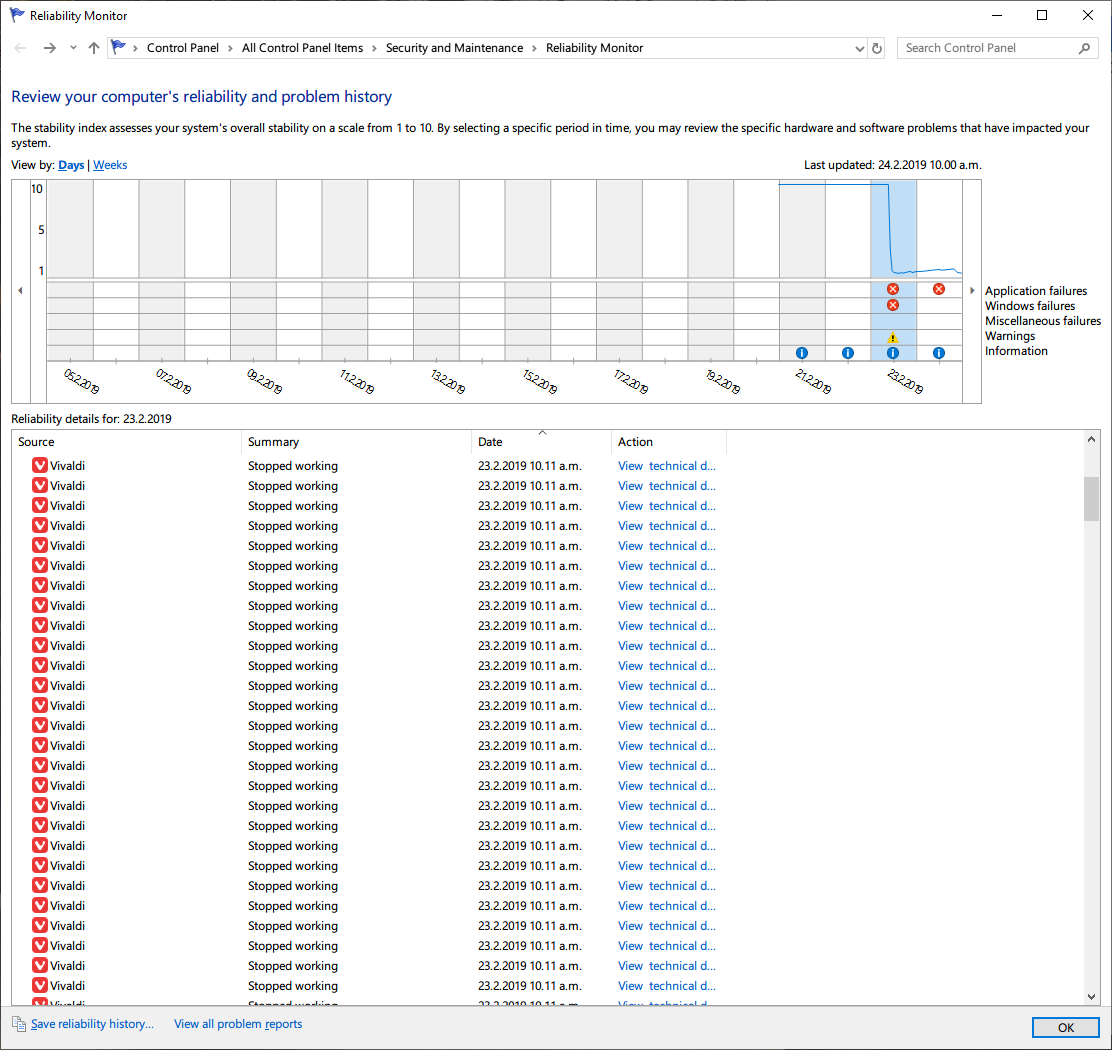Should I be concerned that the reliability index for both my brand-new Windows 10 machines is down to 1 within a day?
I had a seven-year-old machine till recently where the index was around 1, and thought that it was due to its age, and the fact it had been upgraded from Windows 7 to 10.
But I was very surprised to discover that two new PCs would have indices of 1.
I used to go to shops to see what the display machines were like, and, sure enough, they had very low numbers as well.
As far as I can make out, if I neither use the computer nor install software on it, it will remain at a perfect 10.
Here is a typical screen shot from my desktop PC (five days old):
Vivaldi’s crashes only happened that once, but even on days without it crashing, the index is at 1. Here’s my month-old laptop:
And here is one of the more common errors:
This tended to be the error on my old PC as well, from what I can recall. The clipboard text for the two most common errors follows:
Source
Background Task Host
Summary
Stopped working
Date
23.2.2019 4.28 p.m.
Status
Report sent
Description
Faulting Application Path: C:\Windows\System32\backgroundTaskHost.exe
Problem signature
Problem Event Name: MoBEX
Package Full Name: Microsoft.Windows.ContentDeliveryManager_10.0.17763.1_neutral_neutral_cw5n1h2txyewy
Application Name: praid:App
Application Version: 10.0.17763.1
Application Timestamp: 6fe3727f
Fault Module Name: ntdll.dll
Fault Module Version: 10.0.17763.292
Fault Module Timestamp: 7ded7809
Exception Offset: 00000000000a6848
Exception Code: c0000409
Exception Data: 0000000000000023
OS Version: 10.0.17763.2.0.0.768.101
Locale ID: 2057
Additional Information 1: a469
Additional Information 2: a4698203a4f2e5b83f538d2fead4b887
Additional Information 3: 3d99
Additional Information 4: 3d99eade9ae92b9fda64920d5a92fb51
Extra information about the problem
Bucket ID: a64e8eefd06016b0d1eab4e4dfe8a89c (1291043138297178268)
Source
Runtime Broker
Summary
Stopped working
Date
26.2.2019 1.33 p.m.
Status
Report sent
Description
Faulting Application Path: C:\Windows\System32\RuntimeBroker.exe
Problem signature
Problem Event Name: BEX64
Application Name: RuntimeBroker.exe
Application Version: 10.0.17763.1
Application Timestamp: d42c5158
Fault Module Name: ntdll.dll
Fault Module Version: 10.0.17763.292
Fault Module Timestamp: 7ded7809
Exception Offset: 00000000000a6848
Exception Code: c0000409
Exception Data: 0000000000000023
OS Version: 10.0.17763.2.0.0.768.101
Locale ID: 2057
Additional Information 1: 6486
Additional Information 2: 6486d8a3d6f77702bd048ba7a6450c7b
Additional Information 3: 1b88
Additional Information 4: 1b88a1cbe618d2df7d286c837284f2f0
Extra information about the problem
Bucket ID: 56ed1cdeed8989e76e056ff77b6e8cff (2163258304739839231)
Overall, I don’t have any serious problems while using the computers, but are these issues we should be concerned about going forward? Thank you.