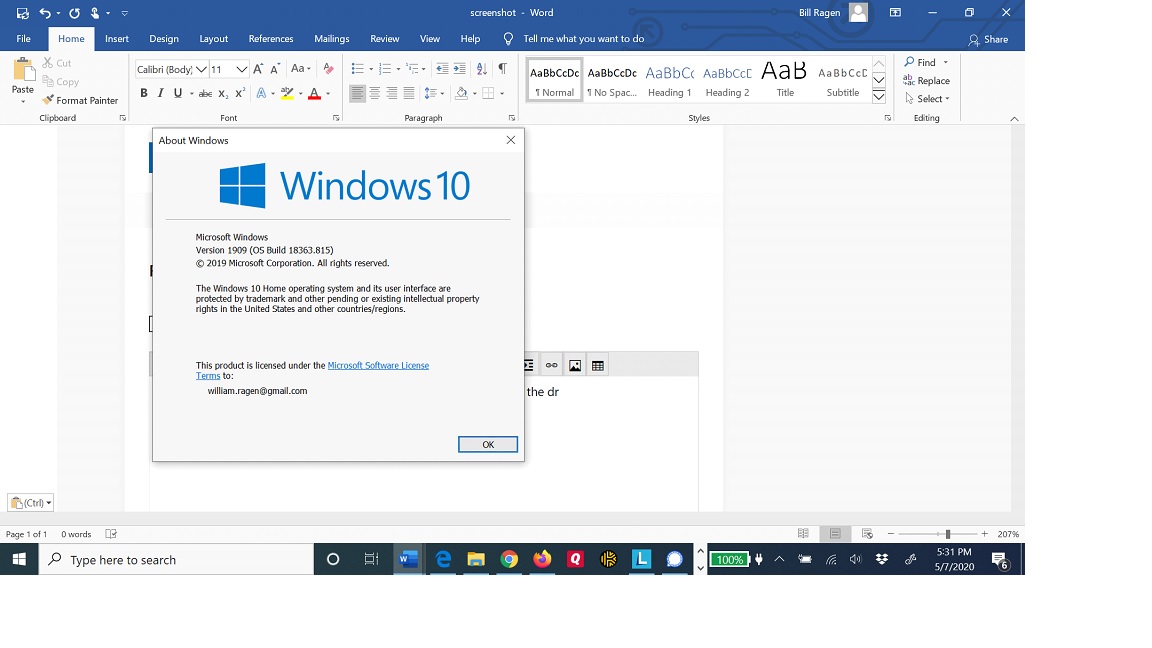I have a Yoga 920-13IKB Laptop (ideapad) - Type 80Y7 with Windows 10 Home. The Bluetooth – Qualcomm Atheros QCA61x4 – stopped working. I removed it and downloaded the drivers from the Lenovo website. The drivers are in the Drivers file on my C drive, but nothing is showing up in the Device Manager. I did a hardware diagnostics scan and the driver update – those did not find any problems. My windows is updated.
Also, why the heck does my bluetooth suddenly stop working?
Thanks!