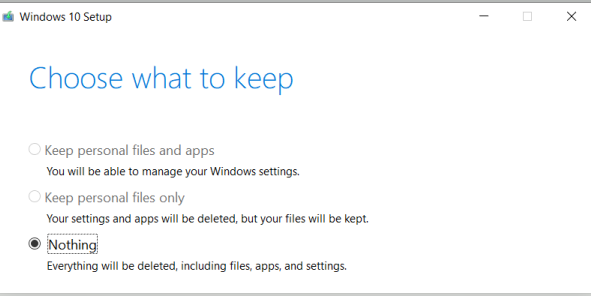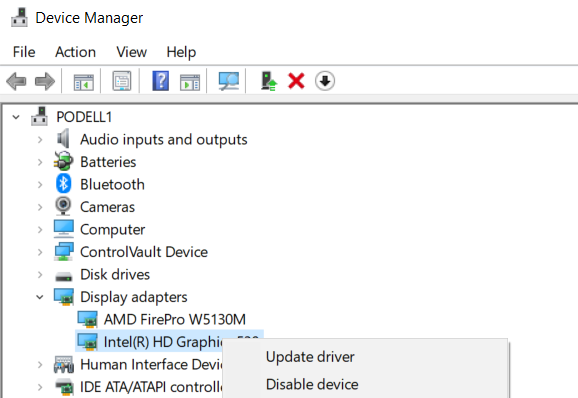June 10, 2024
Windows 10 Forum Top Contributors:
Ramesh Srinivasan - neilpzz - _AW_ - Reza Ameri - franco d'esaro ✅
re-install previous version of Windows 10
Report abuse
Thank you.
Reported content has been submitted
* Please try a lower page number.
* Please enter only numbers.
I'm John an Independent Advisor and a Microsoft user like you. I want to apologize if you encountered this issue. I understand you have a problem reinstalling previous version of Windows 10. What is your current Windows version and edition? Press Start then search Settings, select System then About.
You can go back to the previous version of Windows. Note: You have only 10 days to rollback after you've updated to the latest version.
Press Start then search Recovery Options
Under Go back to the previous version of Windows
Click Get Started
Important: Back up your personal data and files to an external hard drive, USB thumb drive, or cloud location (such as OneDrive) before you begin any reinstall of Windows 10 just in case something went wrong.
You can download older version of Windows ISO here.
https://tb.rg-adguard.net/public.php
Save the ISO on your computer
Right click then Mount
Run the Setup then Make sure to select Keep personal files and apps
It might take some time to install Windows 10.
Make sure you don’t turn off your PC
I hope this helps! Please let me know if you have any further concerns.
Sincerely
John DeV
Independent Advisor
Standard Disclaimer: This is a non-Microsoft website. The page appears to be providing accurate, safe information. Watch out for ads on the site that may advertise products frequently classified as a PUP (Potentially Unwanted Products). Thoroughly research any product advertised on the site before you decide to download and install it.
Report abuse
Thank you.
Reported content has been submitted
4 people found this reply helpful
·Was this reply helpful?
Sorry this didn't help.
Great! Thanks for your feedback.
How satisfied are you with this reply?
Thanks for your feedback, it helps us improve the site.
How satisfied are you with this reply?
Thanks for your feedback.
John,
Thank you for your response. But I couldn't perform some of your instructions.
It's been 12 days since my last Windows 10 update - so according to your info I can't to an internal revert.
So I downloaded the iso file but you said:
Save the ISO on your computer - I did
Right click then Mount - there is no "Mount" option when I right click the file.
Run the Setup - when I extracted the files, there is a setup.exe
Should I run it?
Report abuse
Thank you.
Reported content has been submitted
1 person found this reply helpful
·Was this reply helpful?
Sorry this didn't help.
Great! Thanks for your feedback.
How satisfied are you with this reply?
Thanks for your feedback, it helps us improve the site.
How satisfied are you with this reply?
Thanks for your feedback.
Thank you for updating me that information. Please try to run the setup but make sure to select Make sure to select Keep personal files and apps.
Important: Back up your personal data and files to an external hard drive, USB thumb drive, or cloud location (such as OneDrive) before you begin any reinstall of Windows 10 just in case something went wrong.
Sincerely
John DeV
Independent Advisor
Report abuse
Thank you.
Reported content has been submitted
2 people found this reply helpful
·Was this reply helpful?
Sorry this didn't help.
Great! Thanks for your feedback.
How satisfied are you with this reply?
Thanks for your feedback, it helps us improve the site.
How satisfied are you with this reply?
Thanks for your feedback.
>"Run the Setup then Make sure to select Keep personal files and apps"
If you try to install older Windows version over newer version you DON'T get that option!
To get better result when installing older Windows version.
- Take backup all data you want to keep
- Use MCT to create bootable USB installer
- Boot from USB
- Do clean install
Report abuse
Thank you.
Reported content has been submitted
2 people found this reply helpful
·Was this reply helpful?
Sorry this didn't help.
Great! Thanks for your feedback.
How satisfied are you with this reply?
Thanks for your feedback, it helps us improve the site.
How satisfied are you with this reply?
Thanks for your feedback.
Report abuse
Thank you.
Reported content has been submitted
1 person found this reply helpful
·Was this reply helpful?
Sorry this didn't help.
Great! Thanks for your feedback.
How satisfied are you with this reply?
Thanks for your feedback, it helps us improve the site.
How satisfied are you with this reply?
Thanks for your feedback.
Thank you for updating me that information. If you can't select personal files and apps, you might lose them after the installation. Did you try to Perform going back to the previous version of Windows if it will push through?
Press Start then search Recovery Options
Under Go back to the previous version of Windows
Click Get Started
Sincerely
John DeV
Independent Advisor
Report abuse
Thank you.
Reported content has been submitted
Was this reply helpful?
Sorry this didn't help.
Great! Thanks for your feedback.
How satisfied are you with this reply?
Thanks for your feedback, it helps us improve the site.
How satisfied are you with this reply?
Thanks for your feedback.
Thanks, Paul. But what do you mean by "MCT"? And, are you suggesting booting from the USB or Installing the older version of Win-10 from the USB?
I apologize for my lack of familiarity with this process. I've got image backups - but unfortunately haven't done one on this laptop.
In fact, the only reason I need to do anything now is that my videos have a green tint all of a sudden. For months it's been great - but a few days ago I was in a zoom meeting and my video looked green - everyone else looked fine on my screen so it's my camera not my screen.
Any ideas what could cause that?
Thanks,
Rich
Report abuse
Thank you.
Reported content has been submitted
Was this reply helpful?
Sorry this didn't help.
Great! Thanks for your feedback.
How satisfied are you with this reply?
Thanks for your feedback, it helps us improve the site.
How satisfied are you with this reply?
Thanks for your feedback.
Unfortunately, it's been 11 days since the windows update. I discovered the issue 5 days after the update, but could not get help with the issue until today when someone said to undo the update...but now it's too late.
Thanks,
~Rich
Report abuse
Thank you.
Reported content has been submitted
Was this reply helpful?
Sorry this didn't help.
Great! Thanks for your feedback.
How satisfied are you with this reply?
Thanks for your feedback, it helps us improve the site.
How satisfied are you with this reply?
Thanks for your feedback.
>What do you mean by "MCT"?
You can download Media Creation Tool (MCT) from here and let it create bootable USB.
https://www.microsoft.com/en-us/software-download/windows10 (Windows version v2004)
(Creating USB installer will be delete all existing data from used USB.)
Read this article how to do clean install of Windows:
On John's first reply has link to download any older Windows version ISO.
From there you can download ISO matching your currently installed Windows version.
Check your Windows version: push Win key and type winver.
With that ISO you can do mount/and run setup.exe as described on previous posts. This is so called in-place repair and it will let you keep all files and installed apps
Before any repair / clean install:
>"In fact, the only reason I need to do anything now is that my videos have a green tint all of a sudden."
This may indicate that there is something wrong with you display adapter driver and reinstall of Windows may not be necessary.
Check display adapter driver:
- Right click "Start button" (Windows logo in taskbar)
- Select device manager
- Open display adapters
- Right click your adapter and select update driver
You can also visit on display adapter manufacturer site to see if there is new driver.
Report abuse
Thank you.
Reported content has been submitted
Was this reply helpful?
Sorry this didn't help.
Great! Thanks for your feedback.
How satisfied are you with this reply?
Thanks for your feedback, it helps us improve the site.
How satisfied are you with this reply?
Thanks for your feedback.
What is your current Windows version and edition? Press Start then search Settings, select System then About. What is your previous version of Windows 10 when everything was still working properly?
Sincerely
John DeV
Independent Advisor
Report abuse
Thank you.
Reported content has been submitted
1 person found this reply helpful
·Was this reply helpful?
Sorry this didn't help.
Great! Thanks for your feedback.
How satisfied are you with this reply?
Thanks for your feedback, it helps us improve the site.
How satisfied are you with this reply?
Thanks for your feedback.
Question Info
Last updated May 12, 2024 Views 5,576 Applies to: