So my laptop supports both 2ghz and 5ghz wifi but I can't find preferred band option in my network adaptors setting what should I do to run it in 5ghz
April 10, 2025
Windows 11 Top Contributors:
Preferred band option not showing
Report abuse
Thank you.
Reported content has been submitted
* Please try a lower page number.
* Please enter only numbers.
In the notification area (at the lower right of your screen) right-click on the WiFi symbol and you'll see all the networks that your WiFi adapter can detect. Choose your 5 GHz network, enter its password, and there you are.
Report abuse
Thank you.
Reported content has been submitted
2 people found this reply helpful
·Was this reply helpful?
Sorry this didn't help.
Great! Thanks for your feedback.
How satisfied are you with this reply?
Thanks for your feedback, it helps us improve the site.
How satisfied are you with this reply?
Thanks for your feedback.
I am Dave, I will help you with this.
Open the old Control Panel, set View to icons at the top.
Go to Network and Sharing - Network Adapter settings
Right click your WiFi card device and select Properties.
On the resulting dialog, click Configure and on the next dialog, select the Advanced Tab, is that option not in the list on that tab?
If not, please provide a screenshot of that list.
.
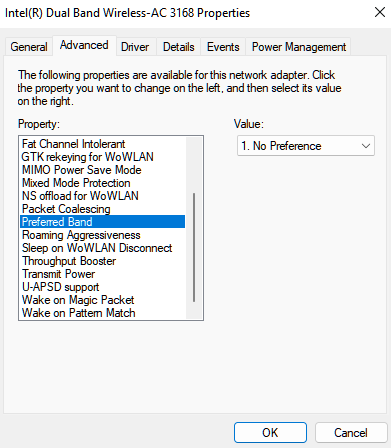
Power to the Developer!
MSI GV72 - 17.3", i7-8750H (Hex Core), 32GB DDR4, 4GB GeForce GTX 1050 Ti, 256GB NVMe M2, 2TB HDD
Report abuse
Thank you.
Reported content has been submitted
5 people found this reply helpful
·Was this reply helpful?
Sorry this didn't help.
Great! Thanks for your feedback.
How satisfied are you with this reply?
Thanks for your feedback, it helps us improve the site.
How satisfied are you with this reply?
Thanks for your feedback.
I have the same issue. In my Advantage tab, I only see 3
Beacon Interval
Preamble Mode
Wireless Mode
Report abuse
Thank you.
Reported content has been submitted
47 people found this reply helpful
·Was this reply helpful?
Sorry this didn't help.
Great! Thanks for your feedback.
How satisfied are you with this reply?
Thanks for your feedback, it helps us improve the site.
How satisfied are you with this reply?
Thanks for your feedback.
Hi Dave I only have Three options is their a way to change this
Report abuse
Thank you.
Reported content has been submitted
6 people found this reply helpful
·Was this reply helpful?
Sorry this didn't help.
Great! Thanks for your feedback.
How satisfied are you with this reply?
Thanks for your feedback, it helps us improve the site.
How satisfied are you with this reply?
Thanks for your feedback.
Please help me ,i am not getting preferred band option
Hi Democlis mach,
I am Dave, I will help you with this.
Open the old Control Panel, set View to icons at the top.
Go to Network and Sharing - Network Adapter settings
Right click your WiFi card device and select Properties.
On the resulting dialog, click Configure and on the next dialog, select the Advanced Tab, is that option not in the list on that tab?
If not, please provide a screenshot of that list.
.
Report abuse
Thank you.
Reported content has been submitted
4 people found this reply helpful
·Was this reply helpful?
Sorry this didn't help.
Great! Thanks for your feedback.
How satisfied are you with this reply?
Thanks for your feedback, it helps us improve the site.
How satisfied are you with this reply?
Thanks for your feedback.
I only see three of them and "Preferred Band" isn't there
Report abuse
Thank you.
Reported content has been submitted
23 people found this reply helpful
·Was this reply helpful?
Sorry this didn't help.
Great! Thanks for your feedback.
How satisfied are you with this reply?
Thanks for your feedback, it helps us improve the site.
How satisfied are you with this reply?
Thanks for your feedback.
preferred band not showing
Report abuse
Thank you.
Reported content has been submitted
3 people found this reply helpful
·Was this reply helpful?
Sorry this didn't help.
Great! Thanks for your feedback.
How satisfied are you with this reply?
Thanks for your feedback, it helps us improve the site.
How satisfied are you with this reply?
Thanks for your feedback.
I’m having the exact same problem, please help show us a way how to enable the preferred band option. We can only see these options:
Beacon Interval
Preamble Mode
Wireless Mode
Every video shows the option list already with preferred band and never these 3 or how to change it. There has to be a way. Thanks
Report abuse
Thank you.
Reported content has been submitted
4 people found this reply helpful
·Was this reply helpful?
Sorry this didn't help.
Great! Thanks for your feedback.
How satisfied are you with this reply?
Thanks for your feedback, it helps us improve the site.
How satisfied are you with this reply?
Thanks for your feedback.
Hi, same issue here. Has anyone found a solution yet ?
Report abuse
Thank you.
Reported content has been submitted
1 person found this reply helpful
·Was this reply helpful?
Sorry this didn't help.
Great! Thanks for your feedback.
How satisfied are you with this reply?
Thanks for your feedback, it helps us improve the site.
How satisfied are you with this reply?
Thanks for your feedback.
What bands are provided by your router? My Linksys provides 2.4, 5 and 6 GHz.
Have you looked at the Control Panel and set up what you want to use? See example image below.
Report abuse
Thank you.
Reported content has been submitted
1 person found this reply helpful
·Was this reply helpful?
Sorry this didn't help.
Great! Thanks for your feedback.
How satisfied are you with this reply?
Thanks for your feedback, it helps us improve the site.
How satisfied are you with this reply?
Thanks for your feedback.
Question Info
Last updated April 20, 2025 Views 18,279 Applies to:


