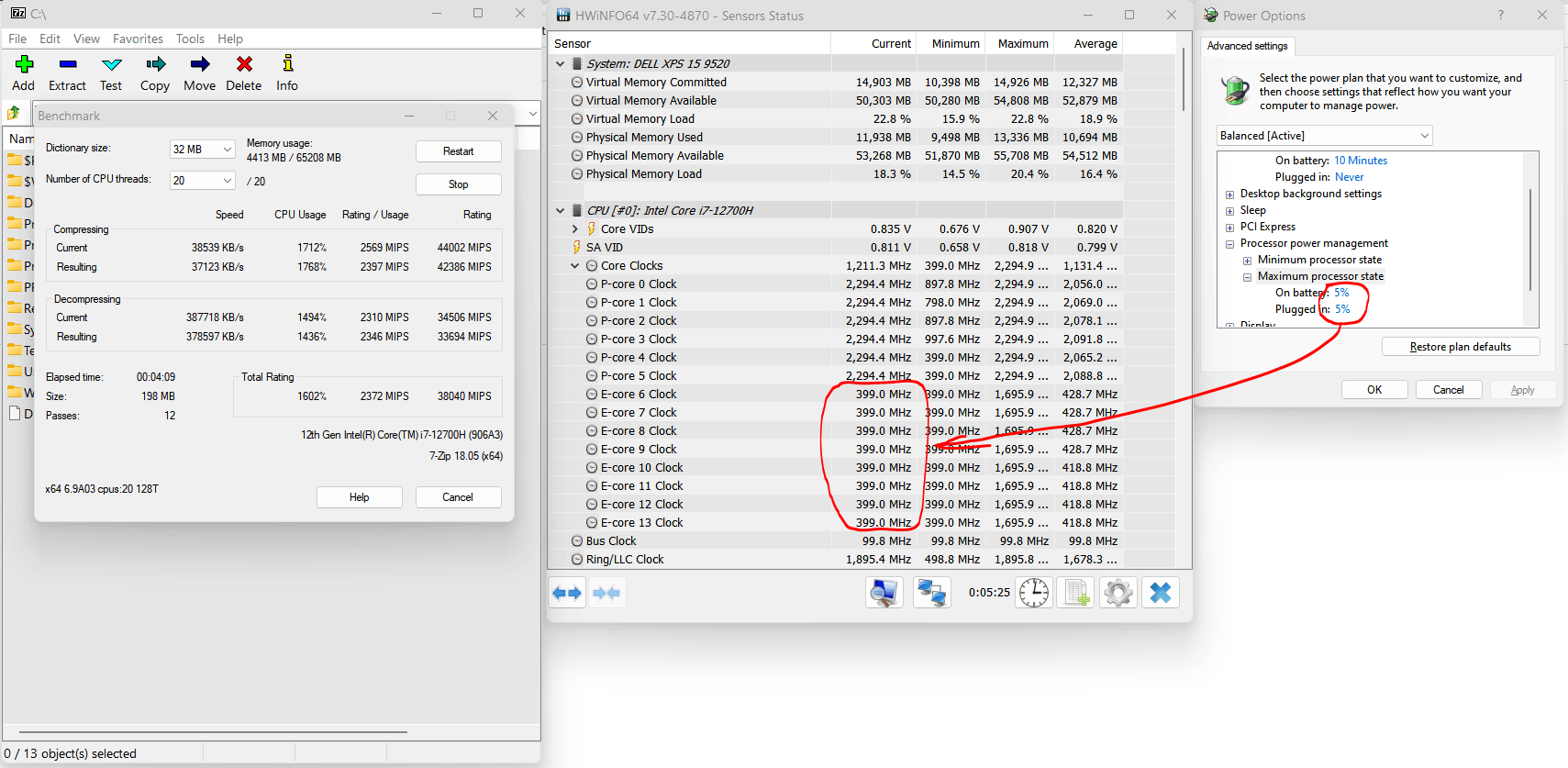I've found the way to do the job (set 3200 Mhz MAX to P cores, and 2500 Mhz MAX to E cores):
powercfg /setACvalueindex scheme_current SUB_PROCESSOR PROCFREQMAX 2500
powercfg /setACvalueindex scheme_current SUB_PROCESSOR PROCFREQMAX1 3200
powercfg /setDCvalueindex scheme_current SUB_PROCESSOR PROCFREQMAX 2500
powercfg /setDCvalueindex scheme_current SUB_PROCESSOR PROCFREQMAX1 3200
powercfg /setactive scheme_current
Windows is now closer and closer to linux: only way to go is command line or regedit...
You may also have a look on the problem of poor performance of minimized applications. They are directed to "Background" power profile, which prefers E - cores by default. If number of theads is lower than number of E-cores, then even on "Performance"plan in windows Settings, problem exist. Performance of minimized application may be 2x lower that of visible one.
Solution for this problem was posted on reddit - to make background power scheme prefer P cores. But it may reduce battey life in some scenarios.
(search "powercfg profile_background schedpolicy" in google )