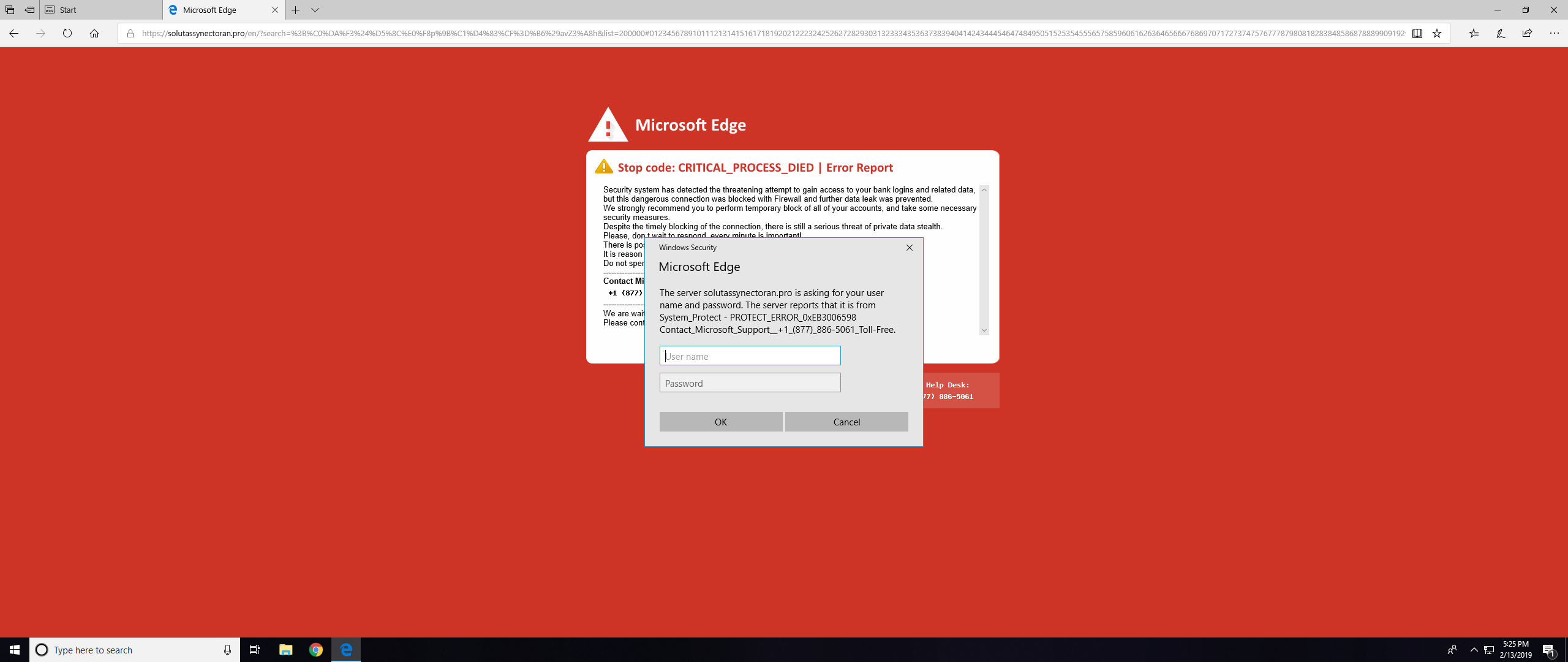So I recently switched back to Edge(maybe 3-4 days ago) because Chrome is giving me audio issues. Anyway, I was browsing the news feed and clicked an article which I don't remember the title, but was talking about Ted Cruz and his native American ancestry. So I clicked on it, I had clicked 4-5 other stories before this, and when I did it took me to the page. I was reading on and it says he's like 1.5% or something like that, but I was reading.... then about 2-3 minutes later, my browser gets redirected and loads up a malicious scam page that has a perma-pop-up that's asking me for my username and password(lol, I don't think so). I ended up having to close the browser through the Task Manager, and even that wasn't easy because the popup kept taking the window focus. But either way, this seems counter-intuitive to the behavior expected. Then once I got edge closed, it re-opened on the same scam pop-up site, so I rinse and repeat the process. Is the Edge news feed not vetted for things like this? I mean I know I'm not infected or anything like that, but it kind of worries me in other ways. It also appears the article has been taken down, but I wanted to ask the question and post a SS of the scam site so maybe it can be added to your web reputation list.
May 20, 2024
Microsoft Learn Q&A needs your feedback!
Want to earn $25 for telling us how you feel about the current Microsoft Learn Q&A thread experience? Help our research team understand how to make Q&A great for you.
May 10, 2024
Contribute to the Windows forum!
Click here to learn more 💡
May 10, 2024
Windows 10 Forum Top Contributors:
Ramesh Srinivasan - neilpzz - Volume Z - franco d'esaro - _AW_ ✅
pop-up scam
Report abuse
Thank you.
Reported content has been submitted
Edge does have built-in safety feature that would be preventing the majority of popups and malware from showing up, but sometimes something can slip through.
It's also possible there's malware on your PC, so I'd definitely recommend running an antimalware scan. Probably the best app to do this would be the free Malwarebytes scan:
https://www.malwarebytes.com/adwcleaner/
See if it can find and clean any malware that might have caused the popups.
Let me know how you go! Thanks!
Note: Non-Microsoft websites are linked. The pages appear to be providing accurate, safe information. Watch out for ads on the site that may advertise products frequently classified as a PUP (Potentially Unwanted Products). Thoroughly research any product advertised on the site before you decide to download and install it.
Report abuse
Thank you.
Reported content has been submitted
Was this reply helpful?
Sorry this didn't help.
Great! Thanks for your feedback.
How satisfied are you with this reply?
Thanks for your feedback, it helps us improve the site.
How satisfied are you with this reply?
Thanks for your feedback.
A good ad blocker should prevent these fake warnings/alerts. Tracking blockers help too.
I use Firefox and have the free extensions uBlock Origin and Ghostery.
Other browsers offer the same or similar extensions... Extensions for Microsoft Edge - Microsoft Store
And: Get Emsisoft Browser Security for Edge
Also go through your browser's settings and adjust them to your wishes. For example, block 3rd party cookies etc.
You might want to read:
How to tighten security and increase privacy on your browser - Malwarebytes Labs | Malwarebytes Labs
and
Protect yourself from tech support scams
and
Beware of Phony Tech Support Scams
which
- explains various methods how to get out of those fake alerts
- includes Resources to protect your browser, privacy & help prevent browser pop-up ads and scams
and
also see: Microsoft Edge / Windows Defender Scam ! (B-Hörnchen und A-Hörnchen Replied on January 23, 2019)
===
You might also want to have a look at: How to Debug Your Content Blocker for Privacy Protection | Electronic Frontier Foundation
and also suggestion to use your favorite search-engine (personally I prefer DuckDuckGo) and read up a bit about “Malvertising”...
====
Some time ago
RodrigoLode(MSFT) from the Microsoft MSN Engineering team looked into all those fake pop-ups. See the thread here.
Nothing really came out of it. You still might want to report those pop ups directly in MSN by clicking on the small Feedback thing or on the Feedback link on the bottom of the MSN site, see screenshot:
Hope this helps,
Smeed
Report abuse
Thank you.
Reported content has been submitted
Was this reply helpful?
Sorry this didn't help.
Great! Thanks for your feedback.
How satisfied are you with this reply?
Thanks for your feedback, it helps us improve the site.
How satisfied are you with this reply?
Thanks for your feedback.
Question Info
Last updated December 14, 2019 Views 565 Applies to: