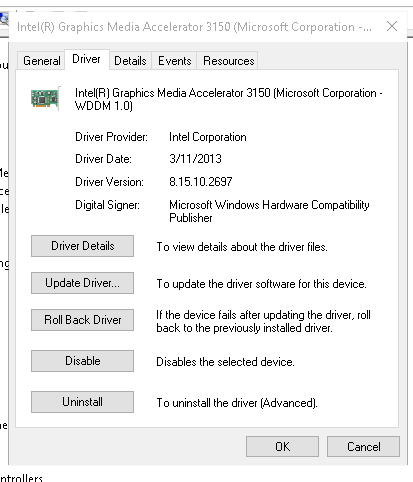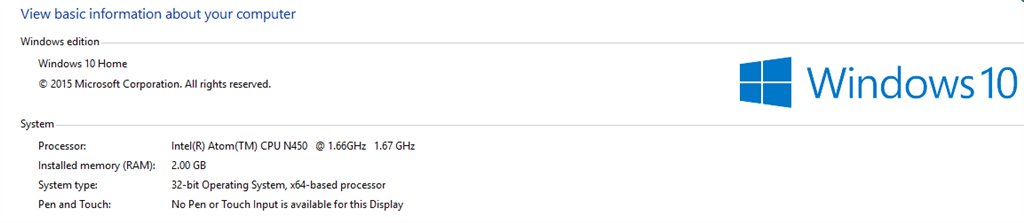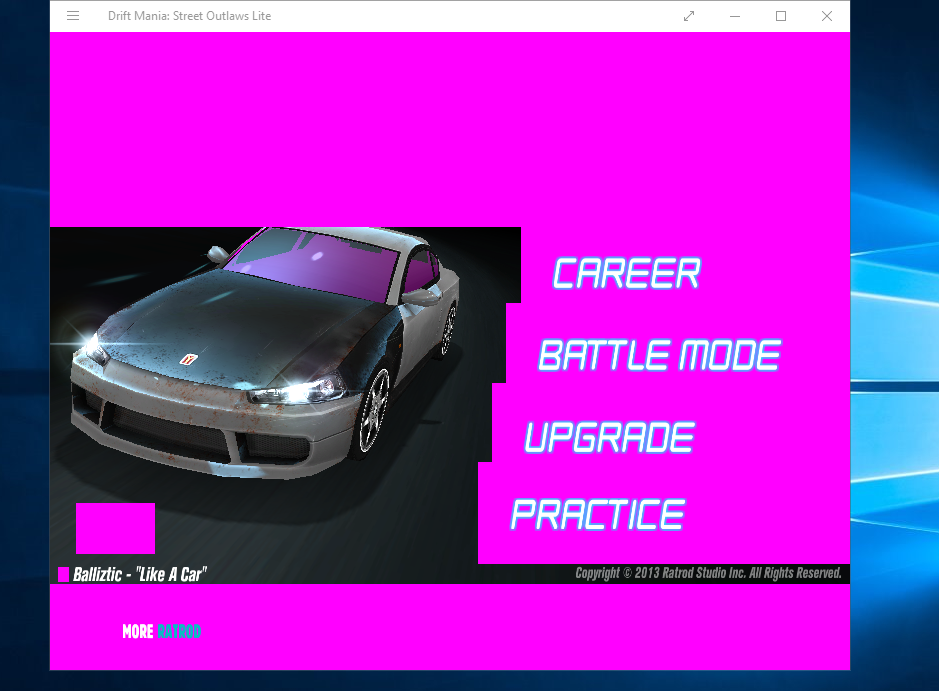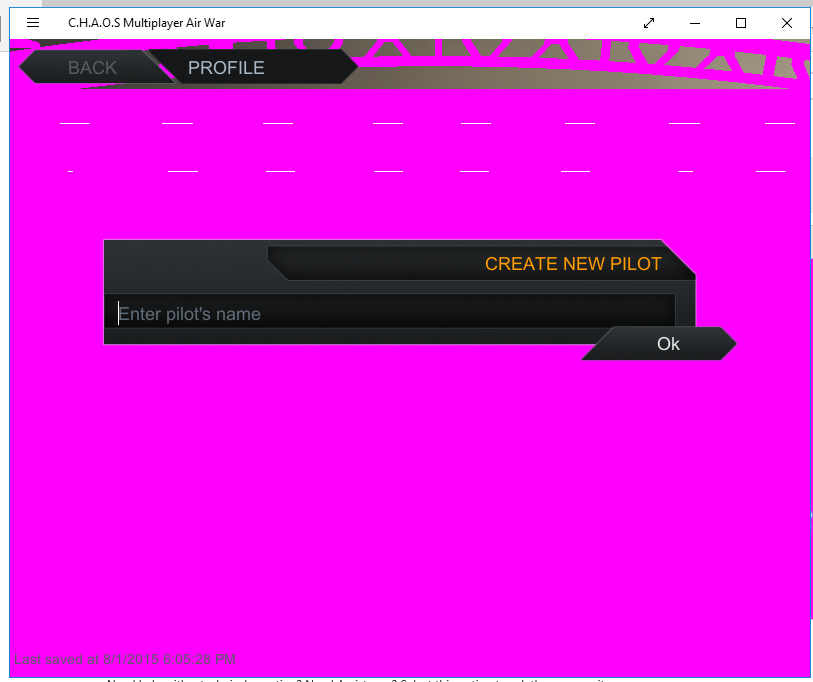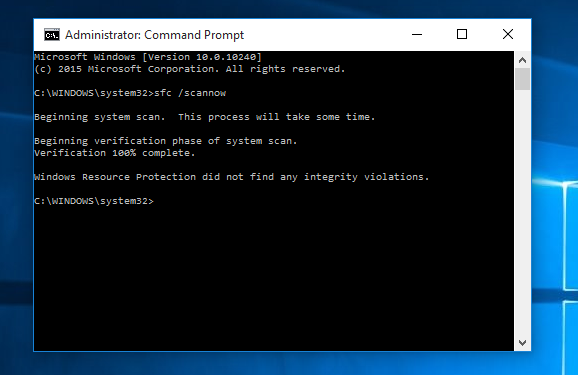Hi,
Thank you for your reply. I appreciate your efforts toward solving this issue. I will certainly help you with this.
I suggest you to try installing graphics driver in compatibility mode. Compatibility mode runs the program using settings from a previous version of Windows. Follow these steps to install
the drivers in compatibility mode and check if that helps.
- Download the driver from the manufacturer’s website.
- Right-click on the driver setup file and click on
‘Properties’.
- Click on the ‘Compatibility’ tab and check the box
‘Run this program in compatibility mode for’ and select Windows 7/8/8.1 operating system from the drop down menu and proceed with the installation. Once this is done, restart the computer and check if the issue persists.
Hope this information helps. Post back with updated issue details for further help.
Thank you.