Hi,
Microsoft created features such as sign-in options like a PIN or a password that makes it easier to authenticate yourself on a PC. To create a PIN, you may follow the steps below:
- Type Settings in the Search bar, then press
Enter.
- Select Accounts, then click Sign-in options.
- Under PIN option, click Add.
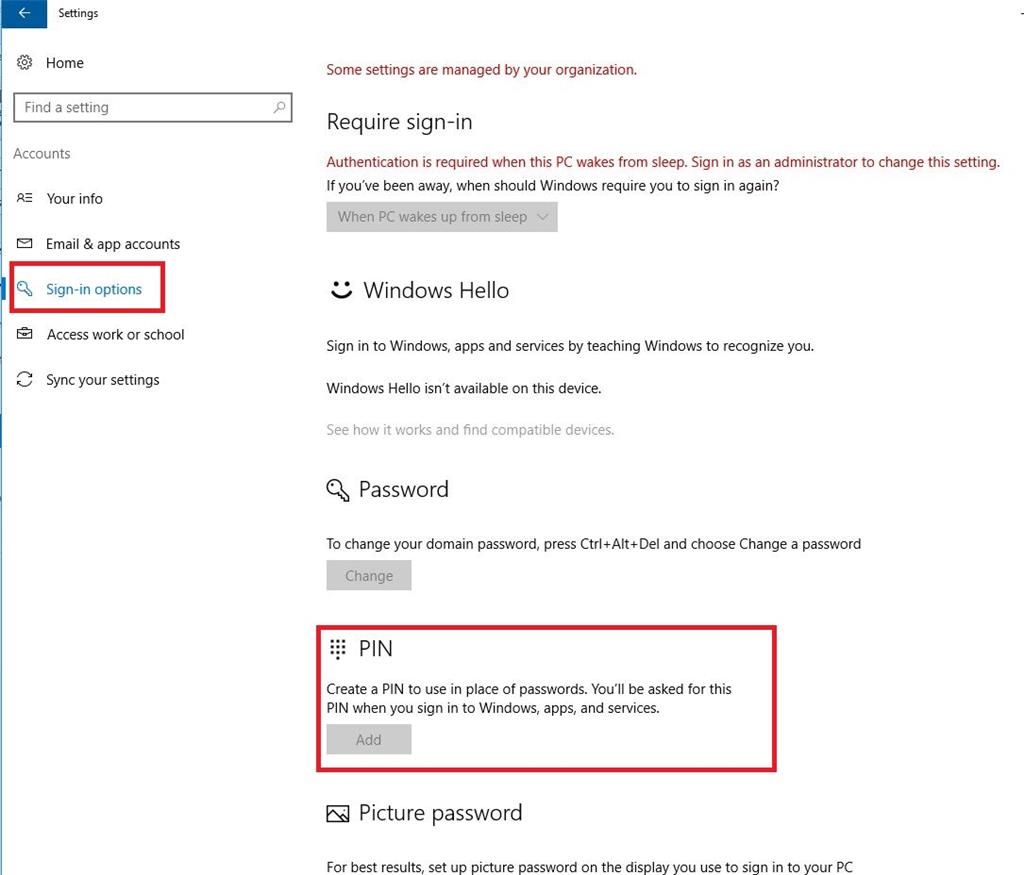
- Enter your account password when prompted.
- Enter a new 6 digit PIN and select Finish.
For any results, just send us a reply.