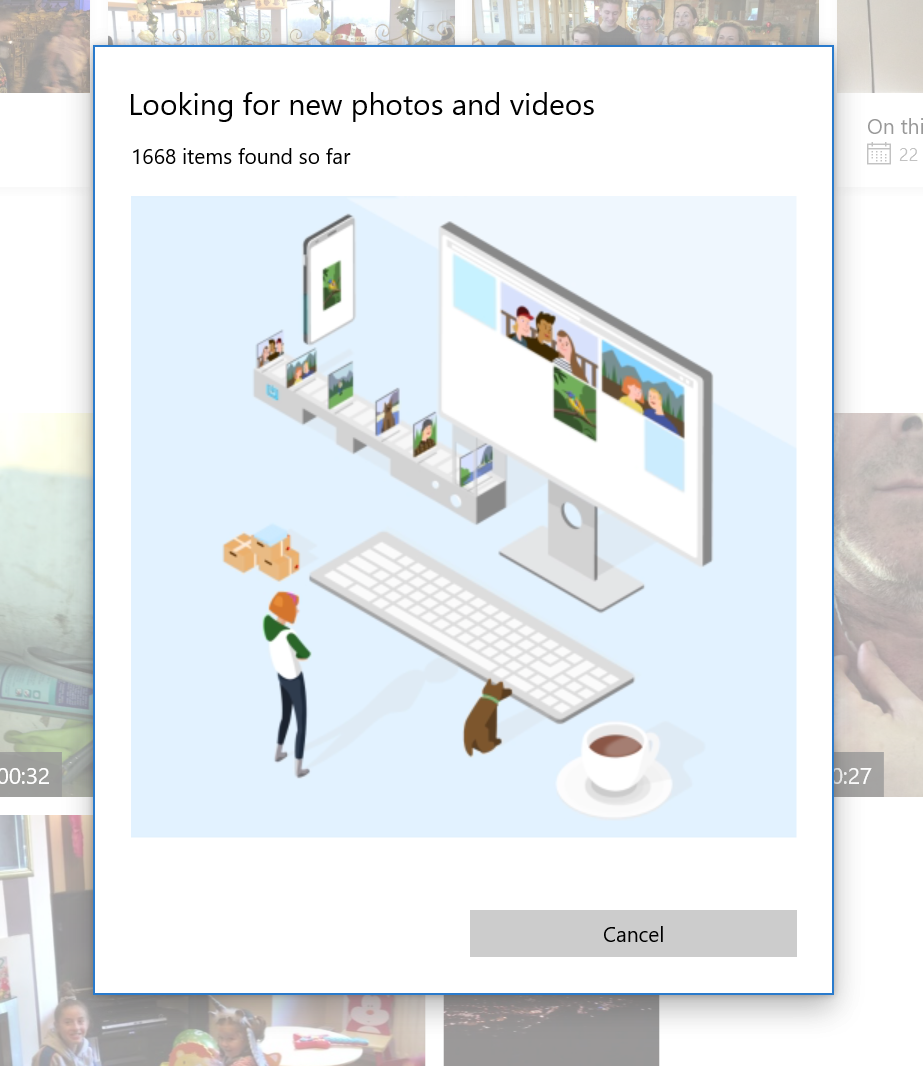Hi Gabriela. I'm Greg, an installation specialist, 10 year Windows MVP, and Volunteer Guardian Moderator here to help you.
Since you reset the Phone, next let's try resetting the Photos app. But first try these specific fixes for iPhone photo import:
https://appletoolbox.com/2018/06/what-to-do-if-...
https://www.thewindowsclub.com/cant-import-phot...
https://www.howtogeek.com/345540/how-to-transfe...
https://support.apple.com/en-us/HT201302
https://www.windowscentral.com/how-transfer-pho...
To try to fix Photos app Reset and Repair Photos app at Settings > Apps > Apps & Features > Photos app > Advanced Options. Your pictures will be safe in the User Pictures folder.
If that doesn't help try re-registering the Photos app from Option Two here:
http://www.tenforums.com/tutorials/3175-apps-re...
If this was caused by Windows Updates then you can check which were installed at Settings>Update & Security>Windows Update under Installed Updates, then uninstall them from the link there, and hide with the Hide Updates tool downloaded from here:
http://download.microsoft.com/download/f/2/2/f2...
You can also use System Restore to get before the problem began, then check for Updates with the Hide Update tool and hide them:
http://home.bt.com/tech-gadgets/computing/how-t...
If nothing else helps you can try a Repair Install by installing the Media Creation Tool and choosing from it to Upgrade Now. This reinstalls Windows in about an hour while saving your files, apps and most settings, solves many problems while also bringing it up to the latest version 1903 which you need anyway and by the most stable method.
http://windows.microsoft.com/en-us/windows-10/m.... There are improvements in Photos app in Version 1903 so I would do this without hesitation.
I hope this helps. Feel free to ask back any questions and keep me posted. If you'll wait to rate whether my post helped you, I will keep working with you until it's resolved.
________________________________________________________
Standard Disclaimer: There are links to non-Microsoft websites. The pages appear to be providing accurate, safe information. Watch out for ads on the sites that may advertise products frequently classified as a PUP (Potentially Unwanted Products). Thoroughly research any product advertised on the sites before you decide to download and install it.