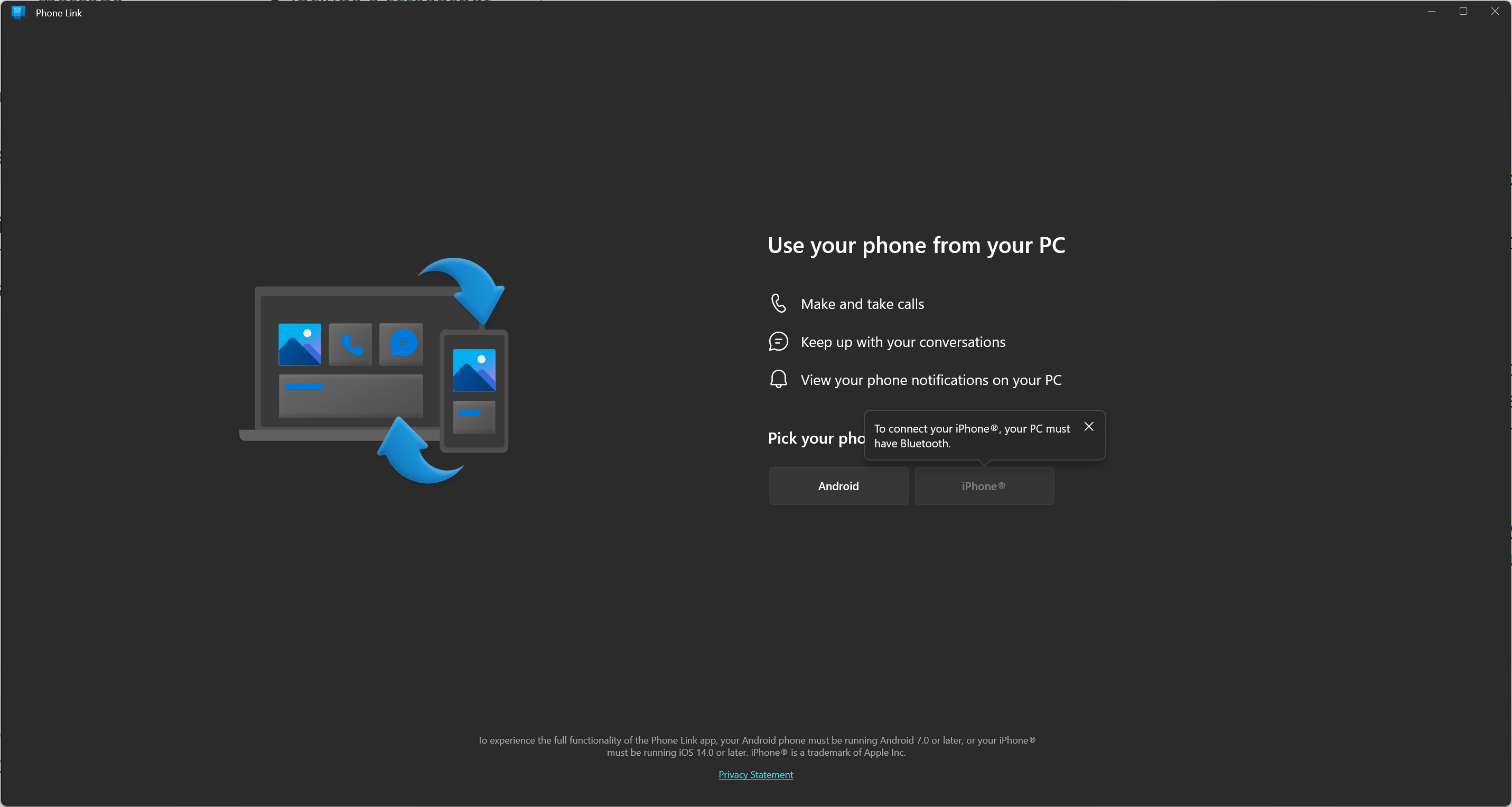Hi! Trying to connect my iPhone 11 to Phone Link, but on start screen button iPhone is grayed out and popup says "To connect your iPhone, your PC must have Bluetooth", but it does have. I'm using my gamepad and other devices via Bluetooth. Windows 11 desktop. Bluetooth device: CSR 4.0 USB dongle.
May 10, 2024
Contribute to the Windows forum!
Click here to learn more 💡
May 10, 2024
Windows 11 Forum Top Contributors:
Phone Link app does not see the Bluetooth transmitter
Report abuse
Thank you.
Reported content has been submitted
* Please try a lower page number.
* Please enter only numbers.
My name is Hanem, an independent advisor, and I'm here to help you.
I'm sorry that you are experiencing this issue, and I will try my best to assist you.
What is your system version? To check, open the Run tab by pressing the Windows key + R, type "winver," and press Enter.
Were you able to connect this iPhone 11 to Phone Link app before, or is it the first time?
In addition, for connection issues, you can refer to the following link, which provides detailed troubleshooting ideas.
https://support.microsoft.com/en-us/topic/troub...
I hope this helps, feel free to contact me for any further questions.
Report abuse
Thank you.
Reported content has been submitted
Was this reply helpful?
Sorry this didn't help.
Great! Thanks for your feedback.
How satisfied are you with this reply?
Thanks for your feedback, it helps us improve the site.
How satisfied are you with this reply?
Thanks for your feedback.
Thank you for your reply. My system is running version 22H2 (22621.1702). Before the update, there wasn’t an option to connect my iPhone, so I never used the app. But a few days ago, I got an update that enabled this feature and I ran into this issue for the first time. The link you provided above does not answer my problem.
Report abuse
Thank you.
Reported content has been submitted
Was this reply helpful?
Sorry this didn't help.
Great! Thanks for your feedback.
How satisfied are you with this reply?
Thanks for your feedback, it helps us improve the site.
How satisfied are you with this reply?
Thanks for your feedback.
Phone link requires the latest version of the app. You can ensure the device has the newest update from Microsoft Store > Library and click the “Get updates” button. Your iPhone will also need Bluetooth, which you can enable from Settings > Bluetooth and turn on the feature, and on Windows 11, you enable Bluetooth
(https://pureinfotech.com/enable-bluetooth-windo... - this link also has the steps to enable BT from device manager to make sure all is functioning) from Settings > Bluetooth & devices and turn on the feature.
The app will show you the steps to configure the permissions from your iPhone’s Bluetooth settings. You shouldn’t skip this step, as it’s needed to show notifications and access to contacts.
Let me know if this helps. Thank you!
_________________________________________________
Note: This is a non-Microsoft website. The page appears to be providing accurate, safe information. Watch out for ads on the site that may advertise products frequently classified as a PUP (Potentially Unwanted Products). Thoroughly research any product advertised on the site before you decide to download and install it.
Report abuse
Thank you.
Reported content has been submitted
Was this reply helpful?
Sorry this didn't help.
Great! Thanks for your feedback.
How satisfied are you with this reply?
Thanks for your feedback, it helps us improve the site.
How satisfied are you with this reply?
Thanks for your feedback.
Thanks for the answer. The Phone Link app has been updated to the latest version. Bluetooth is enabled on both the phone and the computer. I am using a Sony Dualshock 4 wireless controller and it works fine. The application still has an inactive iPhone button.
Report abuse
Thank you.
Reported content has been submitted
Was this reply helpful?
Sorry this didn't help.
Great! Thanks for your feedback.
How satisfied are you with this reply?
Thanks for your feedback, it helps us improve the site.
How satisfied are you with this reply?
Thanks for your feedback.
Does the device have BT 4.0? It is a requirement.
Opinions expressed are solely my own and do not represent the views or opinions of Microsoft.
Report abuse
Thank you.
Reported content has been submitted
Was this reply helpful?
Sorry this didn't help.
Great! Thanks for your feedback.
How satisfied are you with this reply?
Thanks for your feedback, it helps us improve the site.
How satisfied are you with this reply?
Thanks for your feedback.
Yes, it is version 4.0
Report abuse
Thank you.
Reported content has been submitted
Was this reply helpful?
Sorry this didn't help.
Great! Thanks for your feedback.
How satisfied are you with this reply?
Thanks for your feedback, it helps us improve the site.
How satisfied are you with this reply?
Thanks for your feedback.
I am having the same problem. with the message -"To connect your iPhone, your PC must have Bluetooth", Well of course I have Bluetooth, and it actually sees and recognises my iPhone until I try phone link, I tried all the fixes, suggested, including uninstalling, reinstalling, resetting, etc etc etc. I also tried using a screen mirroring software, which mirrored my iPhone, over wifi, but when it came to attempting to control it by mouse, I got the same type of kickback which suggested there was NO Bluetooth on my pc. even though Bluetooth is enabled and latest drivers etc and everything else up to date and correctly set up. I even bought a 5.3 dongle with ariel, same thing happens. I have tried all the suggested fixes from Microsoft ... any body from Microsoft help please?
Jph.
Report abuse
Thank you.
Reported content has been submitted
Was this reply helpful?
Sorry this didn't help.
Great! Thanks for your feedback.
How satisfied are you with this reply?
Thanks for your feedback, it helps us improve the site.
How satisfied are you with this reply?
Thanks for your feedback.
I'm getting the same issue. iPhone is greyed out in Phone Link. My iPhone 13 connects to my Apple Watch instantly via BT. I'm also running 22H2 Windows 11 and BT is Enabled. My motherboard has TPM 2.0. I searched Google for "does the gigabyte b460m ds3h v2 have Bluetooth". I couldn't find an article that says it does so I purchased a BT PCIe card from Amazon and made sure BT was showing in Device Manager and BT was enabled in Settings. Phone Link has iPhone greyed out still. I wish I knew what was going on. Maybe I need to replace my motherboard and make certain it has BT built-in.
Report abuse
Thank you.
Reported content has been submitted
Was this reply helpful?
Sorry this didn't help.
Great! Thanks for your feedback.
How satisfied are you with this reply?
Thanks for your feedback, it helps us improve the site.
How satisfied are you with this reply?
Thanks for your feedback.
I'm getting the same issue. iPhone is greyed out in Phone Link. My iPhone 13 connects to my Apple Watch instantly via BT. I'm also running 22H2 Windows 11 and BT is Enabled. My motherboard has TPM 2.0. I searched Google for "does the gigabyte b460m ds3h v2 have Bluetooth". I couldn't find an article that says it does so I purchased a BT PCIe card from Amazon and made sure BT was showing in Device Manager and BT was enabled in Settings. Phone Link has iPhone greyed out still. I wish I knew what was going on. Maybe I need to replace my motherboard and make certain it has BT built-in.
Hi Johnseaton2 No, it isn't your motherboard that is at fault here. You obviously do have BT. my problems started in my laptop, which is up to date. I too went the same way as you and bought a BT dongle in case there was a problem with my onboard BT. But the problem still exists. my research shows that this must be to do with Phone Link interacting with BT. all other apps interact with BT just not Phone LInk. It may be a setting in Windows 11. I am still researching. I assure you it is not your motherboard. Update .... a Microsoft Tech has suggested it might be a buggy windows update preview, but he has not suggested which one yet.. I am still working at it.
JPH
Report abuse
Thank you.
Reported content has been submitted
1 person found this reply helpful
·Was this reply helpful?
Sorry this didn't help.
Great! Thanks for your feedback.
How satisfied are you with this reply?
Thanks for your feedback, it helps us improve the site.
How satisfied are you with this reply?
Thanks for your feedback.
I too have exactly the same issue. BT drivers=latest, PC sees the iPhone, iPhone sees the PC, iPhone greyed out in latest Phone Link. Never used the App before. Usual stuff from MS. Promises Promises - no delivery just loads of wasted time :-(
Report abuse
Thank you.
Reported content has been submitted
Was this reply helpful?
Sorry this didn't help.
Great! Thanks for your feedback.
How satisfied are you with this reply?
Thanks for your feedback, it helps us improve the site.
How satisfied are you with this reply?
Thanks for your feedback.
Question Info
Last updated April 29, 2024 Views 2,195 Applies to: