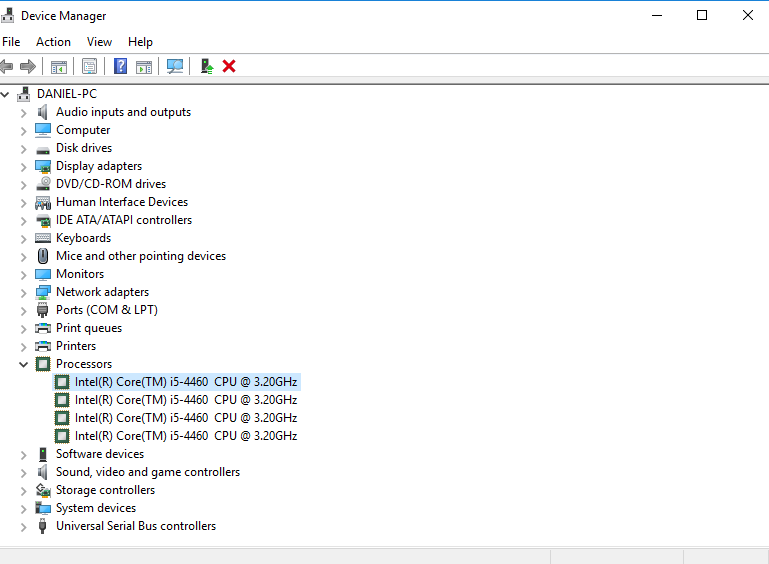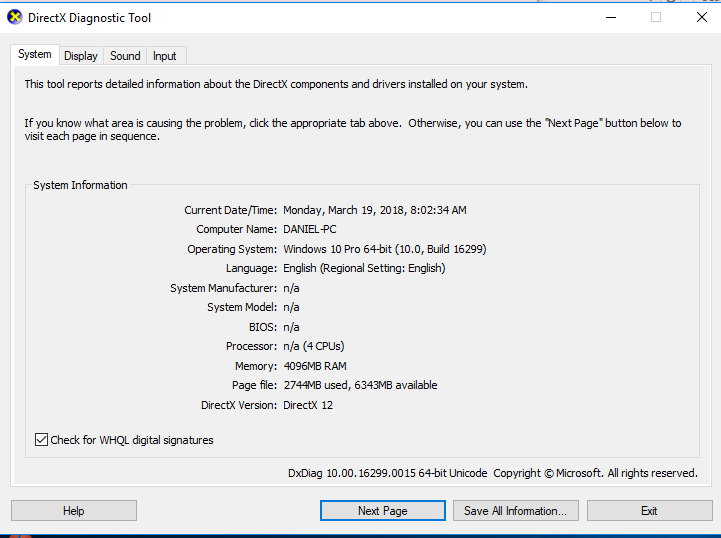Good Day! My PC doesn't read my PC's information like what kind of processor i have. I just figured it out when my autocad starts having an error while opening it and the main problem is my pc doesnt recognize any of my hardward. I already performed updates but still the same.