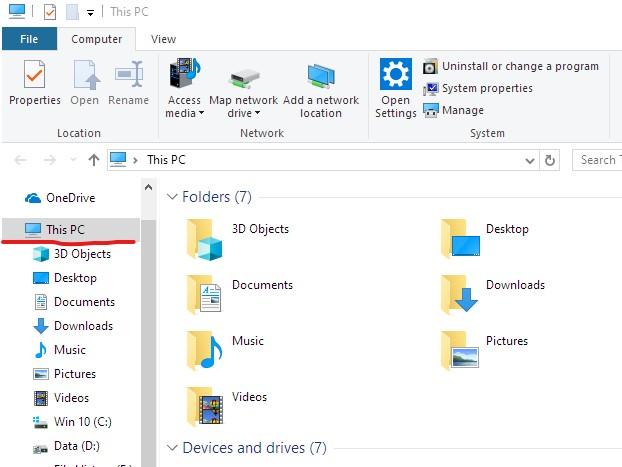Hey guys, this isn't a new problem - it is still unresolved but the previous thread was locked
Previous thread
I tried all the suggestions and none worked
if I go to the start menu and type "PC" this is where it should show my computer name, but instead it shows "COMPUTER (1)"
I've had a couple of Windows guru IT guys look at this new laptop I got last August (Asus ROG Strix) and they can't figure it out and as per my previous thread, the suggestions other microsoft staff members made did not resolve it
when I follow those instructions the system shows the name of the computer is Uncle Buck - but when I type PC it shows "Computer (1)" as per the screenshot
I shouldn't have to reinstall or format a brand new computer like this, I really want a solution please