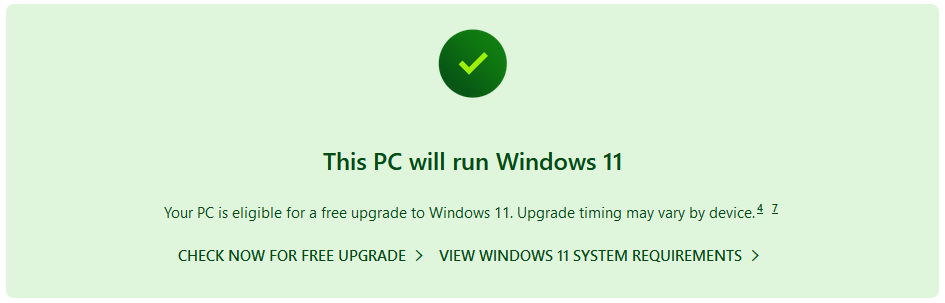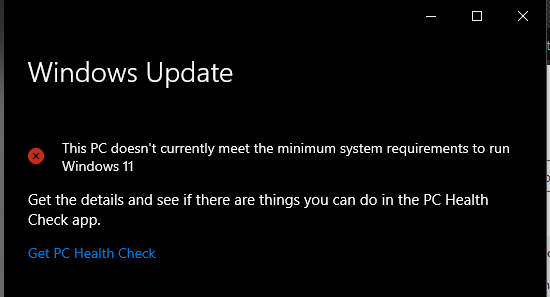PC Health Check:
When I click on "Device specifications" button, my web browser opens with a page showing this:
However, when I click the "CHECK NOW FOR FREE UPGRADE" link, Settings app opens on Windows Update displaying this:
Who's right?
What do I have to do if I want to install Windows 11 but Windows Update says that my PC doesn't meet the requirements (although it does)?