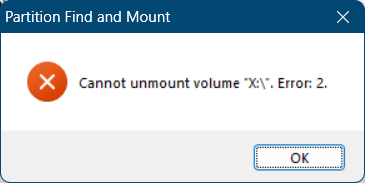I tried this software called "Partition Find and Mount" out two days ago. At first, I tried thorough scan, which was quite long (it is a 1TB external drive), but in the end it found a deleted partition I needed. Tried to mount, program crashed (not responding). I thought that was it, mounting was unsuccessful and it's a useless piece of ****. So I uninstalled it, and started doing something else. I didn't realise. I didn't notice, until it was time to shut down the PC and go to sleep, that there was a new volume mounted to the system. It had files in it, and it was labeled with the drive letter I assigned to the deleted partition that has been found. Turns out it did actually work. I quickly looked through it, everything worked as it should, I could navigate around, even open files, didn't try copying files tho, which is what I wanted to try yesterday. So I installed the program back quickly, shut down the PC and disconnected the drive. Big mistake. Apparently, when I shut down the PC before unplugging the disk (or maybe it didn't have an effect on that), system still thinks the partition is connected, yet even after reconnecting the disk, I cannot navigate the file system, I cannot open files. System thinks the partition is mounted, even the program thinks it's mounted, but system tells me the file system is corrupted, and program cannout unmount the partition, it shows me this error:
And this is what the program looks like and what it says:
The phantom drive volume shows up in Explorer, but there's no way to get rid of it as it seems. Disk Management doesn't show it, diskpart doesn't list the volume. It seems the only way I could unmount the volume is through the program, but the program refuses to unmount it due to some "Error 2", which I found online corresponds to "not found", that implies the volume is no longer valid, but for some reason it glitched and still shows up. Maybe it will go away with the next restart, in which case I'll post an update. But I doubt that. Can you think of some way that I could get rid of the phantom drive volume? Are drive volumes listed in Windows registry somewhere for example? Previously when the program attached the volume, there was indeed a connection and navigation around the file system in that virtual partition did indeed work, I could even open files. But after I shut the PC down and disconnected the drive, the connection was lost and never reappeared, even after reconnecting the drive. I need to get rid of the phantom volume so I can scan the disk again.
And no, this isn't April Fool.