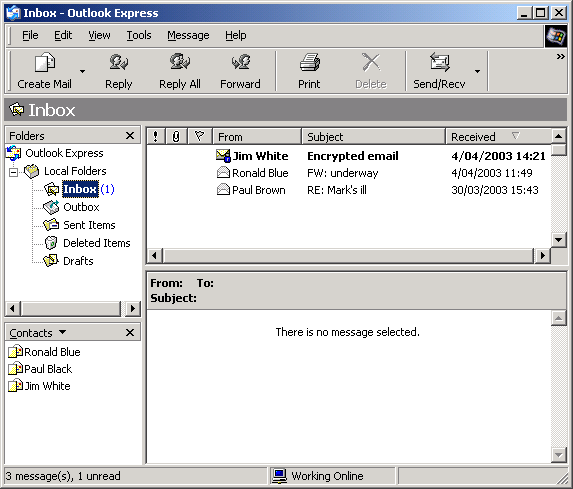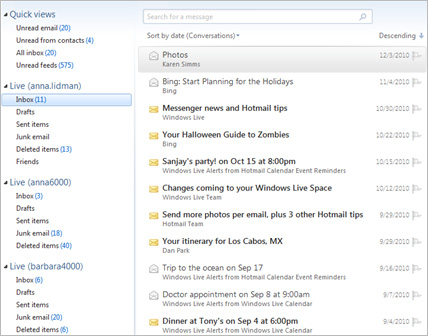Hello,
I have recently migrated form Windows XP(32 - Bit) to Windows 7(64 - Bit), which included migrating from Outlook Express 6 to Windows Live Mail.
So far, I have already configured my 3 accounts that I need to have running concurrently on this email client, imported contacts and the old emails stored on Outlook Express 6, reconfigured custom folders and their respective rules.
One thing that I seem to be lacking is being able to have the email for all 3 accounts (sent, inbox, deleted, drafts and custom folders) under a single menu like in Outlook Express 6. Here is an example, which I grabbed from the internet, of how it used
to look like and what I am looking for:
On Windows Live Mail, which has been updated to the most recent version, I have 3 separate menus (one for which account) with their own "system"/default folders. This is less than ideal for me and I have gotten around this by forwarding the Inboxes for the three accounts to local storage, which means that I can have deleted emails, drafts and custom folders all under one single menu - the Local Storage. The remaining issues are that Sent Items will still be stored on the menu/folder respective to the account that was used to send emails.
I have also tried Quick Views just for the Sent Email, but it continues to look like a mine field, since the sent items for the three accounts will be at the top, outgoing email will be somewhere in the middle of all the menus and the rest of the email, which is under local storage, will be all the way at the bottom ( this is another issue - I cannot seem to be able to move menus up and down and have their positions saved when Windows Live Mail is relaunched).
One last way this could work out would be to have Quick Views allow me to show custom folders, but that doesn't seem to be a possibility.
Here is an image that I grabbed from the internet, which shows how Windows Live Mail looks like with multiple email accounts:
The only thing it doesn't show is the Local Storage Folders, which are usually after the "Live (...)" menus.
Thank You for your time.