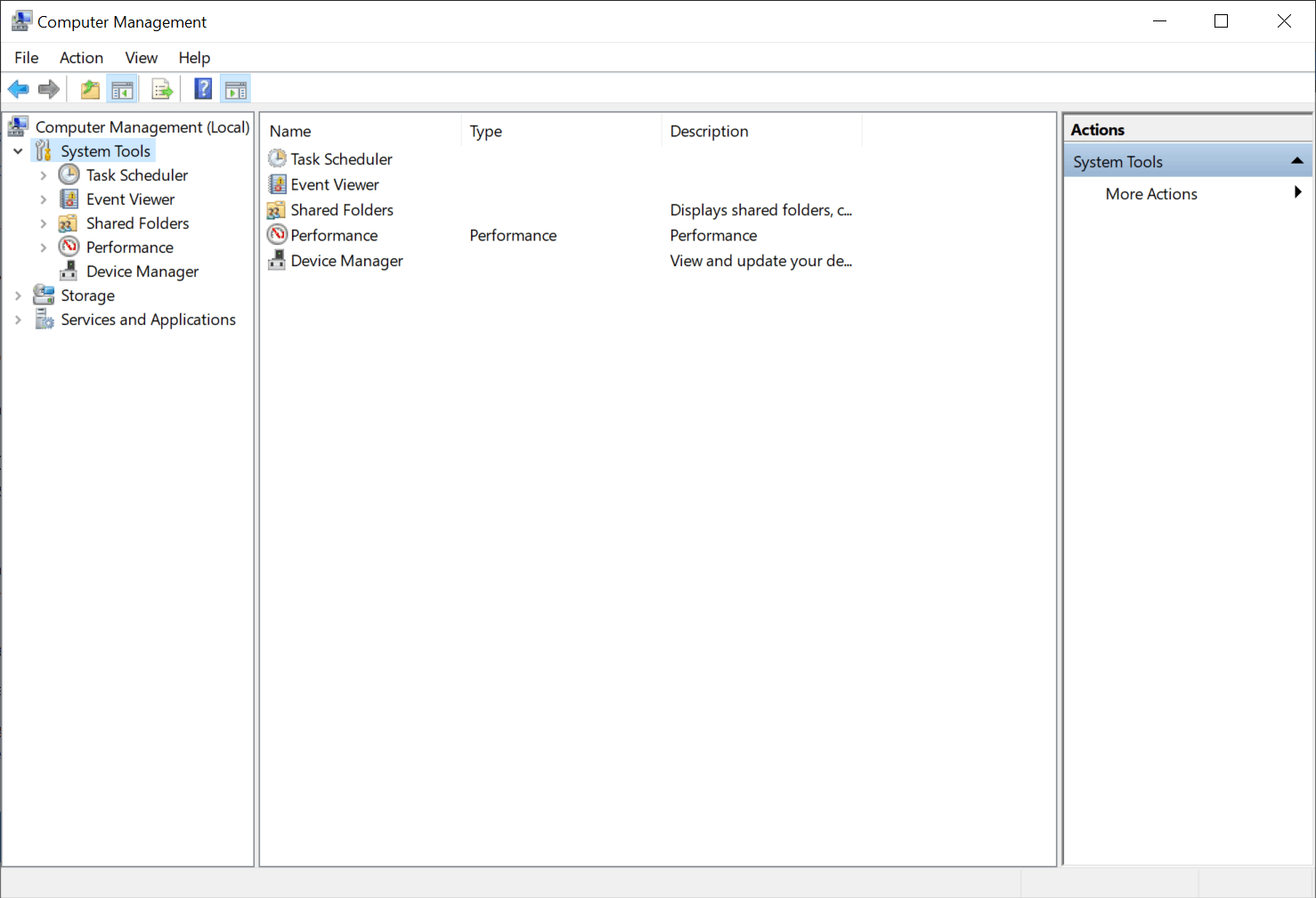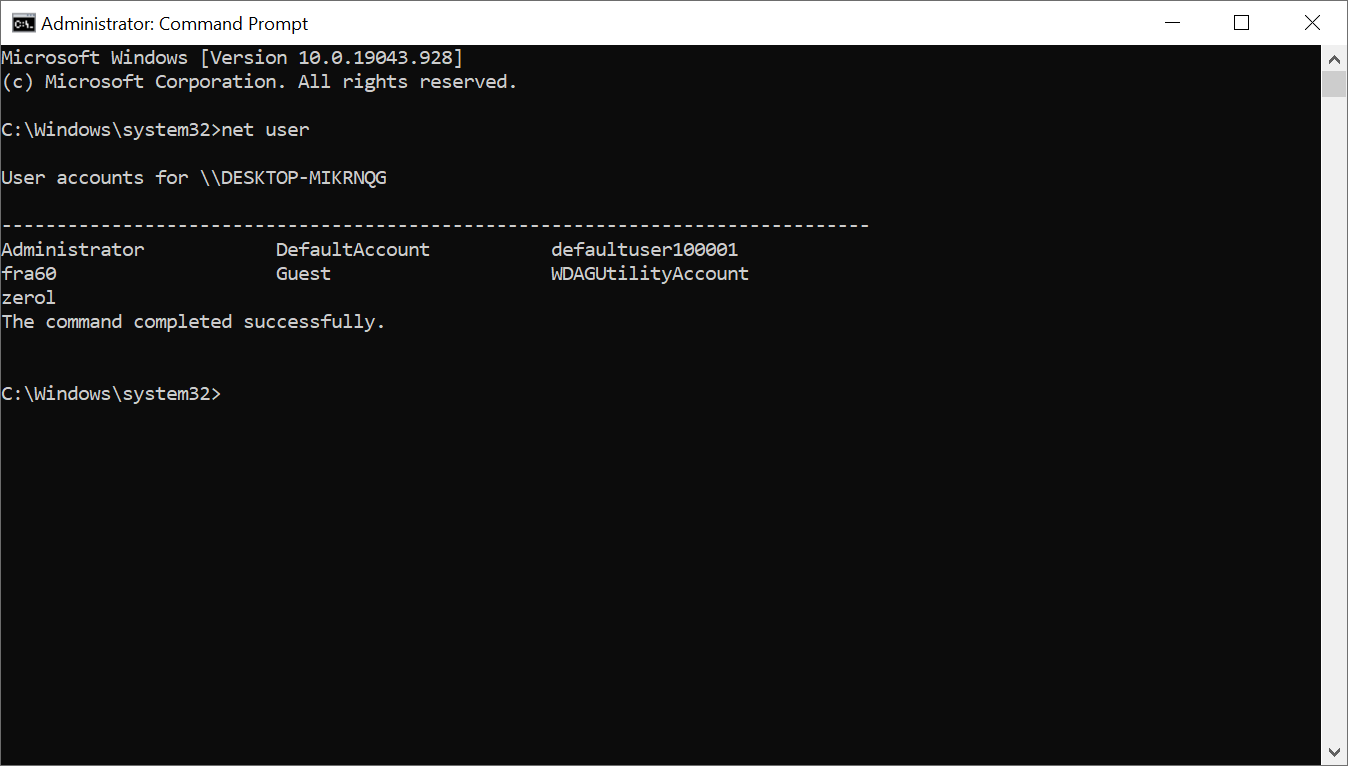I just did a fresh install of Windows 10, and added a second user with admin privileges. Now this second user doesn't show up on the login screen, and so I can't login to that user. How do I fix this?
December 20, 2024
Bring your desktop to life with daily backgrounds!
December 13, 2024
Windows 10 Top Contributors:
Other users not showing on login screen
Report abuse
Thank you.
Reported content has been submitted
* Please try a lower page number.
* Please enter only numbers.
I'm Dyari. Thanks for reaching out!. I will be happy to assist you in this regard.
On the startup window, do you see "Other user" as shown in the attached image?
If there is no other user, log in to your computer with the current user > click on Start > Click on the User Icon (the user account name will appear next to it) > If the newly created user appears, click on it or click on Switch user.
To confirm that you have successfully created the user, right-click on Start > Computer Management > Local users & groups > Users > Check to see whether the newly created user is available or not.
Please let me know if you need further assistance and keep me updated.
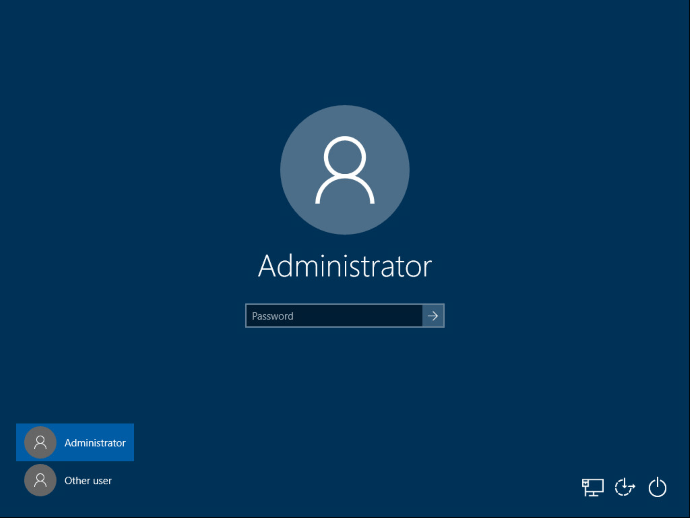
Dyari Barham
Independent Advisor & Microsoft Community Member
Report abuse
Thank you.
Reported content has been submitted
4 people found this reply helpful
·Was this reply helpful?
Sorry this didn't help.
Great! Thanks for your feedback.
How satisfied are you with this reply?
Thanks for your feedback, it helps us improve the site.
How satisfied are you with this reply?
Thanks for your feedback.
Okay, I tried clicking on the user icon in the Start menu and it did display the other user, but when I clicked the user it simply took me back to the lock screen with the second user not shown, same as before.
I also tried opening Computer Management, but the Local users & groups tab doesn't appear. If I'm not mistaken it should be under System Tools, but it isn't there.
Report abuse
Thank you.
Reported content has been submitted
1 person found this reply helpful
·Was this reply helpful?
Sorry this didn't help.
Great! Thanks for your feedback.
How satisfied are you with this reply?
Thanks for your feedback, it helps us improve the site.
How satisfied are you with this reply?
Thanks for your feedback.
Thanks for getting back to this thread and updating me.
May I know which windows version is running on your computer?
Click on Start > Type winver and hit enter
Go to Computer Management and screenshot it to me, please.
Run Command prompt and type this command then hit enter:
net user
After that screenshot the result to me.
Go to Control Panel > User accounts > Manage user accounts > Check to see the newly created user or not.
Please keep me updated.
Dyari Barham
Independent Advisor & Microsoft Community Member
Report abuse
Thank you.
Reported content has been submitted
1 person found this reply helpful
·Was this reply helpful?
Sorry this didn't help.
Great! Thanks for your feedback.
How satisfied are you with this reply?
Thanks for your feedback, it helps us improve the site.
How satisfied are you with this reply?
Thanks for your feedback.
No problem.
My Windows version is Version 21H1 (OS Build 19043.928)
Here is Computer Management, as you can see Local users & groups is missing where it should be under System Tools:
Here is the result of net user:
Report abuse
Thank you.
Reported content has been submitted
3 people found this reply helpful
·Was this reply helpful?
Sorry this didn't help.
Great! Thanks for your feedback.
How satisfied are you with this reply?
Thanks for your feedback, it helps us improve the site.
How satisfied are you with this reply?
Thanks for your feedback.
It looks like your computer is running Windows 10 Home Edtion as does not have the Local Users and Groups option so that is the reason you aren't able to see that in Computer Management.
Depending on the Net user command, you have created another administrator account with the name "Zerol".
Kindly Go to Start > Type netplwiz > Add > If you want to create a local user click on "Sign in without a Microsoft account" then create a new user account. After that check to see if the local user has been created or not.
Also, check out the link below:
https://support.microsoft.com/en-us/windows/add...
Please keep me posted.
Dyari Barham
Independent Advisor & Microsoft Community Member
Report abuse
Thank you.
Reported content has been submitted
2 people found this reply helpful
·Was this reply helpful?
Sorry this didn't help.
Great! Thanks for your feedback.
How satisfied are you with this reply?
Thanks for your feedback, it helps us improve the site.
How satisfied are you with this reply?
Thanks for your feedback.
Adding the user via this method doesn't seem to make a difference. It still doesn't appear on the lock screen.
It's also worth noting that I've done multiple fresh installs from the same boot drive in the past few months, but I haven't faced this problem until now.
Report abuse
Thank you.
Reported content has been submitted
3 people found this reply helpful
·Was this reply helpful?
Sorry this didn't help.
Great! Thanks for your feedback.
How satisfied are you with this reply?
Thanks for your feedback, it helps us improve the site.
How satisfied are you with this reply?
Thanks for your feedback.
Dyari Barham
Independent Advisor & Microsoft Community Member
Report abuse
Thank you.
Reported content has been submitted
2 people found this reply helpful
·Was this reply helpful?
Sorry this didn't help.
Great! Thanks for your feedback.
How satisfied are you with this reply?
Thanks for your feedback, it helps us improve the site.
How satisfied are you with this reply?
Thanks for your feedback.
Thanks for your help.
Is it worth trying a fresh install again? I can make a new boot drive from my PC right now and try again.
Report abuse
Thank you.
Reported content has been submitted
1 person found this reply helpful
·Was this reply helpful?
Sorry this didn't help.
Great! Thanks for your feedback.
How satisfied are you with this reply?
Thanks for your feedback, it helps us improve the site.
How satisfied are you with this reply?
Thanks for your feedback.
Dyari Barham
Independent Advisor & Microsoft Community Member
Report abuse
Thank you.
Reported content has been submitted
1 person found this reply helpful
·Was this reply helpful?
Sorry this didn't help.
Great! Thanks for your feedback.
How satisfied are you with this reply?
Thanks for your feedback, it helps us improve the site.
How satisfied are you with this reply?
Thanks for your feedback.
So I tried doing another fresh install, but I'm still having the same issue. I also tried creating a local user account without the Microsoft account, and now it does appears on the login screen. However, when I add the Microsoft account afterwards, it dissappears again!
Are you sure there isn't a fix for this?
Edit: I should note that the first user account that I added during the initial setup was tied to a Microsoft account and worked just fine, but the second one which I added later doesn't appear on login.
Report abuse
Thank you.
Reported content has been submitted
2 people found this reply helpful
·Was this reply helpful?
Sorry this didn't help.
Great! Thanks for your feedback.
How satisfied are you with this reply?
Thanks for your feedback, it helps us improve the site.
How satisfied are you with this reply?
Thanks for your feedback.
Question Info
Last updated January 4, 2025 Views 19,870 Applies to: