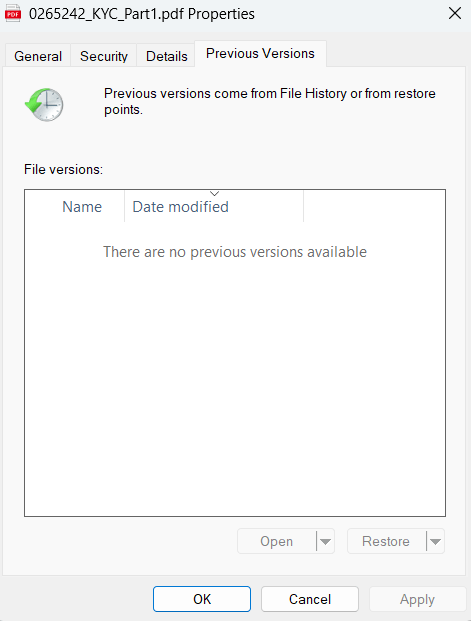Edge was repeatedly resetting my default browser from Chrome to itself. Now that problem has gone away after a lot of "Set chrome as default browser"
Now I can't assign a default program to open pdf files for me.
When I click on default apps : the "pdf" option does not appear
how can I set a program to always open my pdf files without being asked to choose everytime?
Windows11 user