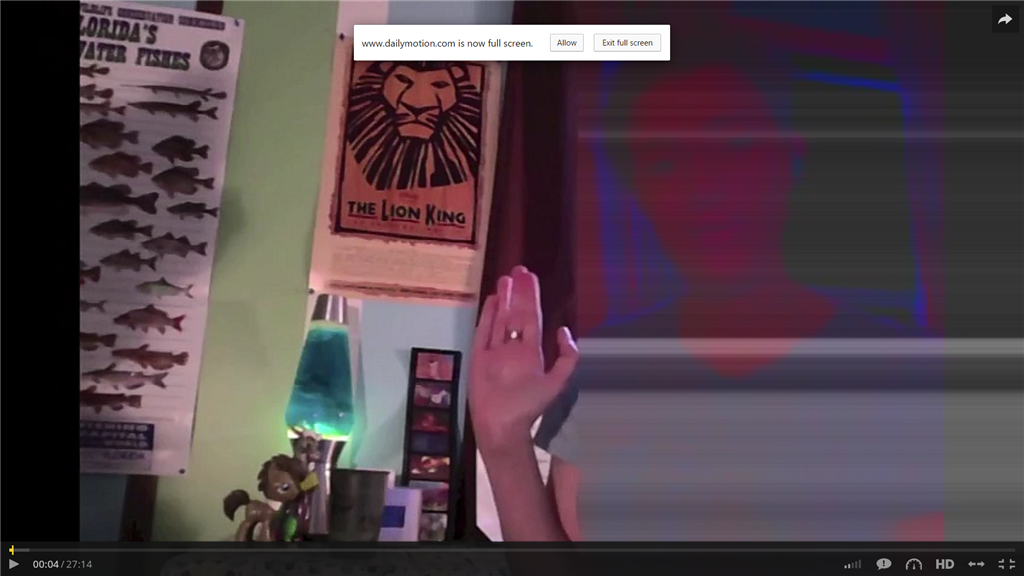Hi,
Thank you for posting the query on Microsoft Community.
I appreciate your interest on Windows 10.
Before we proceed I would like you to answer the following question:
- Does the issue occur only when you play video in a particular website?
- Do you face this issue when you playback the videos saved on the computer?
I suggest you to follow the methods below:
If the issue persists in all websites then the issue might be occurring due to the add ons such as Adobe Flash, Microsoft Silverlight, or QuickTime to play video or audio files.
Method 1
If the issue persists in Internet Explorer also then I suggest you to refer to the following article and check.
http://windows.microsoft.com/en-us/internet-explorer/videos-dont-work#ie=ie-11
Disclaimer: Please note that resetting Internet Explorer Settings will reset all user-defined settings including those set by installed extensions, toolbars and other add-ons to IE Defaults. This includes all Security, Privacy and
Zone settings. Also this will clear browsing history, delete all temporary Internet Files, cookies, form data and especially all stored passwords.
If the issue persists,
Method 2
I suggest you to update the graphics driver and check.
Step 1.Press Windows and X keys together.
Step 2. Click on Device Manager.
Step 3. Expand display adapter..
Step 4. Right click on display adapter
click on Update the driver software.
Please get back to us with updated status, we will be happy to assist you.