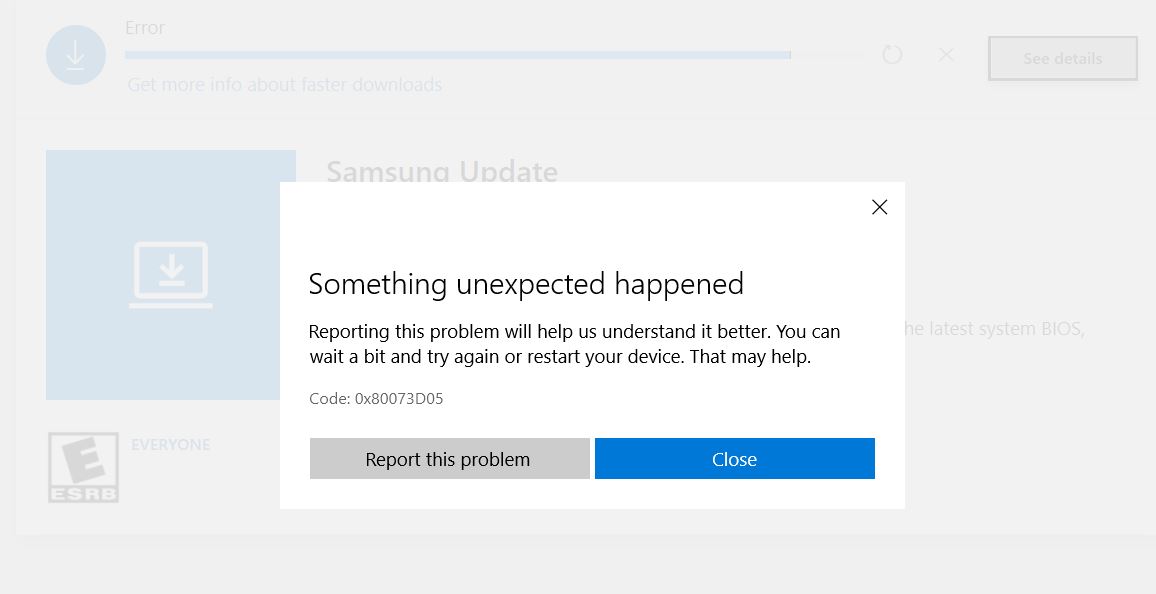When I tried to run the Samsung Update app to update the software today, I got a message that the app itself needed to restart because of an update. No problem, I clicked restart. So the computer restarted, and I ran the app again ... but the same message came up. So I clicked restart again. But the same thing happened over and over again.
So I went to the Add/Remove program feature and uninstalled the Samsung Update app and then tried reinstalling from the Microsoft Store.
The Microsoft Store says "you own this app" even though I clearly deleted it and then tries immediately to reinstall, but always comes fails and comes up with the same error message Code 0x80073D05.
I already tried terminating the Microsoft Store processes, restarting Microsoft Store, and uninstalling / reinstalling Microsoft Store. Still the same result when I tried to download the Samsung Update app -- error message Code 0x80073D05. (And just to be certain, I tried installing other apps from the Microsoft store, with absolutely no problems.)
So, I need help with one or all of the following:
1. Another way to download the app from the Microsoft Store that I haven't tried / don't know about.
2. Elevating this to the tech department at Microsoft so they can fix the Samsung Update app so it's downloadable.
3. A link to download the Samsung Update app for my that exists outside of the Microsoft Store (on the Microsoft website, perhaps).
Thank you in advance for any help you can provide! An FYI, below is a screenshot of the error message.