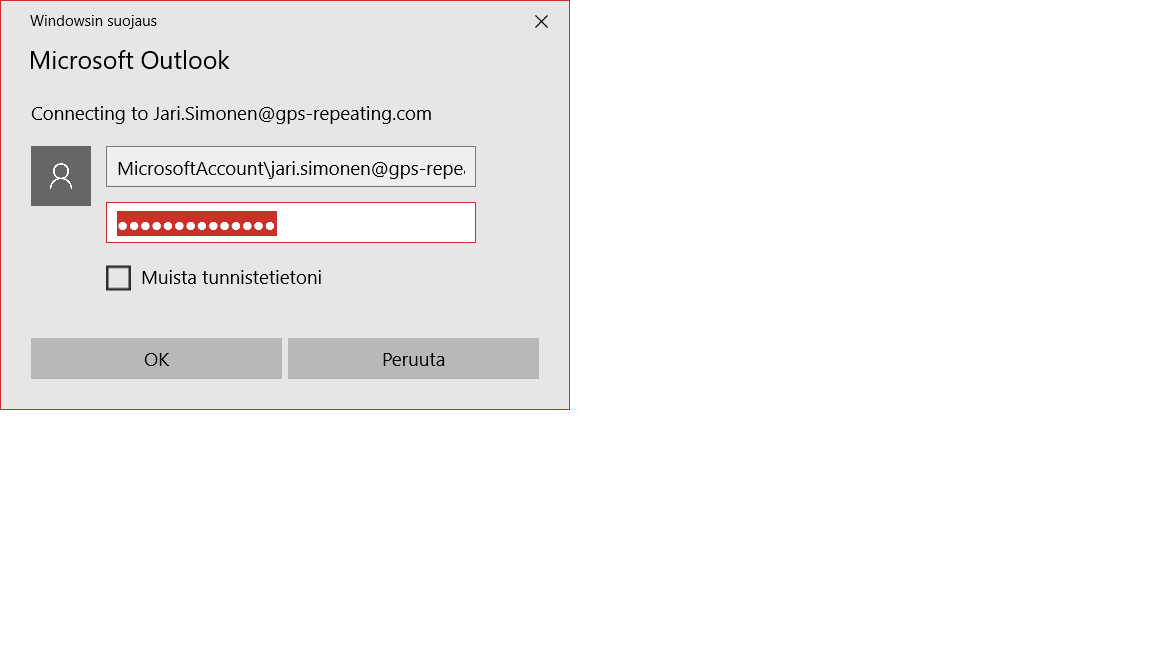Hey,
I have new issue after jan/feb updates for Win 10 and Outlook 365. I have tried solving this on my own from computer properties and management panel, but had no luck. My user account should be my email address (jari.simonen@gps-rep*******) for login into Outlook 365, but the login prompt for some reason has mixed it and adds MicrosoftAccount/jari.simonen@gps-rep********* as my default account. And I have to every time separately remove the part MicrosoftAccount/ part from the login prompt. Here is also a screen shot for you to see what I mean.
As outlook won't start before this is changed and it happens every time I start the program. So the Windows does not remember and distinguish my Exchange account from my Windows account...
What could be the reason for this and how can I fix it?