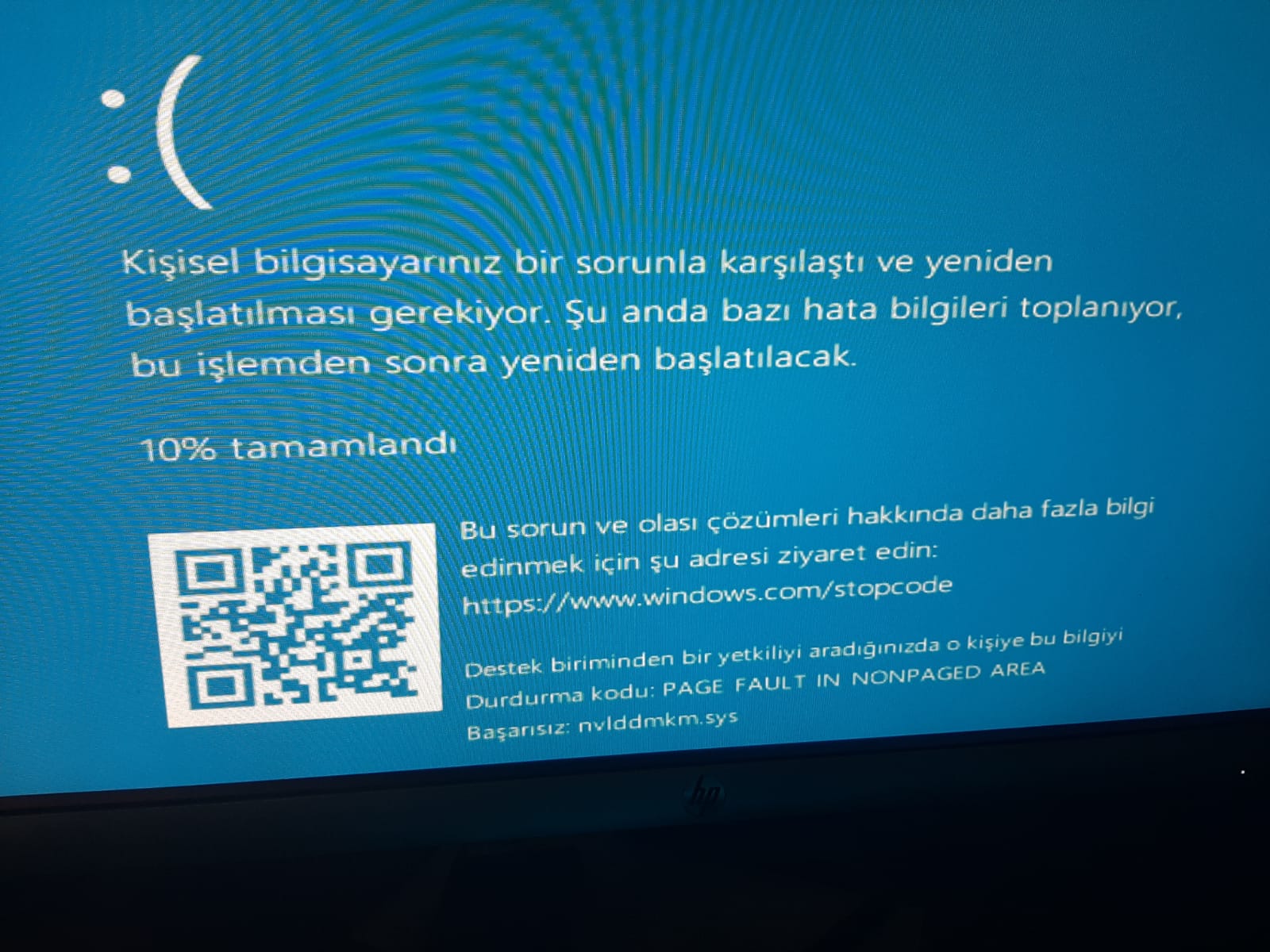Hello OnurBS, welcome to the Microsoft community, my name is Luiz Cruz, an independent consultant and I would be happy to help you.
Has any software been installed recently or has the equipment hardware changed?
I suggest that you first try to access in safe mode and see if the error occurs. To access in safe mode follow the steps below:
Turn off the computer using the power button;
Turn on the computer by constantly pressing the F10 key;
In the options that appear, click on Troubleshooting;
Now click on Advanced Options;
Now click on the Startup Settings option and click on the Restart box;
Choose the Safe Mode with Networking option.
Note If the F10 key does not work, try simultaneously using the Shift + F11 keys. Each manufacturer has a different configuration to access the Troubleshooting screen, so if you can't, I advise you to contact the manufacturer's support.
If the computer starts in safe mode, it may be due to a driver conflict with third-party programs, among others. The mentioned error can also occur in some cases due to RAM memory failure.
So if the computer starts my first suggestion in safe mode, follow the guidelines below:
Step 1: Access the website of your equipment manufacturer and by model, download and install all the latest drivers such as the network card, USB, chipset, Bios, among others.
Step 2: Disable all third-party programs, that is, a Clean Startup, to see if any of the programs installed on your computer may be causing this behavior.
For clean boot follow the steps below:
On the Desktop, simultaneously press the Windows + R keys to open Run;
In Run type MSCONFIG and click OK to open the System Configuration;
On the Services tab, check the option Hide all Microsoft services and click Disable All;
Click Apply and OK;
Restart the computer.
NOTE: This procedure disables all third party services and programs. You can later, if the problem is solved in this way, selectively enable the programs and services that will start with Windows, instead of keeping all disabled. If the problem returns after activating the startup of a specific service or program, the problem is exactly in the startup of this software and it is recommended to remove it.
Step 3:
Clean up temporary system files:
On the Desktop, simultaneously press the Windows + R hot keys to open Run.
Now type TEMP and click OK.
The TEMP folder will open, please permanently delete all files inside the folder, if some files are not deleted it will be normal as they may be in use.
Again press the Windows + R hot keys simultaneously to open Run.
Type %TEMP% and click OK.
The %TEMP% folder will open, please permanently delete all files within the folder, if some files are not deleted it will be normal as they may be in use.
Again press the Windows + R hot keys simultaneously to open Run.
Type Prefetch and click OK.
The Prefetch folder will open, please permanently delete all files inside the folder, if some files are not deleted it will be normal as they may be in use.
Step 4:
Run the Windows repair tools:
Press the Windows + X keys, select Command Prompt (Admin), copy and paste the commands below and press enter after each command.
Sfc /ScanNow
Dism /Online /Cleanup-image /RestoreHealth
Wait for the process to finish and restart the pc;
Note: If the behavior persists, I suggest that you contact the equipment manufacturer for an analysis on the Hardware.
I hope I helped, even more!
1 person found this reply helpful
·
Was this reply helpful?
Sorry this didn't help.
Great! Thanks for your feedback.
How satisfied are you with this reply?
Thanks for your feedback, it helps us improve the site.
How satisfied are you with this reply?
Thanks for your feedback.