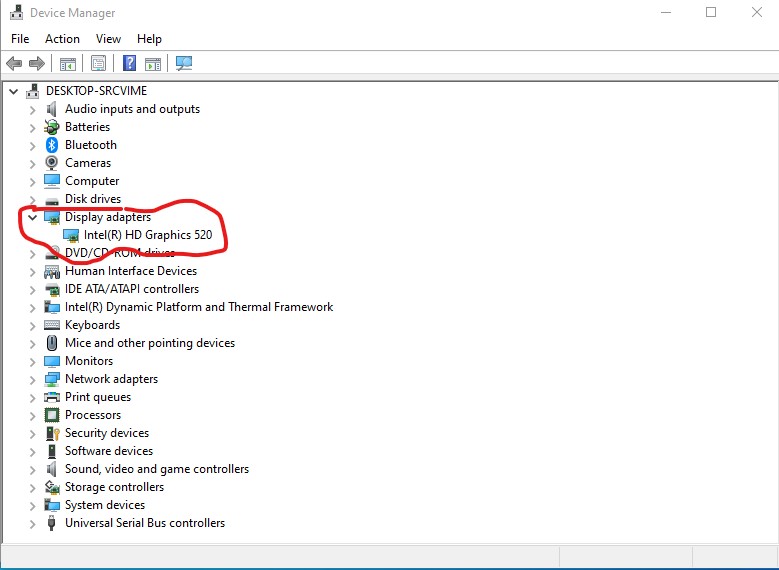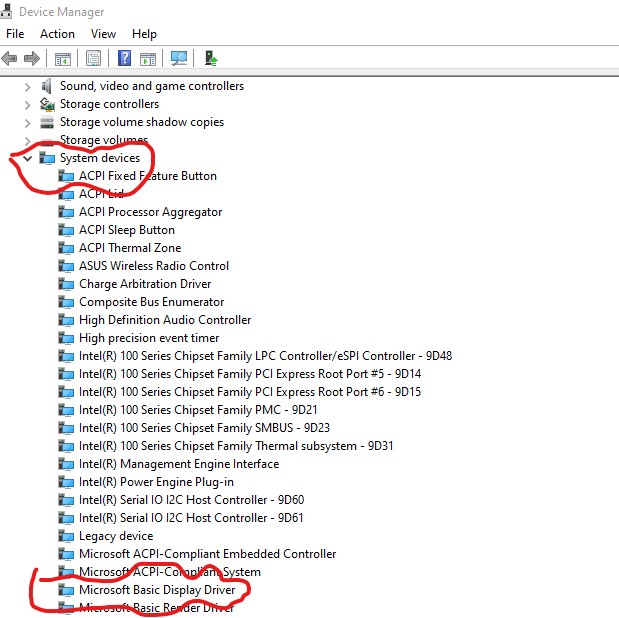Hi Mustafa. I'm Greg, awarded MVP for eleven years, Volunteer Moderator, and Independent Advisor here to help you until this is resolved.
The device is either broken or it's stuck with only the Basic Display Driver (a placeholder driver only) that's not working well enough to show up under Display Drivers.
The Display driver is so important here that merely updating it is sometimes not enough. So let's try everything possible to get it working correctly:
First make sure you have updated the Display driver from the PC or Display adapter maker's Support Downloads web page for your exact model number, HP Serial Number or Dell Service Tag - from the sticker on the PC.
If necessary first remove the old driver using DDU (not necessary with Microsoft Basic driver which is a placeholder if nothing else is available) and/or installing in Safe Mode with Networking (so you have internet), or Safe Mode, accessed by one of these methods:
https://www.digitalcitizen.life/4-ways-boot-saf...
While there check also for newer chipset, BIOS/UEFI firmware (very important), network, sound, USB3 and other drivers, comparing to the ones presently installed in Device Manager reached by right clicking the Start Menu.
If this doesn't give you the latest or ideal driver for what you need, compare it to the driver offered by the Intel driver update Utility here:
http://www.intel.com/content/www/us/en/support/...
and the Nvidia Update utility here:
http://www.nvidia.com/Download/Scan.aspx?lang=e...
For Display issues one fix that is working is to Roll back or Uninstall the Driver on the Display Device > Driver tab, restart PC to reinstall driver.
You can also try older drivers in Device Manager > Display device > Driver tab > Update Driver > Browse > Let Me Pick.
Then you will know you've tried everything in addition to Windows Update drivers.
Adjust the screen resolution until it fits and looks best at Settings > System > Display.
Also if you have Switchable graphics see if those settings help get it running:
http://www.geforce.com/hardware/technology/opti...
https://www.intel.com/content/www/us/en/support...
If nothing else helps I'd contact Asus Support. Keep in mind you also have a one year manufacturer's support, repair and replacement warranty that comes with the PC so if problems persist you can call on them to fix or replace it, making sure it gets done soon enough so you can ensure the repairs work in time for the warranty expiration, or extend it. It might also still be under Store return policy.
I hope this helps. Based on what you report back I can answer any questions and may have other steps to perform. If you'll wait to rate whether my post was helpful, I will keep working with you until it's resolved.
______________________________________________
Standard Disclaimer: There are links to non-Microsoft websites. The pages appear to be providing accurate, safe information. Watch out for ads on the sites that may advertise products frequently classified as a PUP (Potentially Unwanted Products). Thoroughly research any product advertised on the sites before you decide to download and install it.