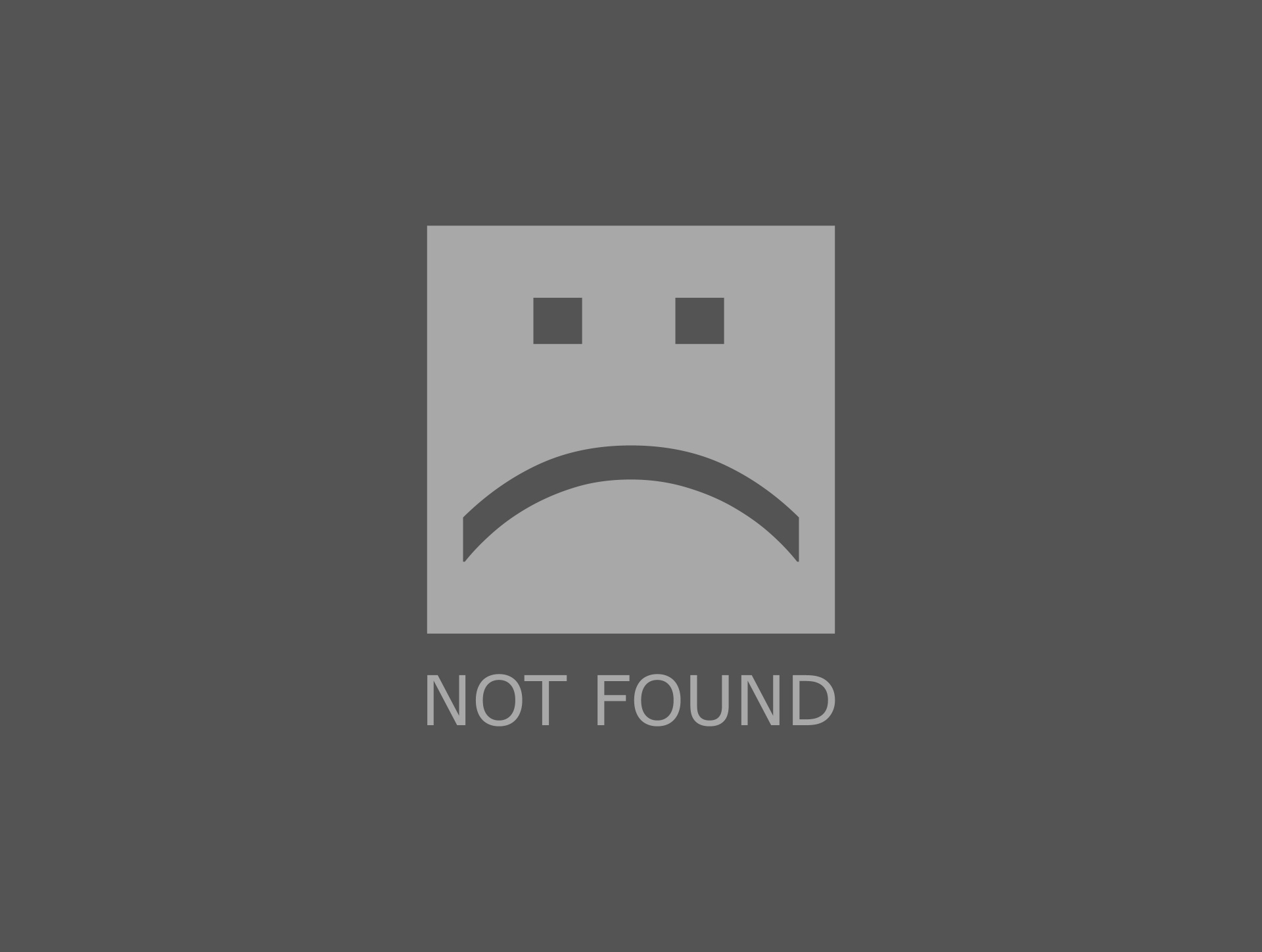Hi,
I'm Rodrigo and I'll help you.
What is your laptop model?
The Nvidia Control Panel only shows this options for displays connected to the Nvidia Graphics adapter, in the case of laptops, the external displays.
The laptop internal display is connected to the integrated graphics adapter, so you need to change these options on the Intel Graphics or AMD Radeon software, depending on your processor.
If I helped you anyway, It makes me happy.
Was this reply helpful?
Sorry this didn't help.
Great! Thanks for your feedback.
How satisfied are you with this reply?
Thanks for your feedback, it helps us improve the site.
How satisfied are you with this reply?
Thanks for your feedback.