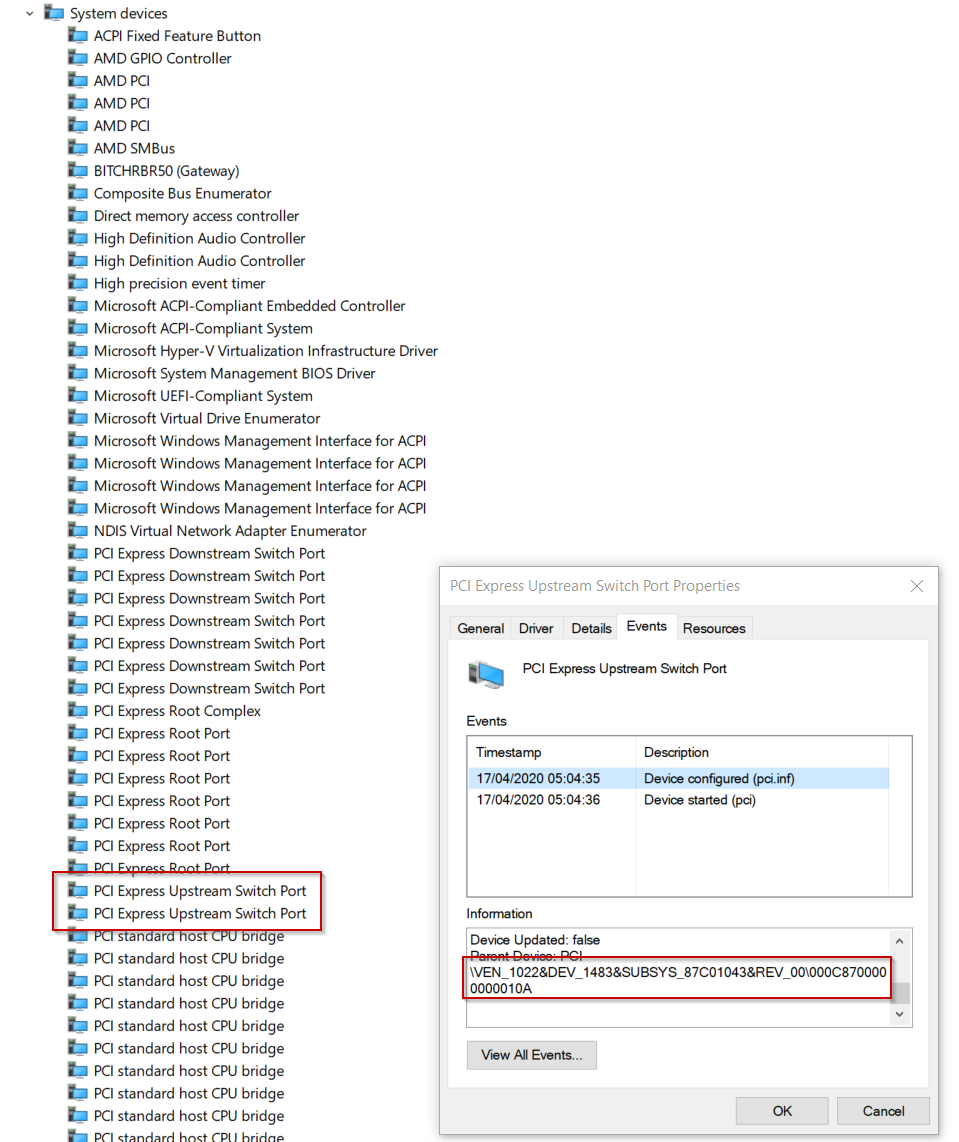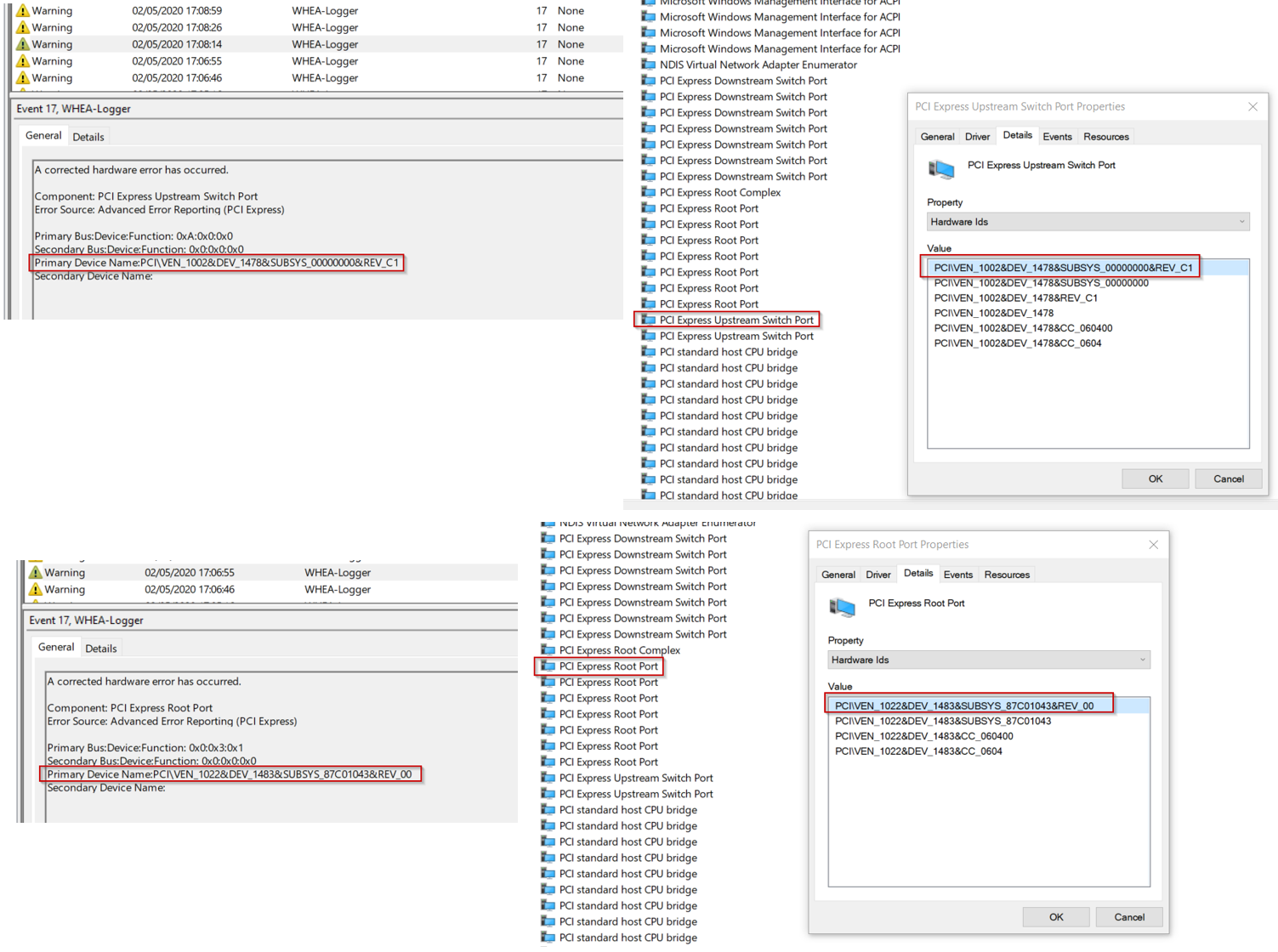Hi all,
I have a relatively new & self-built computer, running for about 1 month now.
Recently every time my PC starts up and I start using it normally (multi tasking, non-professional use like some Youtube on Chrome, some gaming older games in windows e.g. Civ4, some webbrowsing) it starts creating numerous Events 17, WHEA-Logger
A corrected hardware error has occurred.
Component: PCI Express Root Port
Error Source: Advanced Error Reporting (PCI Express)
Primary Bus:Device:Function: 0x0:0x3:0x1
Secondary Bus:Device:Function: 0x0:0x0:0x0
Primary Device Name:PCI\VEN_1022&DEV_1483&SUBSYS_87C01043&REV_00
Secondary Device Name:
This continues on for anything of 10 to 30 minutes, after which the system hard-crashes, auto rebooting. After that one crash it just continues to work normally without any issues, same usage.
Does anybody have an idea what this could be?