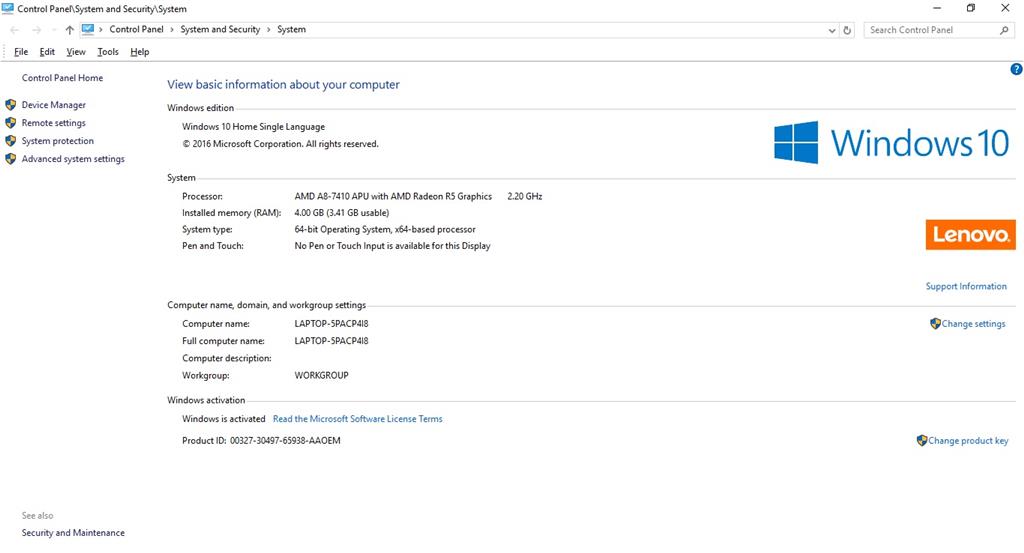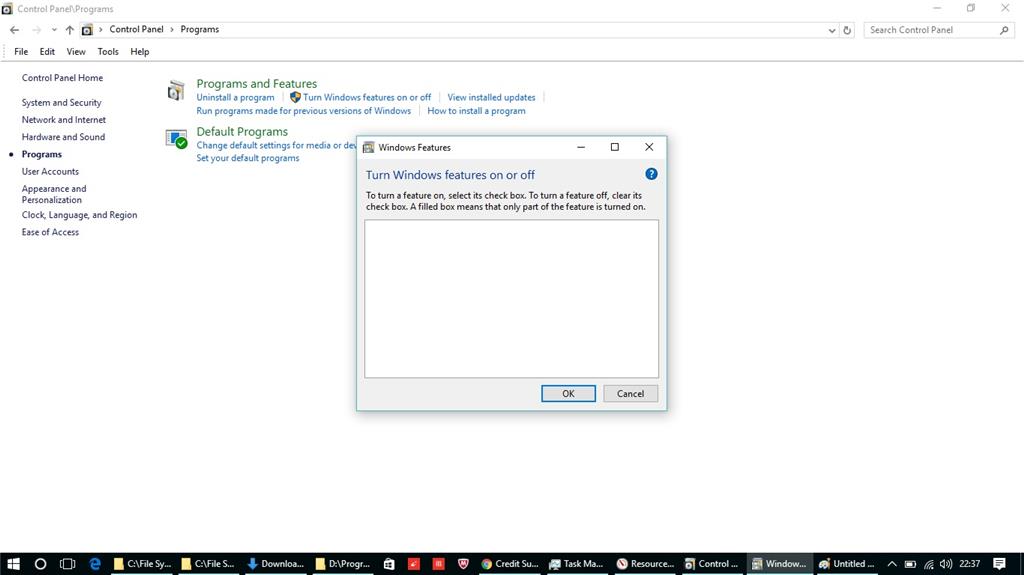We are volunteers willing to help you try to resolve this issue.
Since the computer is new and still under warranty please contact Lenovo Support and the seller. As OEM Lenovo is responsible for the proper operation of both the hardware and Windows. So regardless of the cause it is theirs to resolve. And the unit is under full warranty and may be in need of repairs or replacement. Added that even if you are able to resolve the issue you would want it fully documented just in case there are related problems down the road. Remember the more you do the more they will say it is something you have done.
Lenovo Support and downloads
http://www-307.ibm.com/pc/support/site.wss/home...
Lenovo Forums
http://forums.lenovo.com/
==========
If I had ANY system or Windows problems I would be doing the above; My concern is the install of your Windows was an OEM special/customized version.
Windows Key + X - Command Prompt (Admin) OR Windows PowerShell (Admin)
(Run these one line at a time.)
SFC /scannow
Note if that shows uncorrected errors - continue regardless.
When that completes run these :
DISM /Online /Cleanup-Image /CheckHealth
DISM /online /cleanup-image /scanhealth
DISM /online /cleanup-image /restorehealth
Note if that shows any uncorrected errors - continue regardless.
Then restart the computer.
=====
This shows net framework 4.71 is installed with the Fall Creators Update and was updated 10/17/2017.
.NET Framework system requirements
https://docs.microsoft.com/en-us/dotnet/framewo...
Please let us know the results and if you need further assistance.