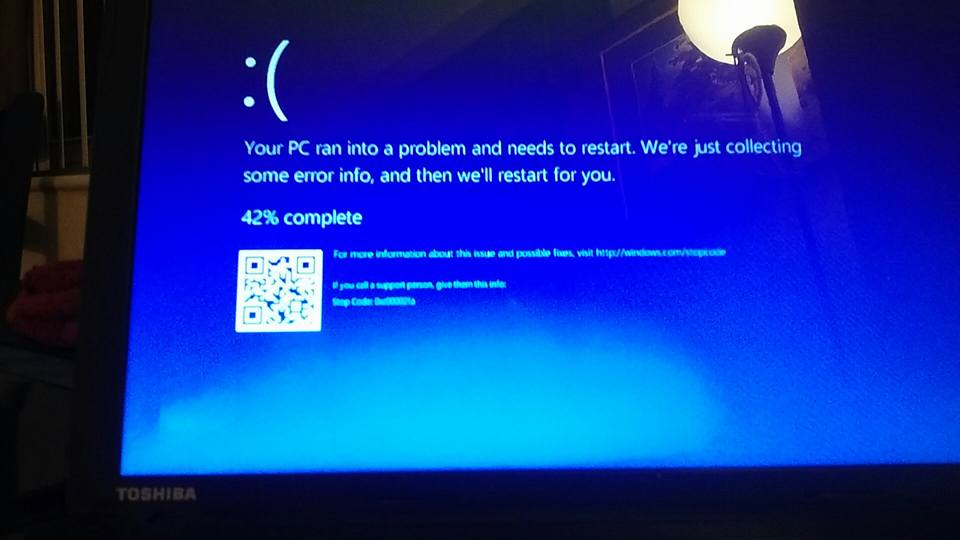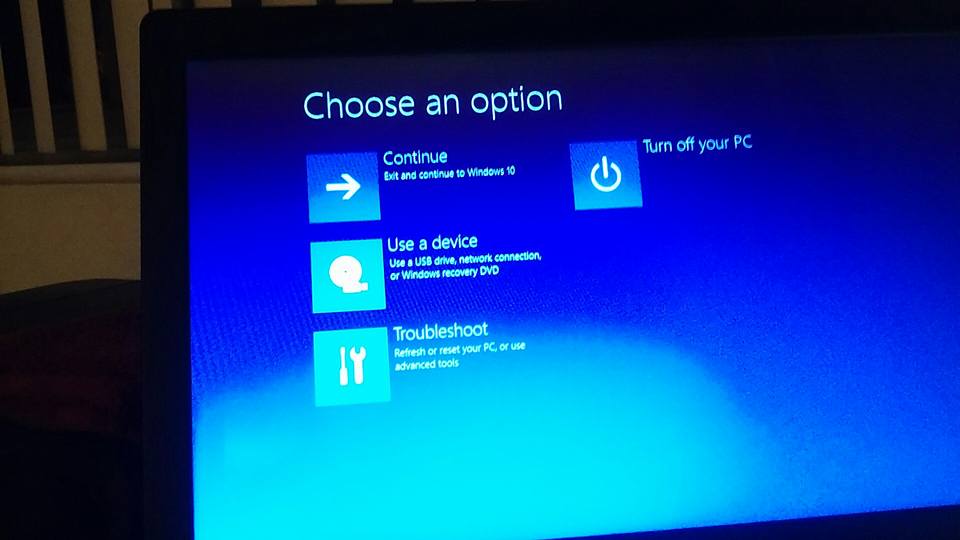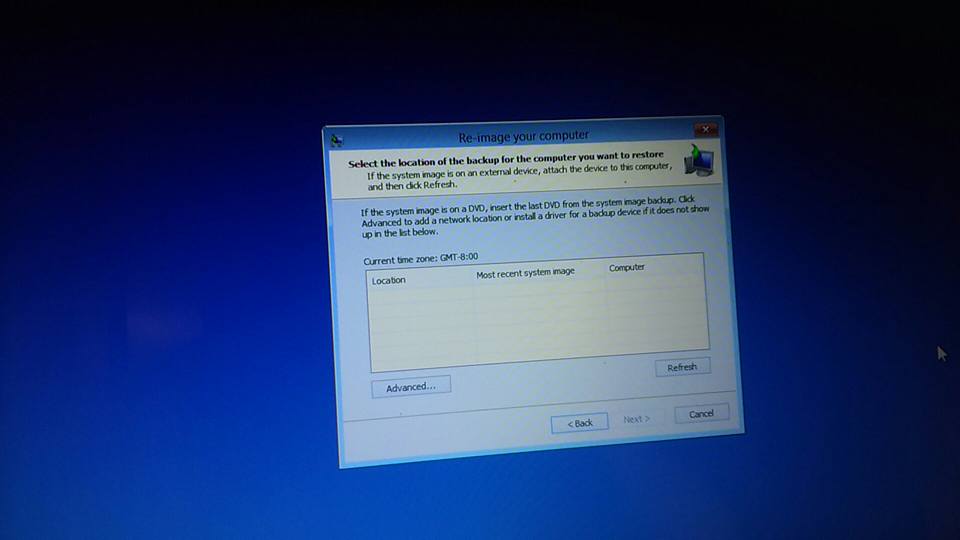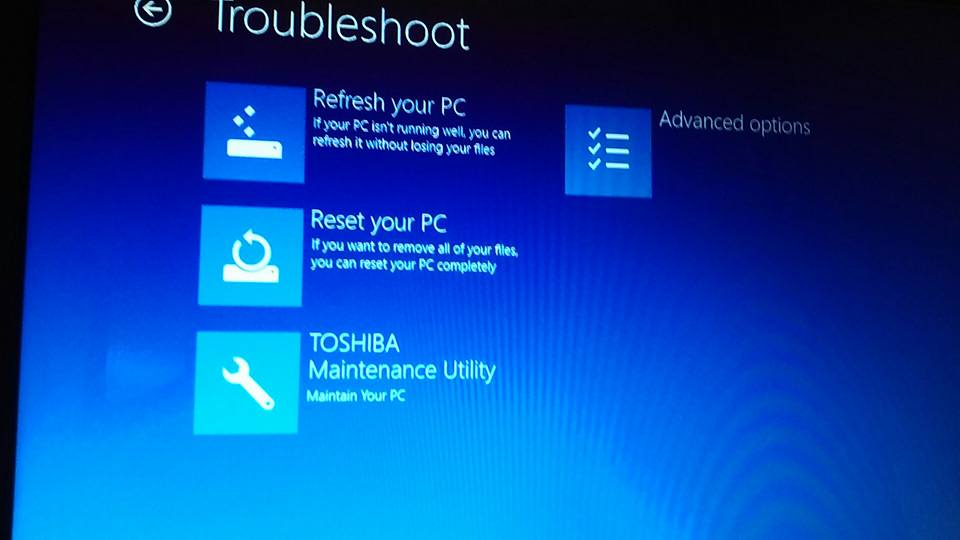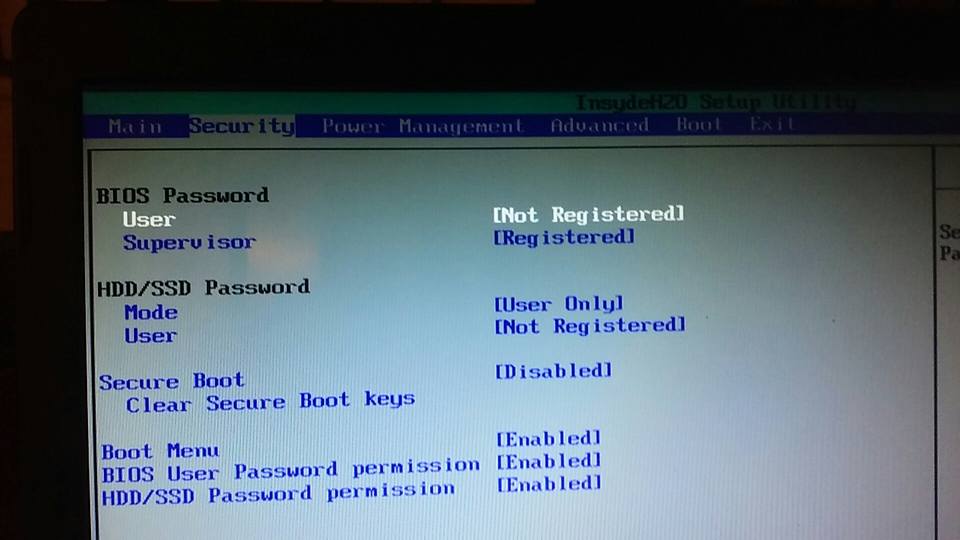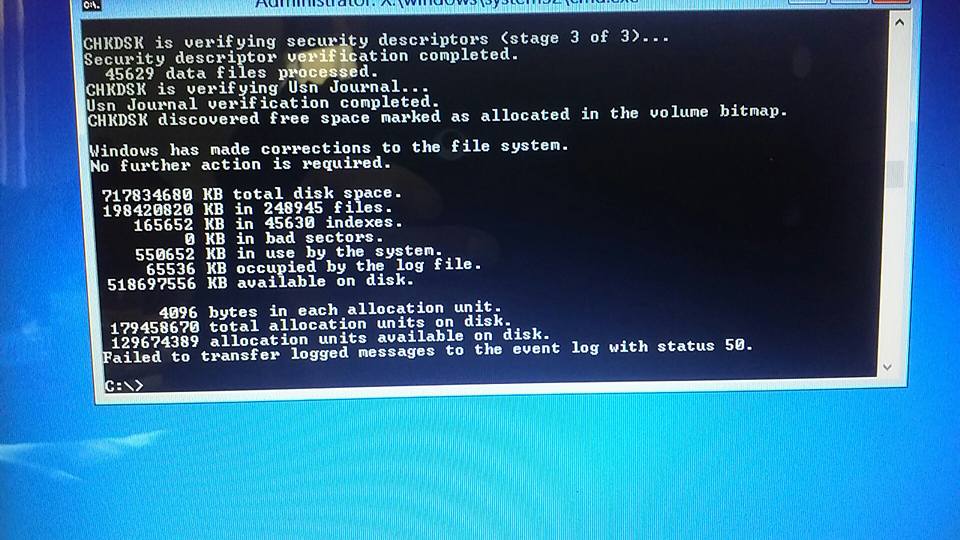Been working on this 3 days now, support chat not much help. Toshiba Satellite C55 laptop running Windows 10 home, upgrade, 64 bit. Started with a popup from Norton after a windows update. Missing a digital signature with a Microsoft file. "Microsoft Outlook Communications" Norton helped me clean up a little in system files, deleting lines highlighted in yellow, missing threads. I never go in there and told the Norton rep that. He asked for remote access to clean up my system. He cleaned up all right. Never again, learned my lesson. I do have a service number and phone # with Norton if you need it to contact them. Worked great rest of night, shut down. Next morning powered up and all it did was loop. Manufacture boot, to blue screen with unhappy smile error code Oxc000021a
to a blue screen with a small box 'Windows Defender offline', back to manufacture login with Preparing Automatic Repair, and so on with a few on the manufactures screen saying "Scanning and repairing drive (\\?\Voume(4fe0f589-1cc2-42bc-and more 100% complete
Able to get to bios, tried to boot off usb image, no luck. If I need changes to any of the settings, let me know.
Finally got to HDD recovery, not sure how I did that. Nothing worked, including using usb device. So troubleshooting to Toshiba maintenance utility, nope, Refresh your pc nope, on to advanced.
I got to the 'go back to restore point', had 5 of them listed, tried all 5, none worked, would go through the entire process, say finished, then the error box. Failed to replace the file c:\Program86\Commonfiles\Microsoftshared\\Ink\Tabtip.exe with it's original copy.
Went to DOS, ran chkdsk/f and sfc scandisk. Found some errors, but I am not familiar enough with this area, been a long time. I did make another copy of my personal files to a flash drive to backup the ones I already had. Which my backups and recovery disk did not work in the first place. Should be ok if I do reinstall.
So finally went back to the dreaded Reset the PC. Unbelievably this did not work, just kicked me back out. So I'm really lost now, support did give me an address of a Microsoft store. One good thing they helped me with. If I heard lets boot in safe mode one more time....wish I could. I hope someone has an answer to this. Chat Support knew nothing. They should have bumped it up a level or two, a real technician. I'll try tomorrow. Some pics attached. Ask any questions, I'll do my best to answer. I have the bios set at default right now. Still trying to get back to recovery pages. I've been using f12 and esc/f2
HELP