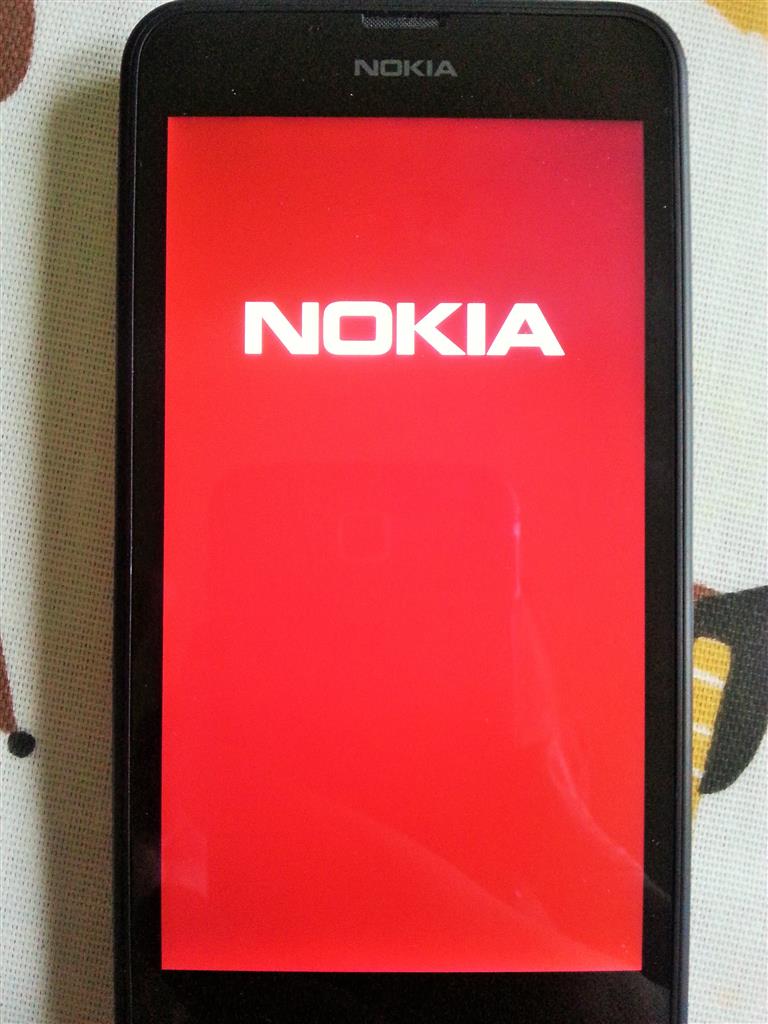Can anyone help me recover my phone?
It is a Lumia 635 which I tried to recover using the Windows Phone Recover Tool - all was going well until my Surface went to sleep in the middle of the install!
Now all I have is this: -
It reboots itself after about 5-10 mins and comes back to this
Any ideas what I can do next?
Richard