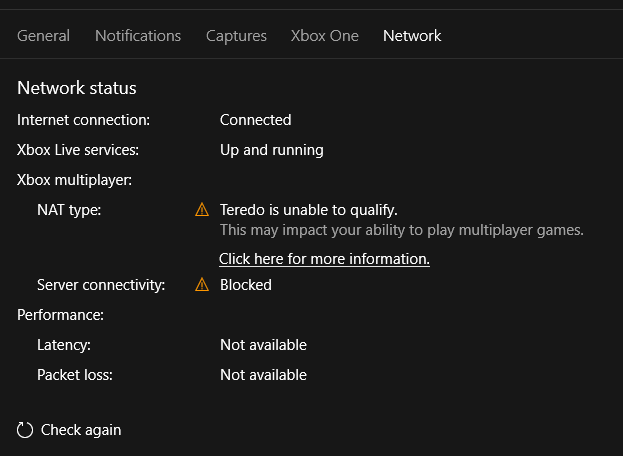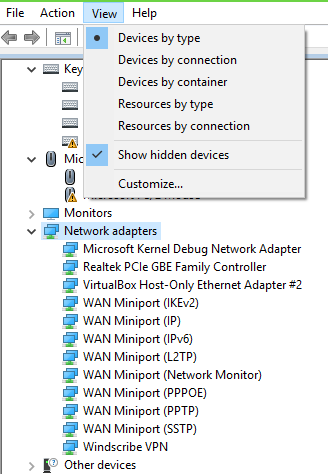I just bought Forza Horizon 4 but I cannot connect to the "Horizon Life". So I checked my Network in the XBox App and it displays this:
I already clicked on "Click here for more information" but that didn't help. I tried to search online for another solution and came across that I just have to reinstall the driver for Tredeo in the Device Manager:
But if i follow the instruction and try to "Add Lagacy Hardware" in the Device Manager it doesn"t show an option to install that driver/adapter. I selected Microsoft as the manifacture but it doesn't show anything related to "Tredeo". And I cannot find any solution on how to install Tredeo if it isn't installed. I also tried to configure tradeo via netsh but still nothing changes. Any public support page from Microsoft/Xbox couldn't help me either.
Thanks in advance and I appreciate any kind of solution.
[moved from German forums]