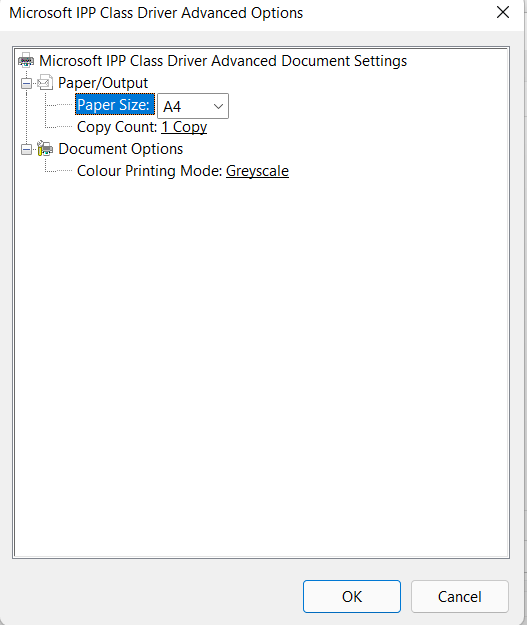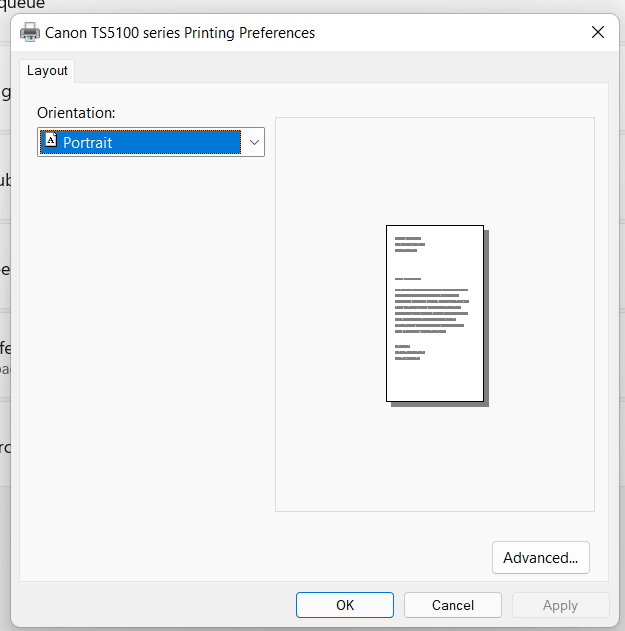Firstly, I am on Windows 11. Whenever I try to print stuff, there is no option to print double sided. It used to be there, but now its gone for some reason on all my printers. How can I fix this?
May 10, 2024
Contribute to the Windows forum!
Click here to learn more 💡
May 10, 2024
Windows 11 Forum Top Contributors:
No option to print double sided
Report abuse
Thank you.
Reported content has been submitted
* Please try a lower page number.
* Please enter only numbers.
Please refer to the following article on how to print double-sided in Windows 11.
https://www.howtogeek.com/761173/how-to-print-d...
If you are still having issues please reply back with your printer model and I will be able to assist you further.
____________________________________________________
There are links to non-Microsoft websites. The pages appear to be providing accurate, safe information. Watch out for ads on the sites that may advertise products frequently classified as a PUP (Potentially Unwanted Products). Thoroughly research any product advertised on the sites before you decide to download and install it.
Report abuse
Thank you.
Reported content has been submitted
Was this reply helpful?
Sorry this didn't help.
Great! Thanks for your feedback.
How satisfied are you with this reply?
Thanks for your feedback, it helps us improve the site.
How satisfied are you with this reply?
Thanks for your feedback.
Hello, There is no option for me in printing prefrences for duplex printing. same with when I press ctrl+p on a document. my printers model is Epson ET-4750
Report abuse
Thank you.
Reported content has been submitted
18 people found this reply helpful
·Was this reply helpful?
Sorry this didn't help.
Great! Thanks for your feedback.
How satisfied are you with this reply?
Thanks for your feedback, it helps us improve the site.
How satisfied are you with this reply?
Thanks for your feedback.
Windows 11 newly installed. Kyocera M2640idw printer. I can no longer print double sided. The article mentioned above simply got me to a page with only one Layout option: Portrait or Landscape.
Please inform us how to fix this. It appears to be a common problem.
Thanks
Report abuse
Thank you.
Reported content has been submitted
41 people found this reply helpful
·Was this reply helpful?
Sorry this didn't help.
Great! Thanks for your feedback.
How satisfied are you with this reply?
Thanks for your feedback, it helps us improve the site.
How satisfied are you with this reply?
Thanks for your feedback.
I'm having the same problem with a new computer with Windows 11. Could previously print two-sided on a computer that had Windows 10. I have a Brother printer MFC-J4700W.
Report abuse
Thank you.
Reported content has been submitted
17 people found this reply helpful
·Was this reply helpful?
Sorry this didn't help.
Great! Thanks for your feedback.
How satisfied are you with this reply?
Thanks for your feedback, it helps us improve the site.
How satisfied are you with this reply?
Thanks for your feedback.
Hi
I am still having trouble with this. When I get to the printer preferences this is the only option I have. My printer model is a Canon TS5100. It worked fine before updating to Windows 11.
Report abuse
Thank you.
Reported content has been submitted
38 people found this reply helpful
·Was this reply helpful?
Sorry this didn't help.
Great! Thanks for your feedback.
How satisfied are you with this reply?
Thanks for your feedback, it helps us improve the site.
How satisfied are you with this reply?
Thanks for your feedback.
This happened to me, with my Brother colour laser printer. Essentially prior option for double sided printing vanished. Trying to update the driver showed driver already up to date, and fault finding found nothing wrong.
https://www.howtogeek.com/761173/how-to-print-double-sided-on-windows-11/ is totally useless, because the option no longer exist.
Eventually what fixed it, was I deleted the printer under Devices and Printers in Control Panel, headed to the Brother website and downloaded their Windows 11 software associated with the printer, and used the new downloaded software to "reinstall" the printer as if it was new.
Report abuse
Thank you.
Reported content has been submitted
60 people found this reply helpful
·Was this reply helpful?
Sorry this didn't help.
Great! Thanks for your feedback.
How satisfied are you with this reply?
Thanks for your feedback, it helps us improve the site.
How satisfied are you with this reply?
Thanks for your feedback.
Same problem here. Changed to Windows 11. Suggestion about doesn't work as the option under printer preferences has disappeared. I have also tried deleting and reloading. Plus option to print in colour has disappeared. Come on microsoft!!!!!
Report abuse
Thank you.
Reported content has been submitted
12 people found this reply helpful
·Was this reply helpful?
Sorry this didn't help.
Great! Thanks for your feedback.
How satisfied are you with this reply?
Thanks for your feedback, it helps us improve the site.
How satisfied are you with this reply?
Thanks for your feedback.
go to settings
devices & printers
Uninstall your printer
reboot
go back into settings and re- ADD your printer
seems to be happening to alot of systems, different printers
AMD Ryzon AMD RYZEN™ 5 5600X Processor
Liquid Cooled - Cool Master MasterLiquid ML240L Dual Radiator
32G RAM
Geoforce RTX 2080 GPU
24TB Raid
EVGA 1300W PSU
Report abuse
Thank you.
Reported content has been submitted
39 people found this reply helpful
·Was this reply helpful?
Sorry this didn't help.
Great! Thanks for your feedback.
How satisfied are you with this reply?
Thanks for your feedback, it helps us improve the site.
How satisfied are you with this reply?
Thanks for your feedback.
Thank you it worked!!
Report abuse
Thank you.
Reported content has been submitted
1 person found this reply helpful
·Was this reply helpful?
Sorry this didn't help.
Great! Thanks for your feedback.
How satisfied are you with this reply?
Thanks for your feedback, it helps us improve the site.
How satisfied are you with this reply?
Thanks for your feedback.
I have the same problem since my Window 11 download, tried all the suggestions and nothing works, very frustrating!!I
My printer is a HP Officejet 4650 and I never had a problem until now.
Report abuse
Thank you.
Reported content has been submitted
8 people found this reply helpful
·Was this reply helpful?
Sorry this didn't help.
Great! Thanks for your feedback.
How satisfied are you with this reply?
Thanks for your feedback, it helps us improve the site.
How satisfied are you with this reply?
Thanks for your feedback.
Question Info
Last updated May 17, 2024 Views 46,260 Applies to: