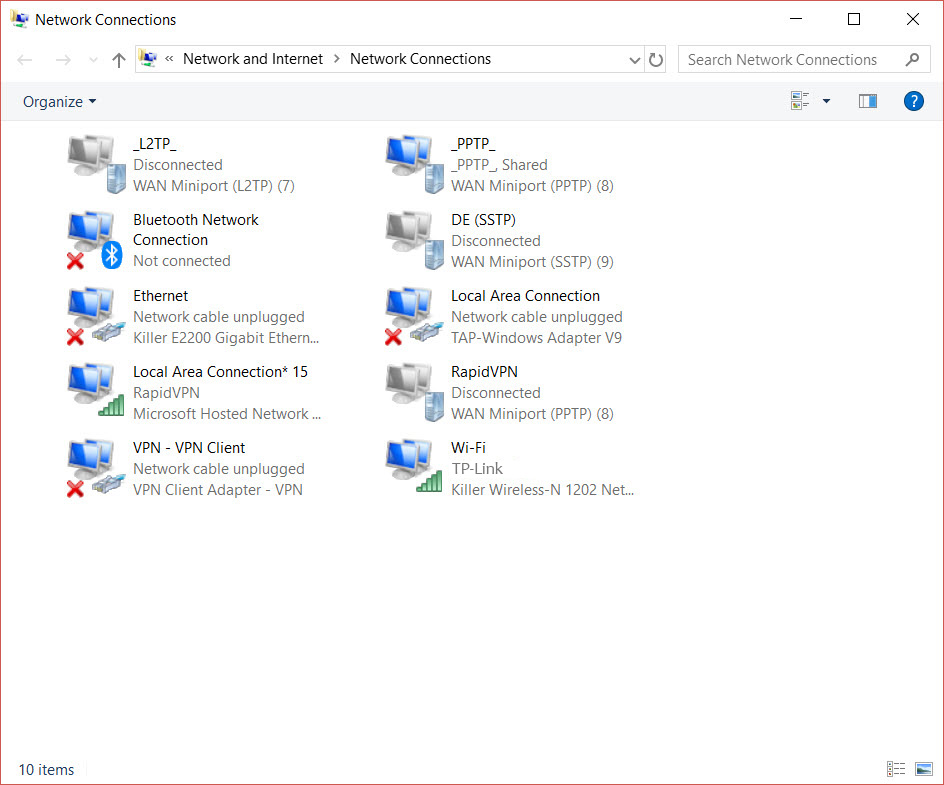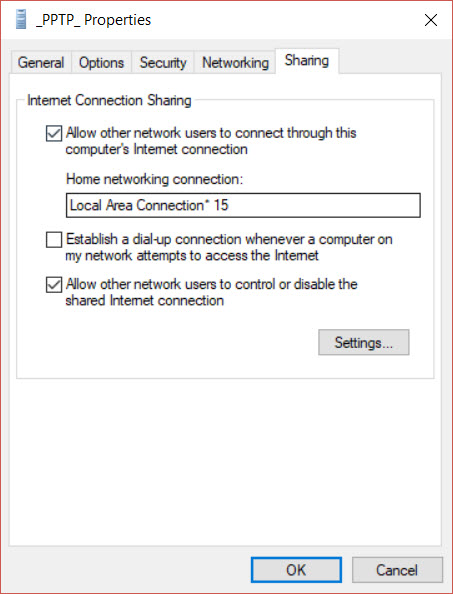Hi aminvalipour,
I am Vijay, an Independent Advisor. I am here to work with you on this problem.
Try following one by one. Skip a step which you have already tried.
A. Run Internet Connections / Network / Hardware & Devices Troubleshooters
Windows Key+I > Update & Security > Troubleshoot >
1. Click Internet Connections > Run the Troubleshooter
2. Click Network adapters > Run the Troubleshooter
3. Click Hardware & Devices > Run the Troubleshooter
B. Head to following Microsoft Help Link and execute the steps there
https://support.microsoft.com/en-us/help/10741/...
There are two actions which you can undertake. You can try them one by one and check after each.
1. Restore from a system restore point to a point when things were working fine
https://support.microsoft.com/en-us/help/12415/...
2. If the issue has been caused due to recent Windows update - I would suggest that you uninstall the latest KB update and hide it so that it doesn't install it automatically and wait for new update to come which will be installed automatically.
To know which update got installed
Windows Key+i to invoke Settings > Update & Security > Click View installed update history. These KBs should be from the below list. Don't uninstall any other KB
For 1809 -
https://support.microsoft.com/en-us/help/4464619
For 1803 -
https://support.microsoft.com/en-us/help/4099479
Make note of KB and uninstall and block it.
Uninstall
Windows Key + R > Type: appwiz.cpl > Enter > Click View installed updates > Select the required updates, right click, uninstall.
Block
Microsoft has provided a tool Show/Hide Updates tool to block the update
Download the tool from below link
http://download.microsoft.com/download/f/2/2/f2...
When you run this troubleshooter, it will search for available updates and list them
Select the update which you want to hide. Click Next and follow on-screen directions
Do let me know if you have any more question or require further help. If above didn't work, I will supply more troubleshooting steps to solve this problem.