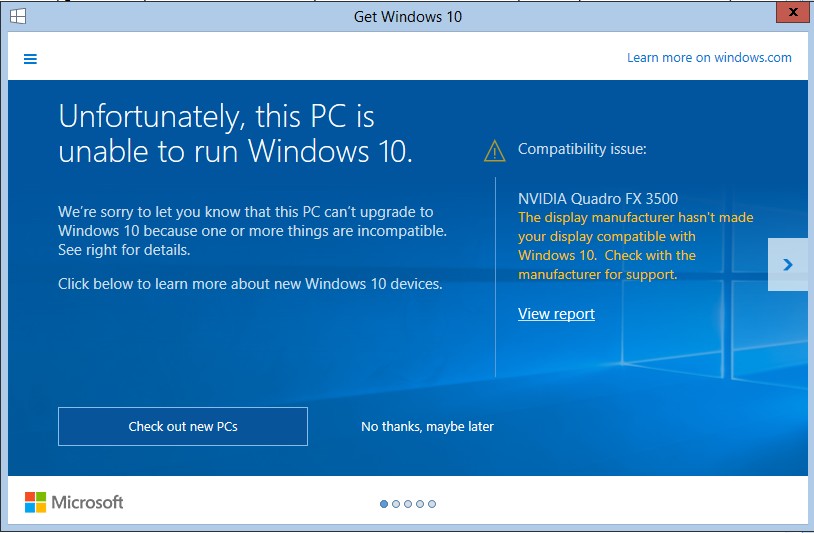I originally reserved a Windows 10 upgrade for my Dell Precision 690. The system seemed to fulfill all the system hardware requirements at the time (before the 29Jul15 release). However, since the 29Jul15 release I was notified via the "Get Windows 10" icon that my old NVidia Quadro FX3500 display adapter is incompatible. After checking with NVidia and Dell, neither plans to release new drivers for Win 10 for such an old graphics card.
So I purchased a new display adapter which IS compatible with Windows 10 and I removed the old NVidia Quadro FX3500 adapter. The new adapter is an NVidia GeForce GT740 SC 4GB. This display adapter is now running on my system
(Win 8.1 Pro 64 bit) with the latest NVidia driver which is compatible with Win 10 (driver version 353.62).
However the “Get Windows 10” application still thinks that the old Quadro FX 3500 is installed. The hardware is removed (really! I am holding it in my hand). I removed the Quadro FX3500 driver and even deleted the obsolete ”hidden device driver” in Device Manager. I have tried manually running the Windows Compatibility Appraiser. Although it has run successfully several times, the Appraiser still thinks I have the Quadro FX3500 installed. Of course the Quadro FX3500 is now long gone.
Any ideas how I am going to get to Win10?