Hi, Today I opened my laptop to see a floating searchbar on my desktop.
Without really considering it I disabled it at startup and closed the program, the issue is that I'm now curious about it and can't seem to find a setting to enable it or app to execute it, I remember it said to bring it up by pressing Win+Shift+F but that doesn't do anything.
I tried searching for the topic phrased various ways but I kept getting results for the taskbar or start search, even when I do find a site talking about the feature it's refrencing a Github project from when it was still in development.
So I'm out of ideas and this is my last effort to find out how to reenable the desktop searchbar.
System Specification:
Device: Suface Book 3
Edition: Windows 11 Pro
Version: 22H2
OS build: 22621.1194
Experience: Windows Feature Experience Pack 1000.22638.1000.0
April 10, 2025
Windows 11 Top Contributors:
New desktop search bar, how do I get it back?
Report abuse
Thank you.
Reported content has been submitted
I'm Rodrigo and I will help you.
If you have Powertoys installed, it can be the PowerToys Run, the default shortcut to activate it is Alt + Space.
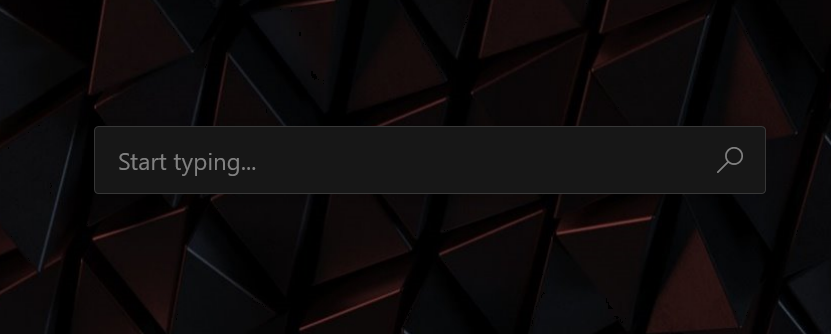
Report abuse
Thank you.
Reported content has been submitted
3 people found this reply helpful
·Was this reply helpful?
Sorry this didn't help.
Great! Thanks for your feedback.
How satisfied are you with this reply?
Thanks for your feedback, it helps us improve the site.
How satisfied are you with this reply?
Thanks for your feedback.
Hi Rodrigo, I'm Nicholas.
I do not have Powertoys installed but I may try it just to play with the feature, still looking for a way to reactivate it in vanilla windows though, thankyou.
Report abuse
Thank you.
Reported content has been submitted
Was this reply helpful?
Sorry this didn't help.
Great! Thanks for your feedback.
How satisfied are you with this reply?
Thanks for your feedback, it helps us improve the site.
How satisfied are you with this reply?
Thanks for your feedback.
https://apps.microsoft.com/store/detail/XP89DCG...
Report abuse
Thank you.
Reported content has been submitted
Was this reply helpful?
Sorry this didn't help.
Great! Thanks for your feedback.
How satisfied are you with this reply?
Thanks for your feedback, it helps us improve the site.
How satisfied are you with this reply?
Thanks for your feedback.
I think he means the new Edge Floating Search bar, nothing to do with PowerToys guys.....
I have a related question... how can we prevent in future this (and other unrelated beta features) popping up and enabling themselves without asking user permission in the first place!!!
Report abuse
Thank you.
Reported content has been submitted
6 people found this reply helpful
·Was this reply helpful?
Sorry this didn't help.
Great! Thanks for your feedback.
How satisfied are you with this reply?
Thanks for your feedback, it helps us improve the site.
How satisfied are you with this reply?
Thanks for your feedback.
Hi, open the edge 3 dot menu, more tools and select launch search bar
Report abuse
Thank you.
Reported content has been submitted
4 people found this reply helpful
·Was this reply helpful?
Sorry this didn't help.
Great! Thanks for your feedback.
How satisfied are you with this reply?
Thanks for your feedback, it helps us improve the site.
How satisfied are you with this reply?
Thanks for your feedback.
Question Info
Last updated April 17, 2025 Views 960 Applies to:
