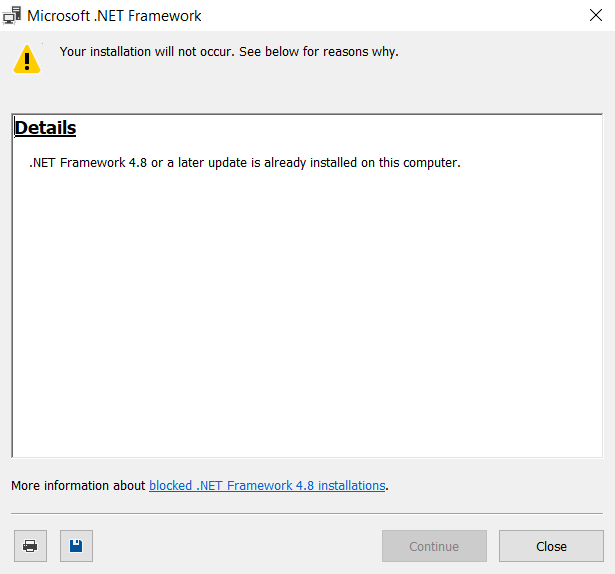When I try to open certain apps on my computer (such as Discord), I get the following error message:
After clicking 'Yes', I am taken to a download page for .NET Framework 4.8. I download the installer, and after giving the program permission to "make changes to your [my] device", I get this error message:
So my computer is essentially claiming that .NET Framework is installed despite Discord telling me otherwise. I have searched the Internet for solutions and tried many of them, and none of them have worked. I even erased all of my Discord data and nothing changed. I need to use Discord any time that I want to play video games with my friends, and I'm completely locked out because of this issue. Please help me if you know how to fix this.