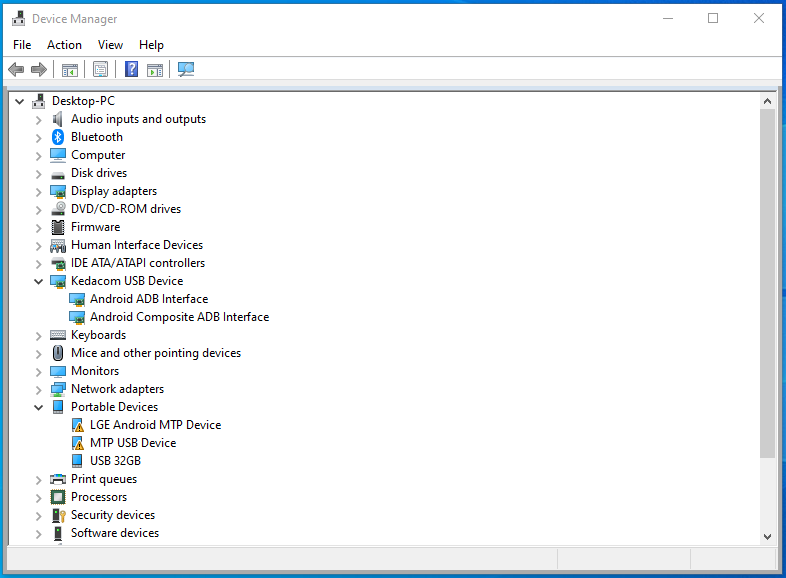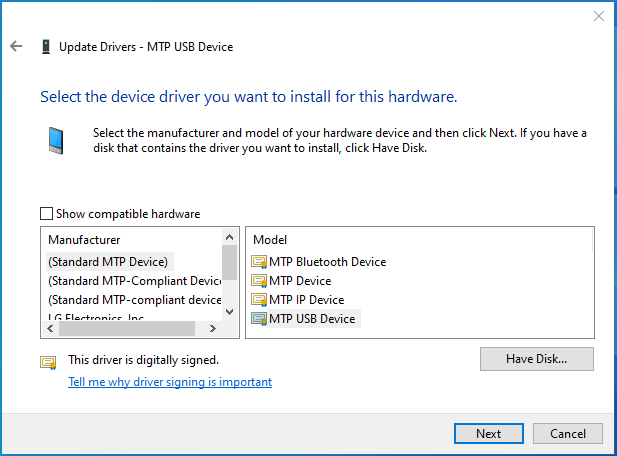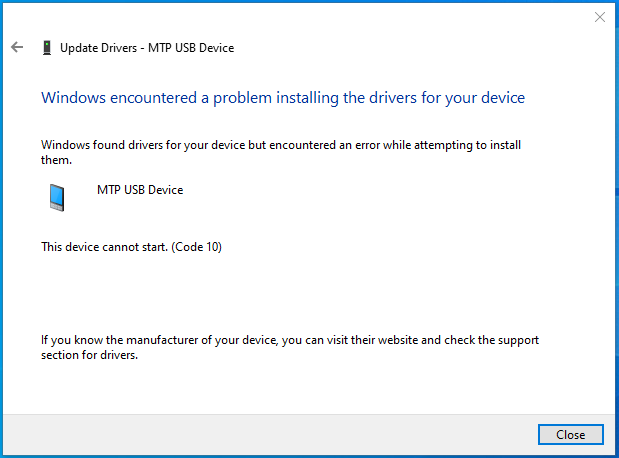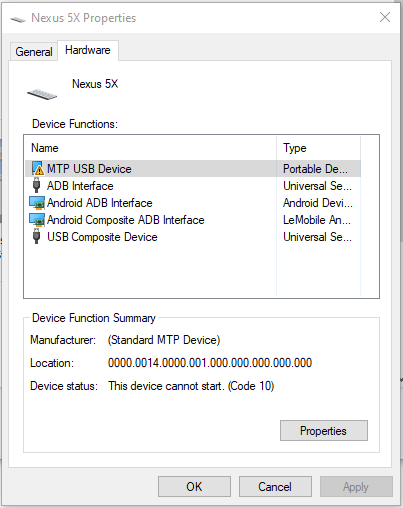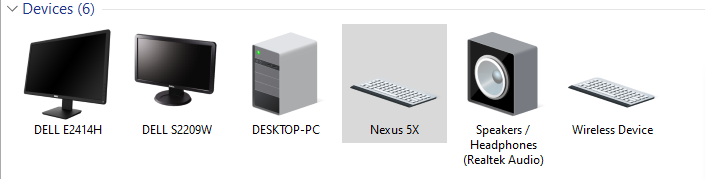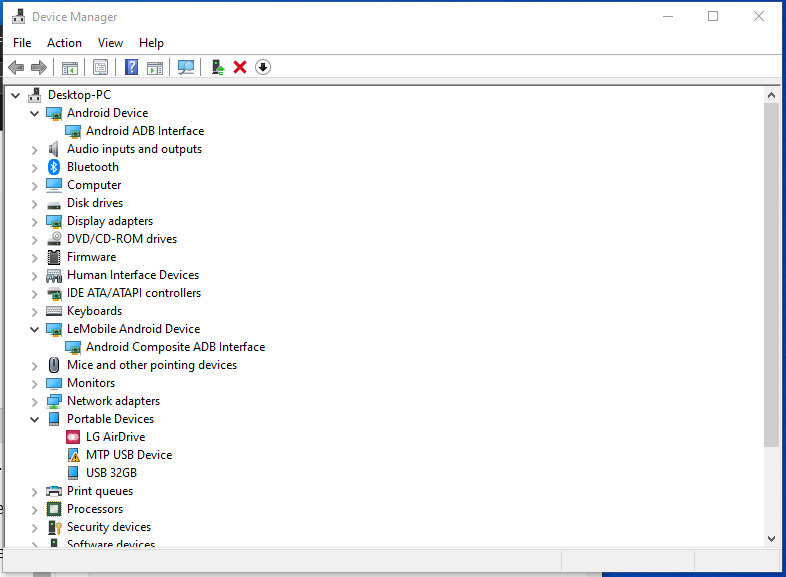Hi, I have a Nexus 5X and Windows 10. I'm trying to connect my phone to my PC and open it in Windows Explorer. It doesn't show up in "My PC". It shows on Device Manager as MTP Device and has a yellow "!". I've tried installing a lot of drivers. Nothing works. I also have this question on XDA Developers. I'm attaching screenshots. When I do find Drivers for my phone it won't install (in Device Manager) and says "This device cannot start. code 10." My phone is on and open and I have USB Debugging. So, where do I find the right drivers for my phone? MTP? I've tried Kedacom USB Device (Android ADB Interface and Composite ADB Interface) and Universal Adb Driver, LG United Mobile Driver and Windows Driver Package - Google (Win USB.) So what is the correct Driver for my Nexus 5X? Here are screenshots...