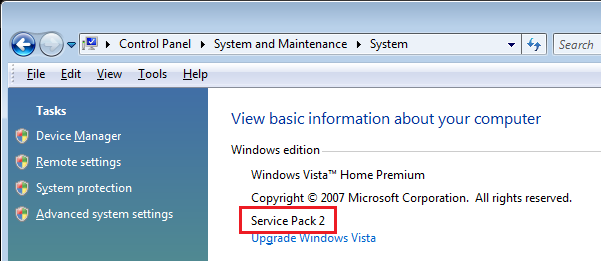My Windows Vista can't Check for Updates.
Report abuse
Thank you.
Reported content has been submitted
Vista is no longer supported by Microsoft and that includes updates.
But you should still be able to receive updates up until April 2017.
You need the Service Packs to be installed first.
Click Start > right click Computer > left click Properties > see if you have Vista 32bit or Vista 64bit installed.
It will also tell you there what SP you have installed.
Then choose the correct "bit" download to use to install the Service Packs, installing SP1 first if it is not already installed.
Vista SP1 32bit (x86): http://www.microsoft.com/en-us/download/details.aspx?id=30
Vista SP1 64bit: http://www.microsoft.com/en-us/download/details.aspx?id=21299
Vista SP2 32bit (x86): http://www.microsoft.com/en-us/download/details.aspx?id=16468
Vista SP2 64bit: http://www.microsoft.com/en-us/download/details.aspx?id=17669
Cheers.
Bill Smithers - Microsoft MVP July 2013 - Dec 2020
Report abuse
Thank you.
Reported content has been submitted
Was this reply helpful?
Sorry this didn't help.
Great! Thanks for your feedback.
How satisfied are you with this reply?
Thanks for your feedback, it helps us improve the site.
How satisfied are you with this reply?
Thanks for your feedback.
Hi Laptopgamer-Savannah:
There's a currently a known issue on Vista SP2 computers where Windows Update can hang on "Checking for updates..." for several hours (or even days) - see the VistaForums FAQ
How to Fix Vista SP2 "Checking for Updates..." Hangs and Slow Windows Updates.
Windows Update will usually run for long periods of time without throwing an error message but Windows Update will occasionally throw an error message (e.g., error code 0x80070002 "Windows can't check for updates") on some affected machines.
If you still need help let us know the make/model of your computer and your default browser, and provide any details you can about the type of repairs that were done to your computer. For example, was any new hardware installed, and if they rolled back your
operating system to an earlier date were you patched back to Vista Service Pack 2 (SP2)? If you aren't sure go to Control Panel | System and Maintenance | System and see if your Windows edition lists
Service Pack 2 as shown below.
Open your Internet Explorer browser, go to Help | About Internet and also let us know the Version Updates (including the
KB number) of your IE browser as shown below. Extended support for Vista SP2 / IE9 ended on
11-Apr-2017 and no new security updates for the Vista OS and IE9 have been released via Windows Update since that date, so if you received the last batch of April 2017 Patch Tuesday updates you should have Internet Explorer 9 with Update Versions
9.0.60 / KB4014661.
Also make sure your system clock (Control Panel | Clock, Language, and Region | Date and Time) has been re-set to the
correct date (including year), time, and time zone, since the incorrect date/time can sometimes cause Windows Updates to throw one of these "Windows can't check for updates" when it tries to sync with the backend Microsoft update servers.
-----------
32-bit Vista Home Premium SP2 * Firefox ESR v52.9.0 * Norton Security Premium v22.15.0.88
HP Pavilion dv6835ca, Intel Core2Duo T5550 @ 1.83 GHz, 3 GB RAM, NVIDIA GeForce 8400M GS
Report abuse
Thank you.
Reported content has been submitted
1 person found this reply helpful
·Was this reply helpful?
Sorry this didn't help.
Great! Thanks for your feedback.
How satisfied are you with this reply?
Thanks for your feedback, it helps us improve the site.
How satisfied are you with this reply?
Thanks for your feedback.
Question Info
Last updated May 19, 2024 Views 2,226 Applies to: