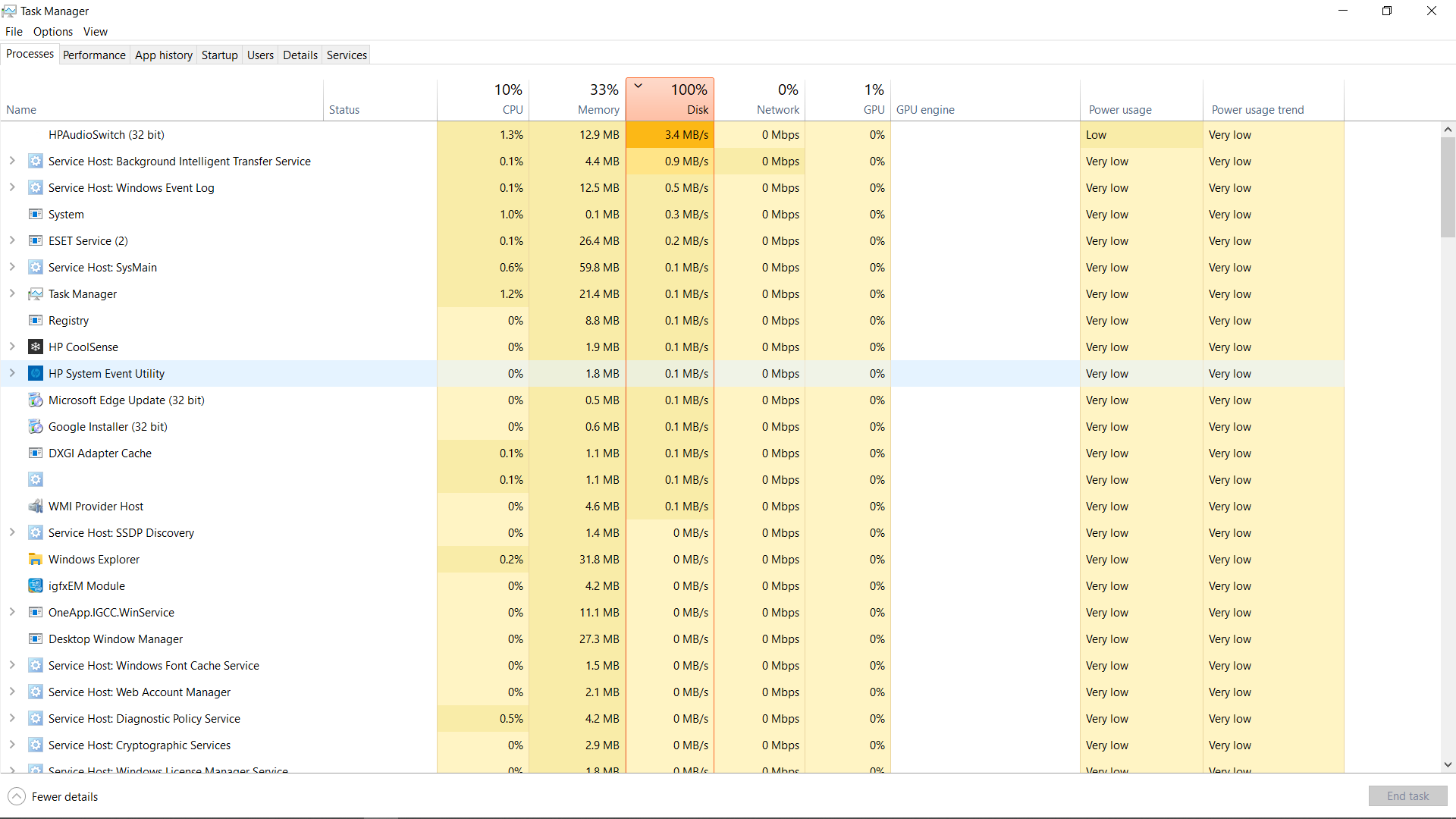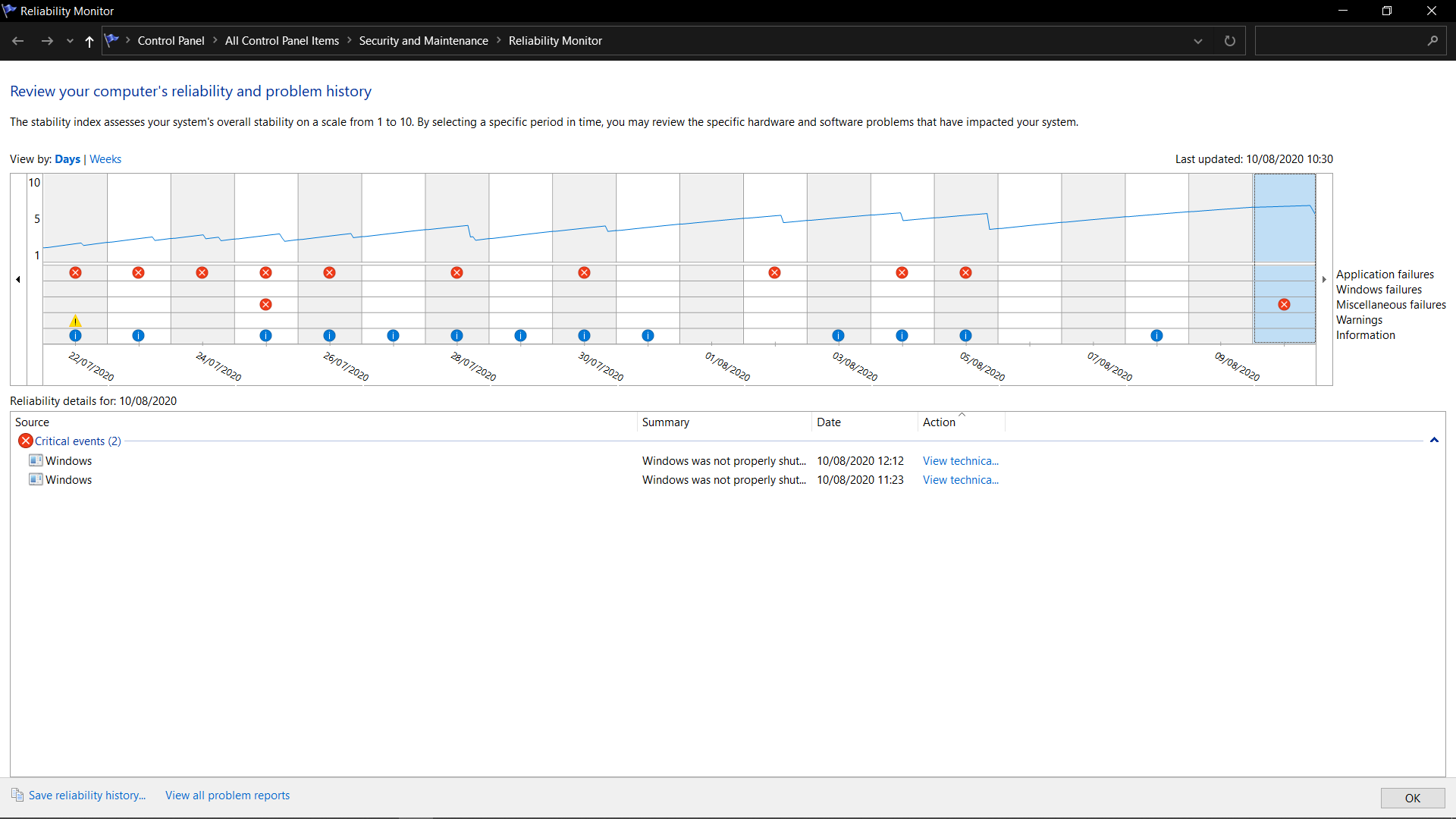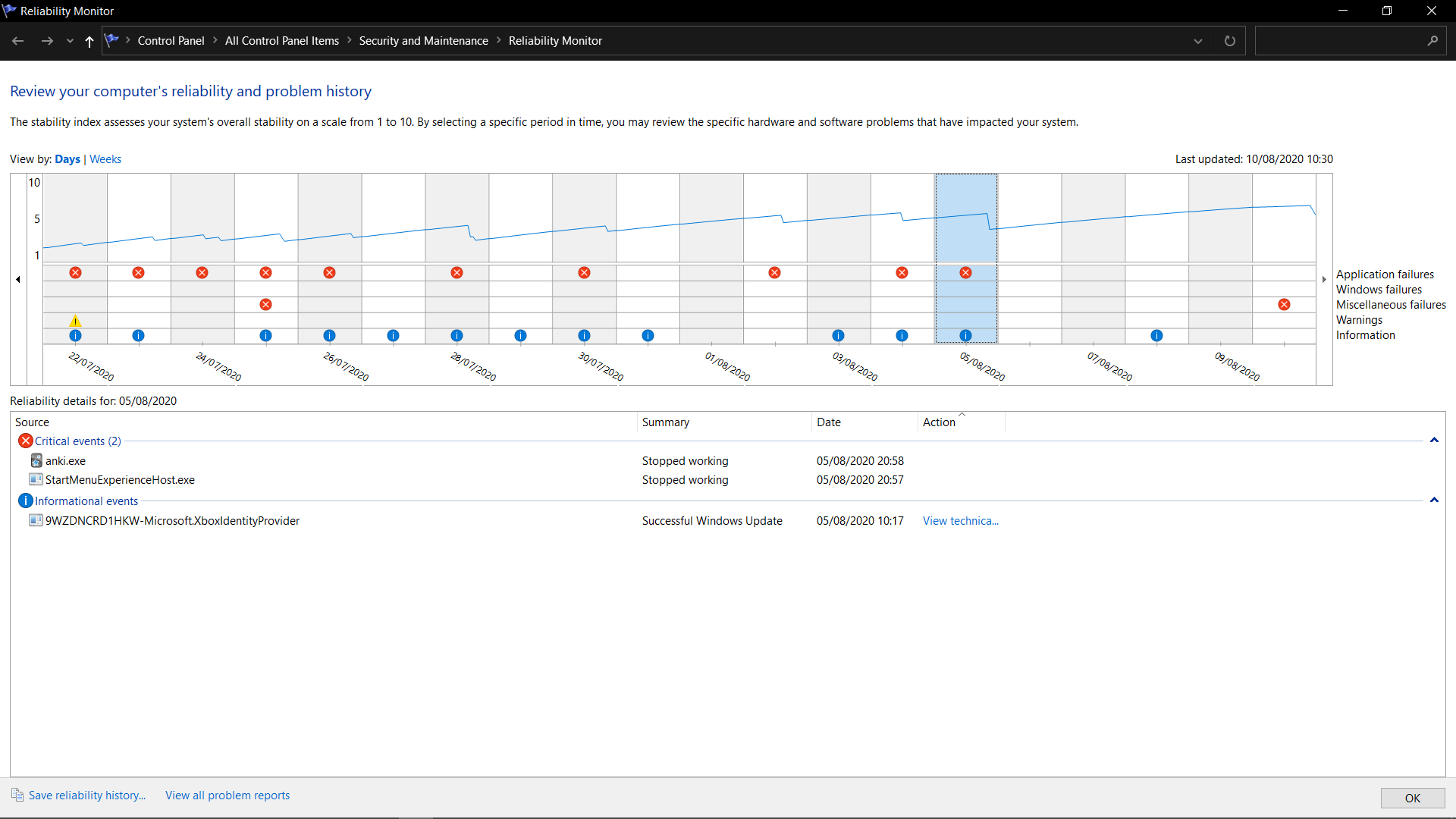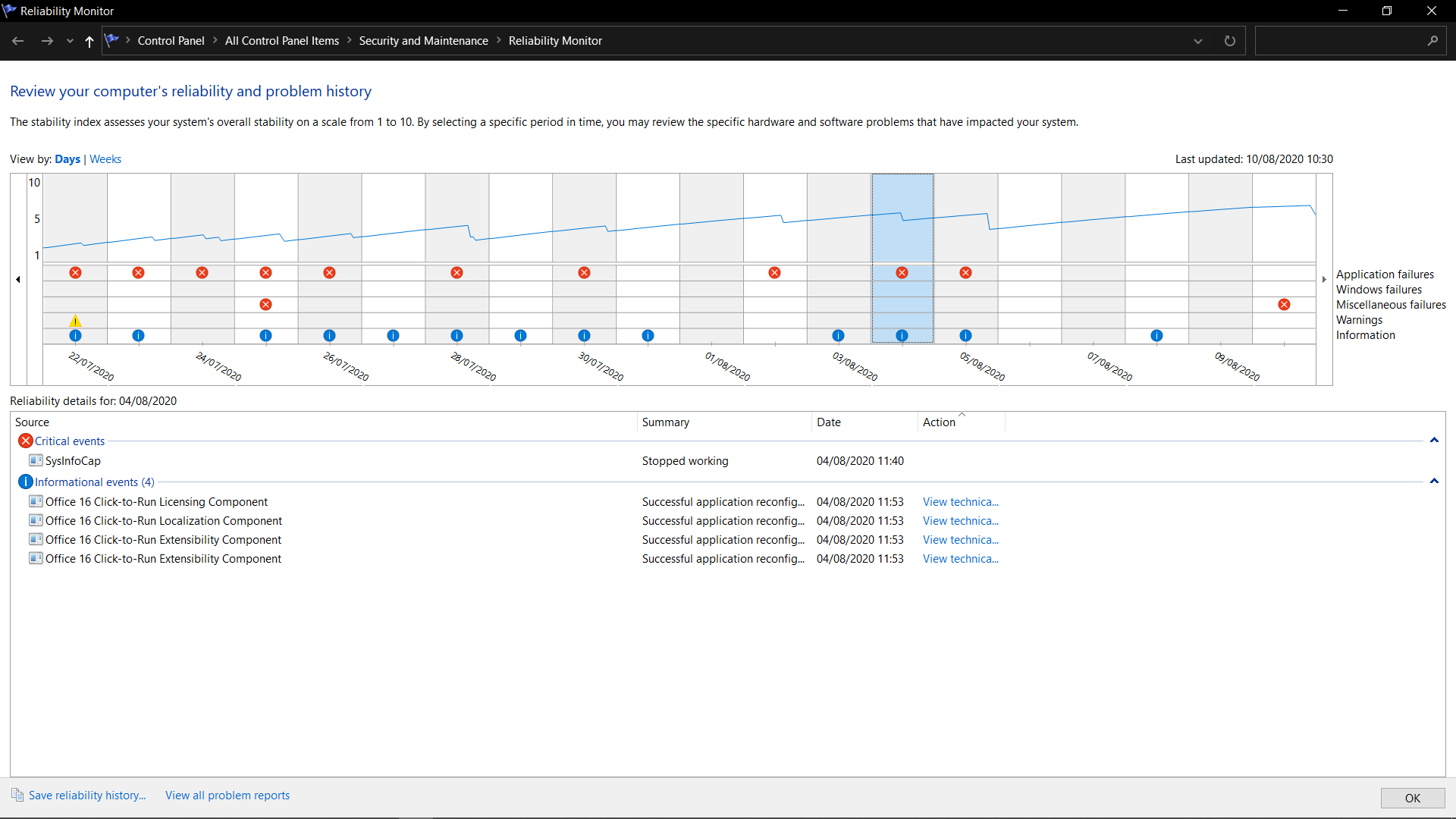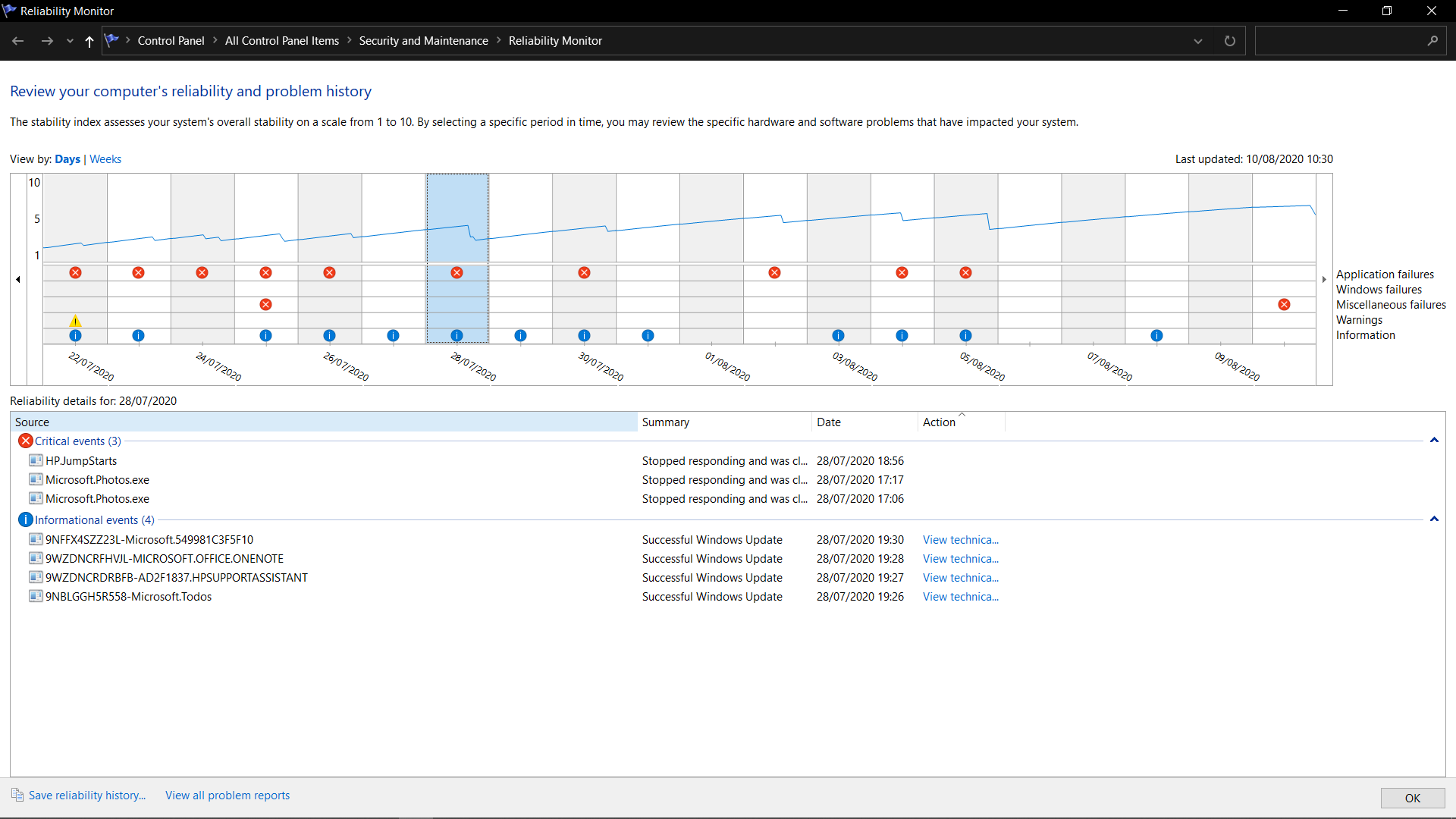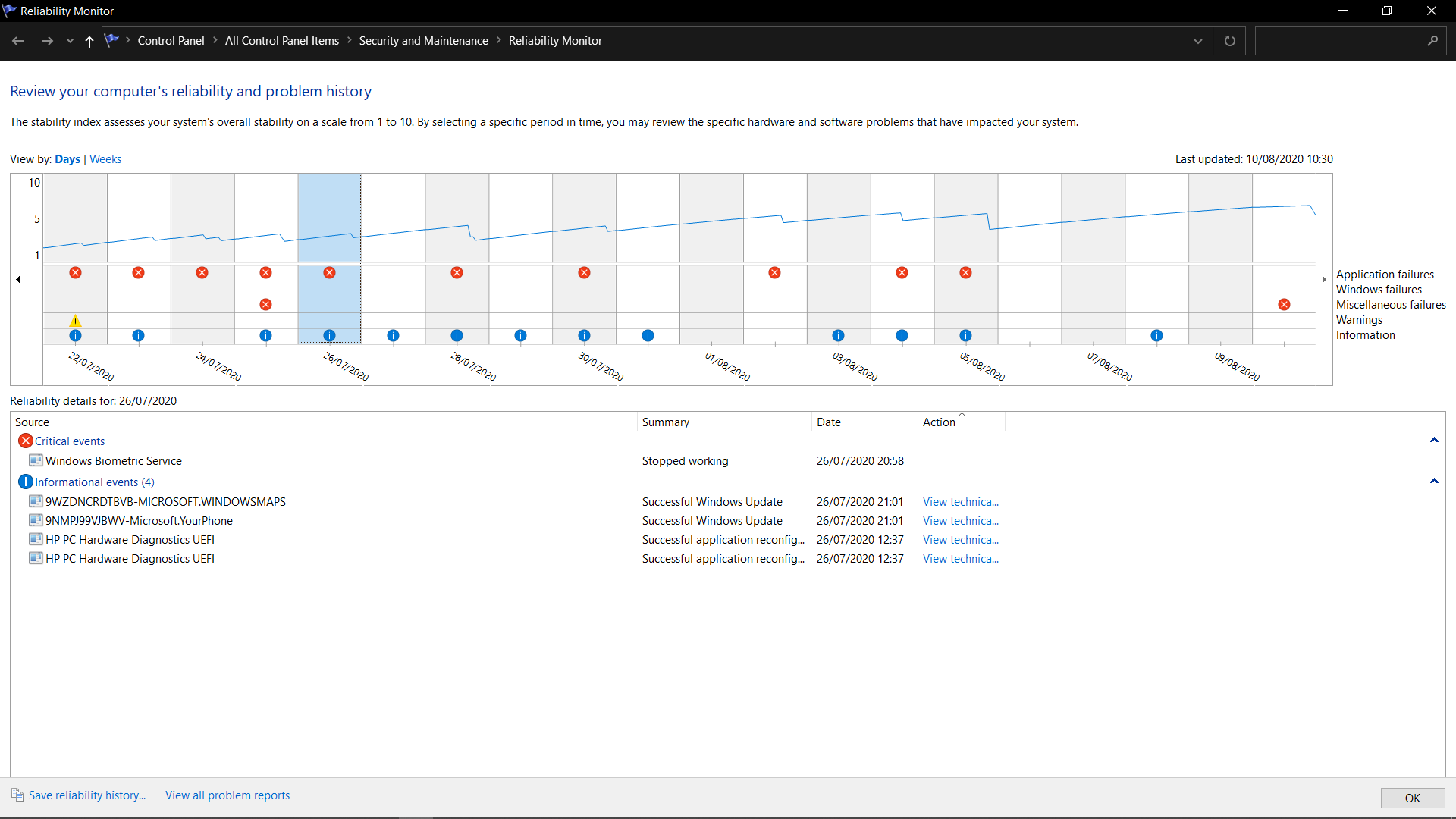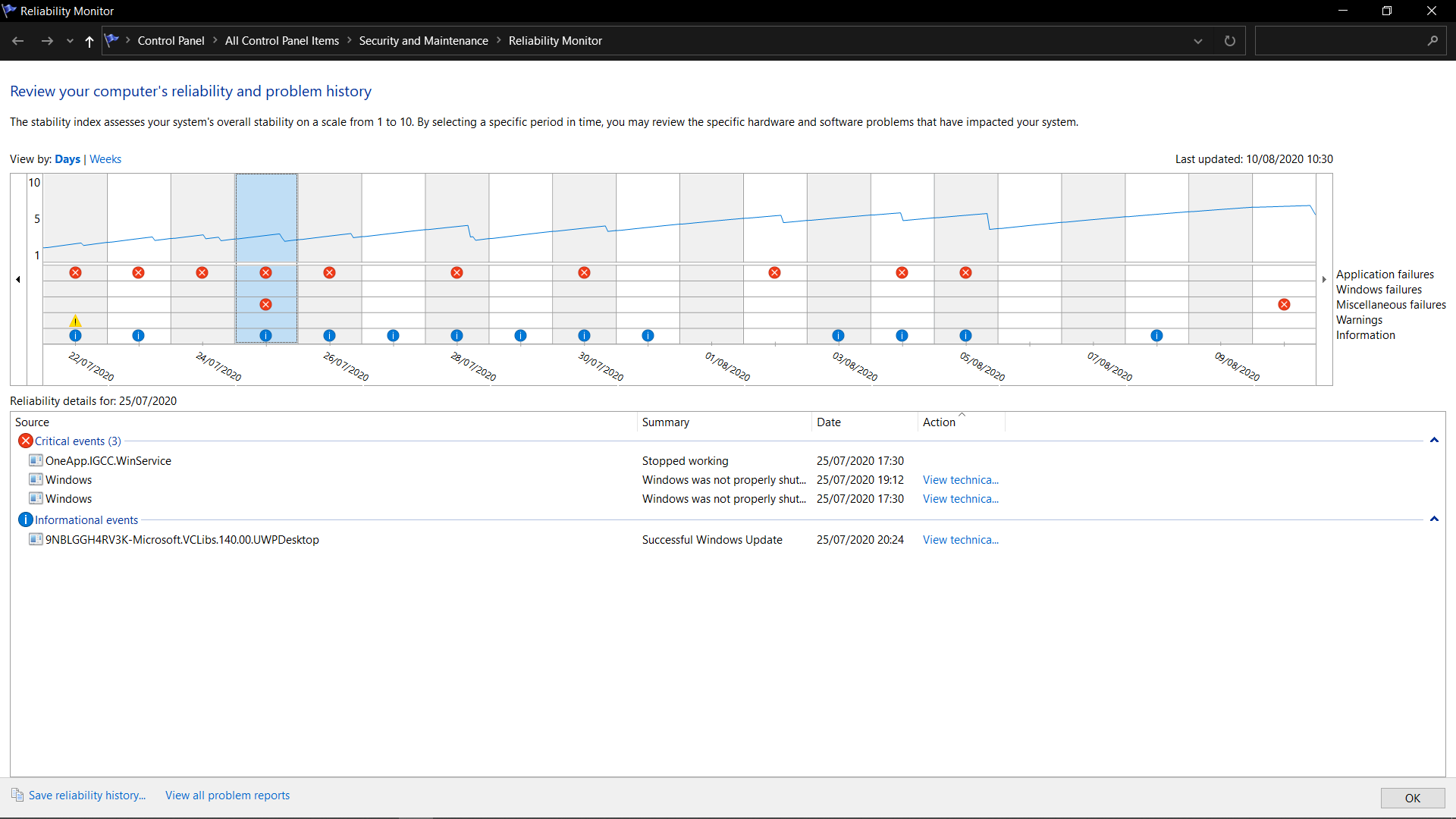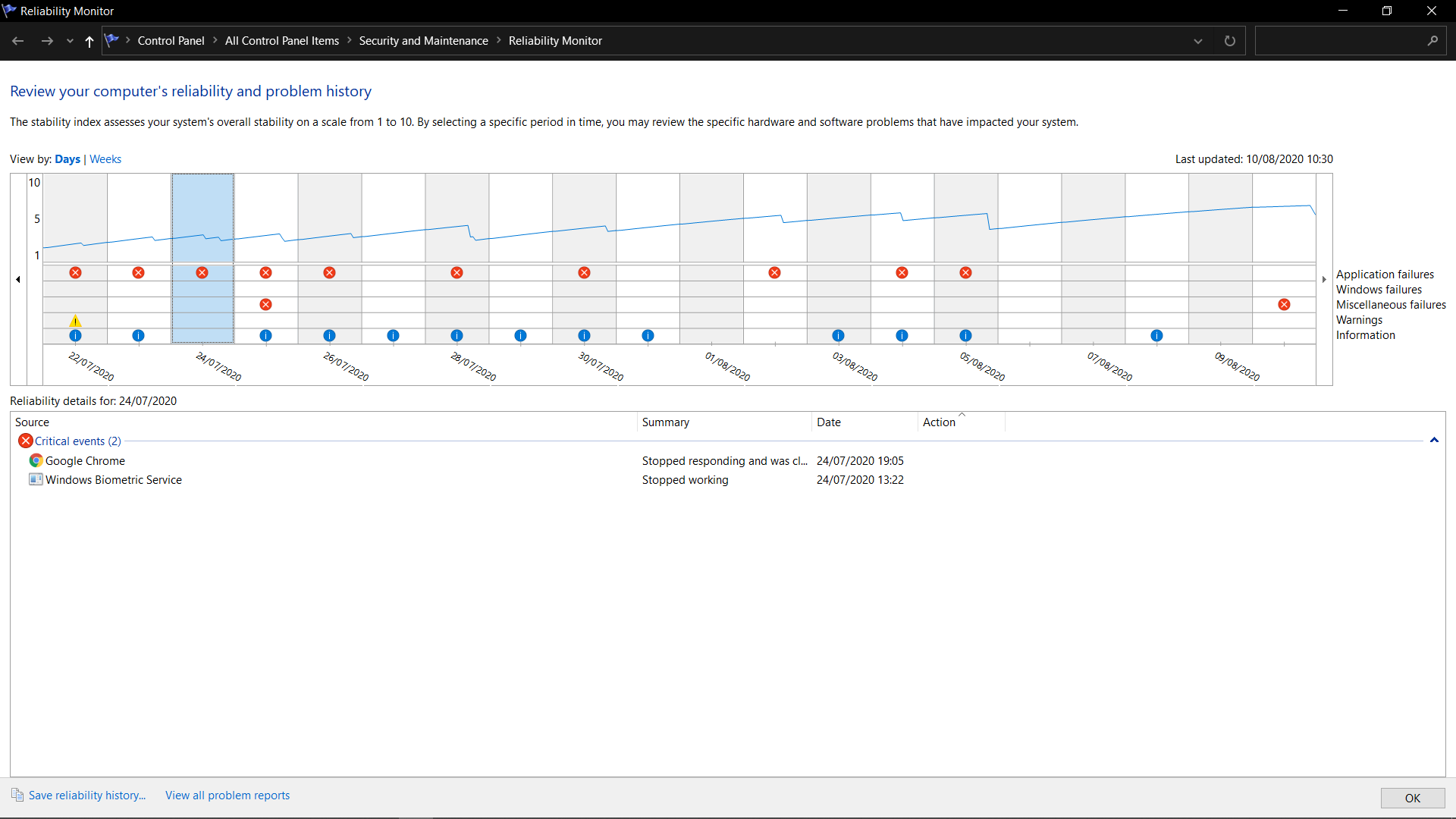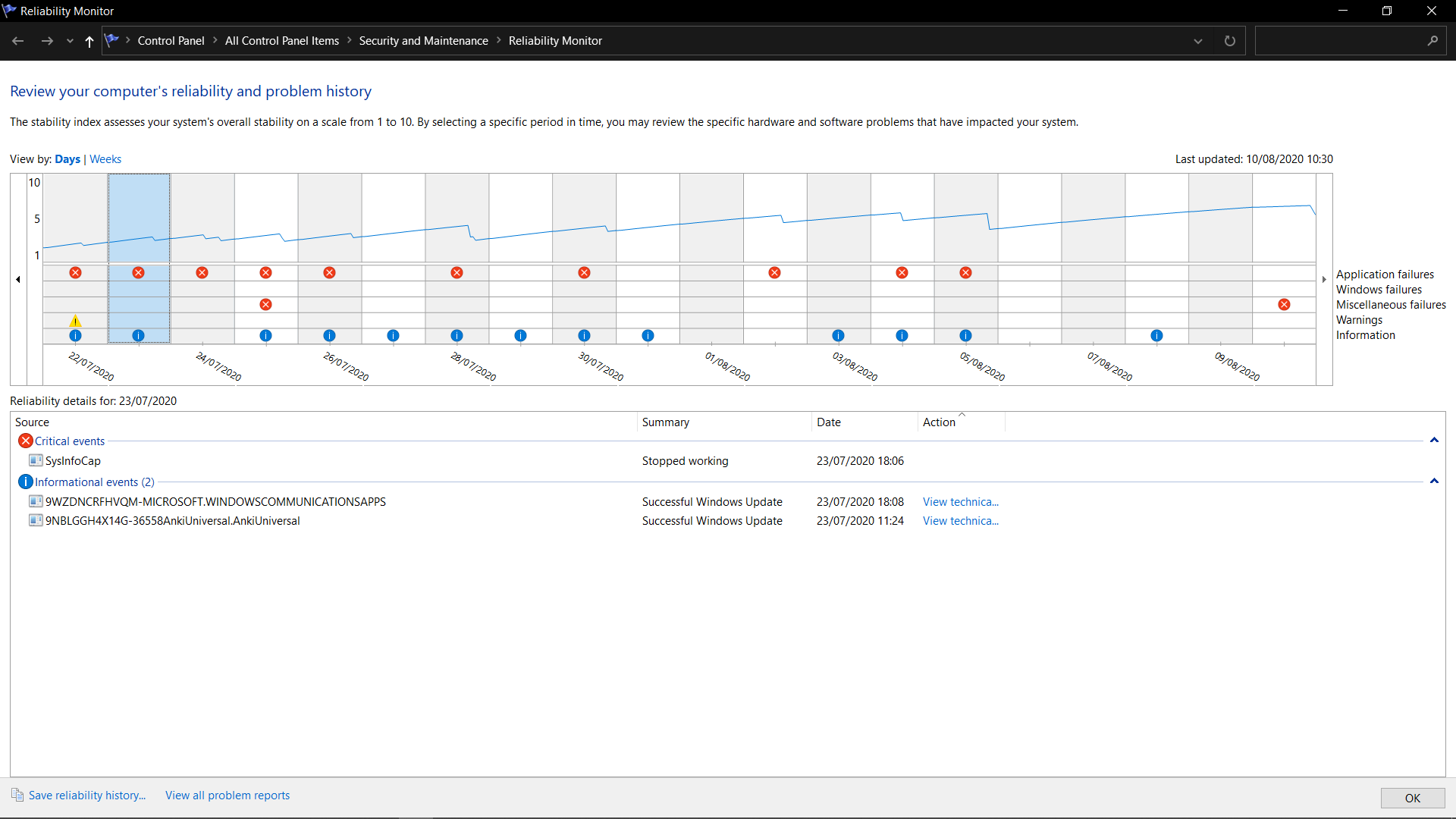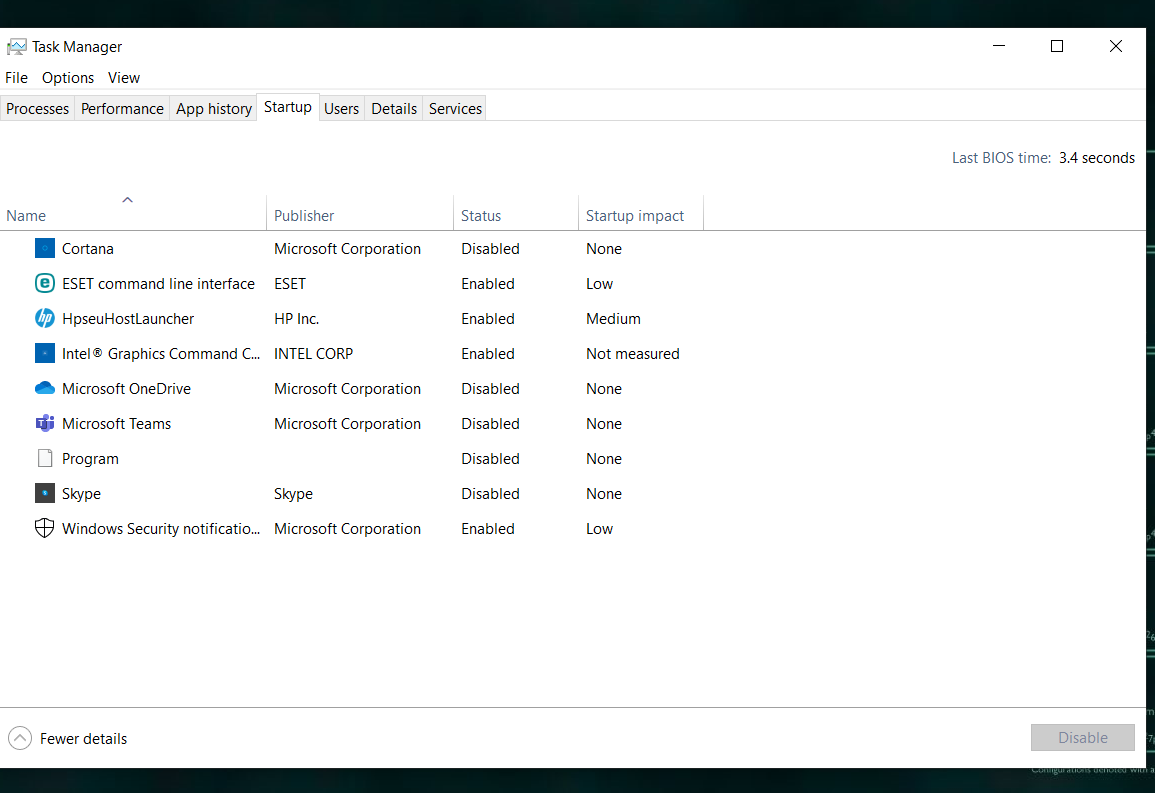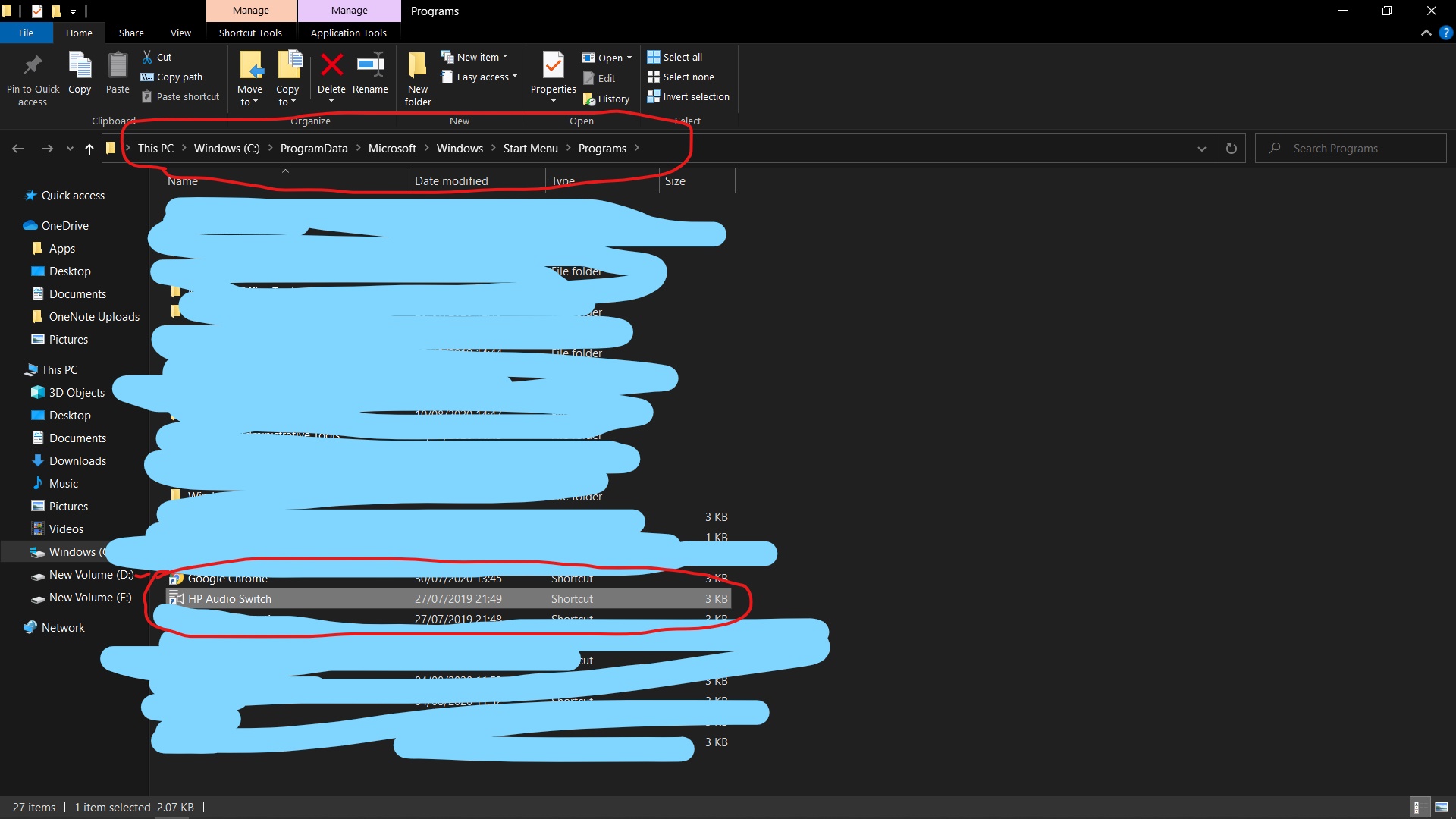I use an HP Pavillion Windows 10 Laptop, which has an Intel Core i7 processor, 10th gen. It has 8GB RAM. This is a relatively new laptop, I have been using it for less than a year.
I noticed that the Laptop lags extensively upon startup: the apps in my taskbar take a while to show up. I opened task manager, and disk usage was shown at 100%, and it stayed so for a few minutes, before dropping. This was so, when I had no apps open at the time. I looked it up, and disabled the windows search service and scheduled disk defrag, as per instructions I found online. Still, the task manager showed 100% disk usage for a few minutes after startup, but the experience was a little better.
A few days ago, the laptop froze, 2 times, once at around 5 pm, and next at around 7 pm.
Today, again the laptop froze up, 2 times. Both times today, I was on youtube, with only Chrome and another app open. Ctrl+Alt+Delete wouldn't work, so I manually powered down the laptop. When it started up, I opened task manager, and this is what I saw:
I then disabled SysMain, and opened the reliability report, and saw this:
This is what I see when I click on each red cross:
Any advice??