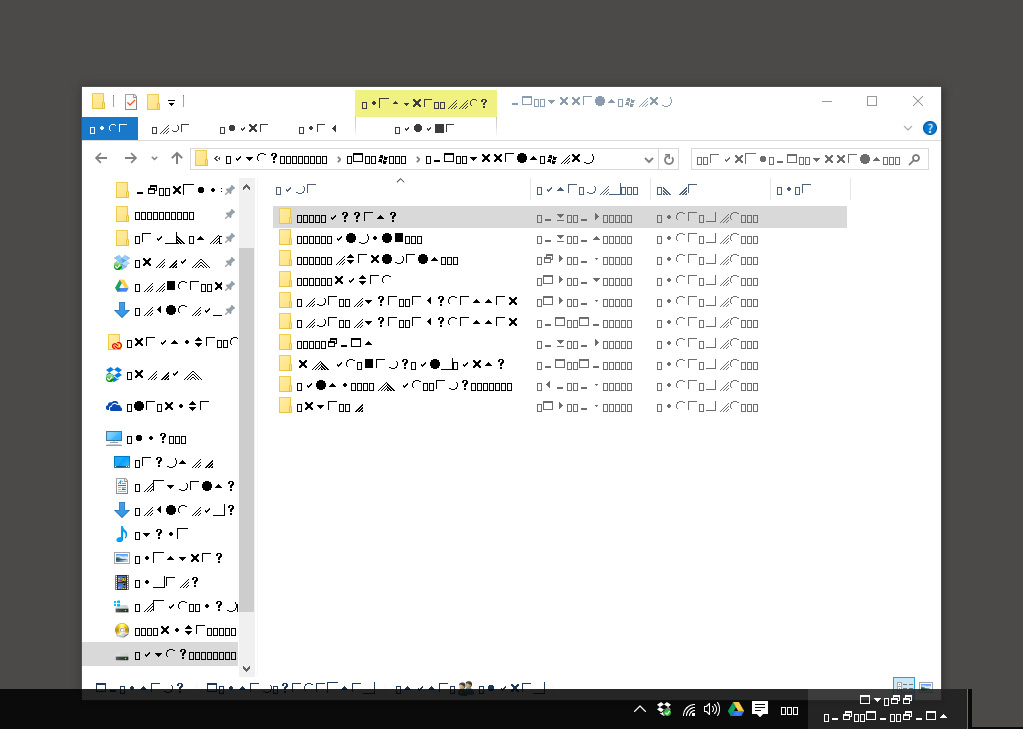Hi everyone,
When my computer started up today all of my default text has turned into symbols, rendering the computer almost completely unusable. I've attached a screenshot of how my windows now look.
My language is set to english and the only recent change to my machine is a newly installed font.
A quick google search has shown me that this is a common problem since windows 7, which is caused by installing a mac .ttf font. There is also a fix which apparently involves copying the fonts folder from an un-affected PC and changing some registry settings, effectively resetting the fonts.
The problem is that I don't have another PC, windows 10 or otherwise. This is the only machine that I have access to, and finding a solution myself looks very difficult as I cannot navigate the menus, etc.
Does anyone know what I should do? Any help will be very gratefully received.
Many thanks,
Paul