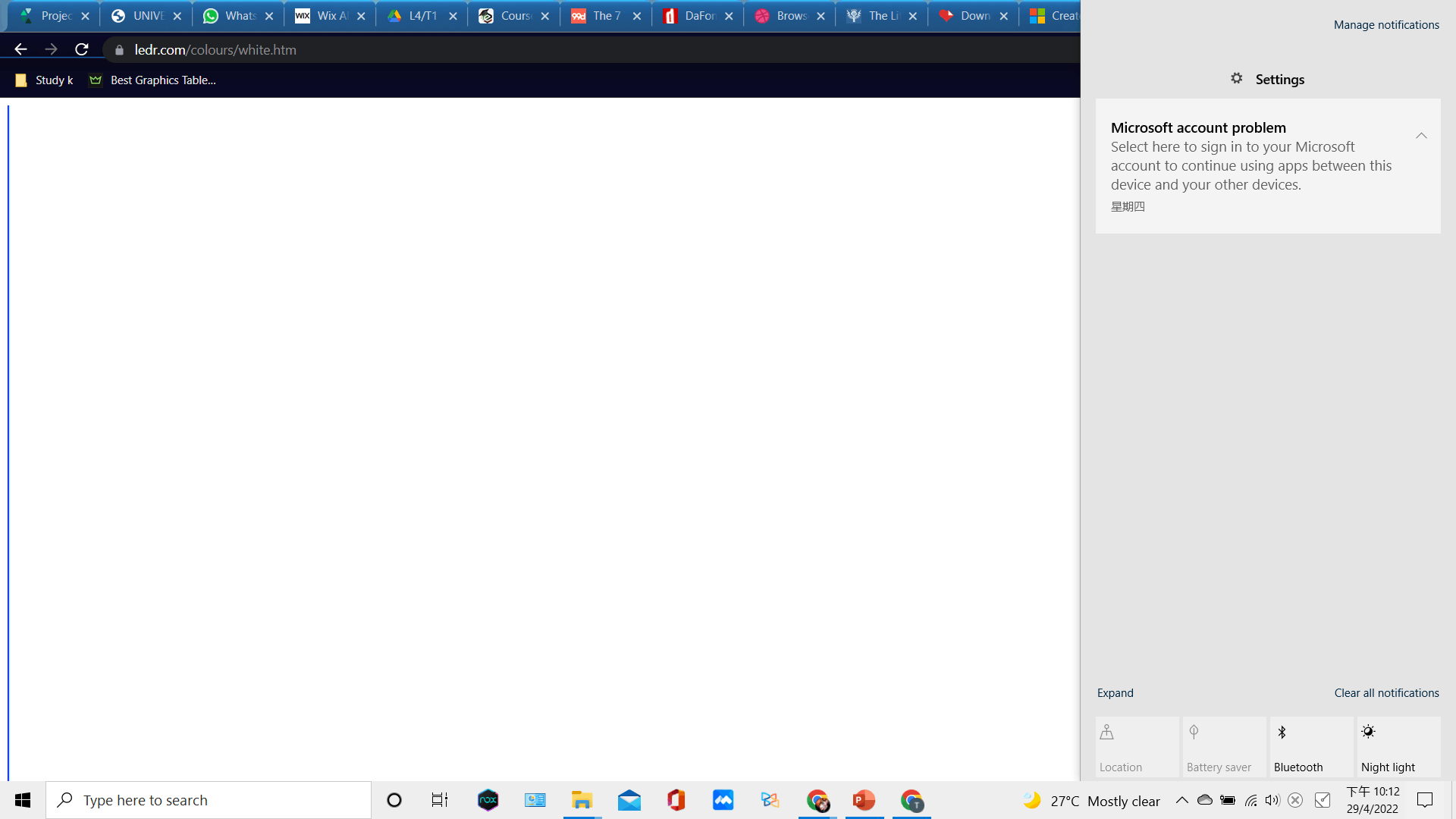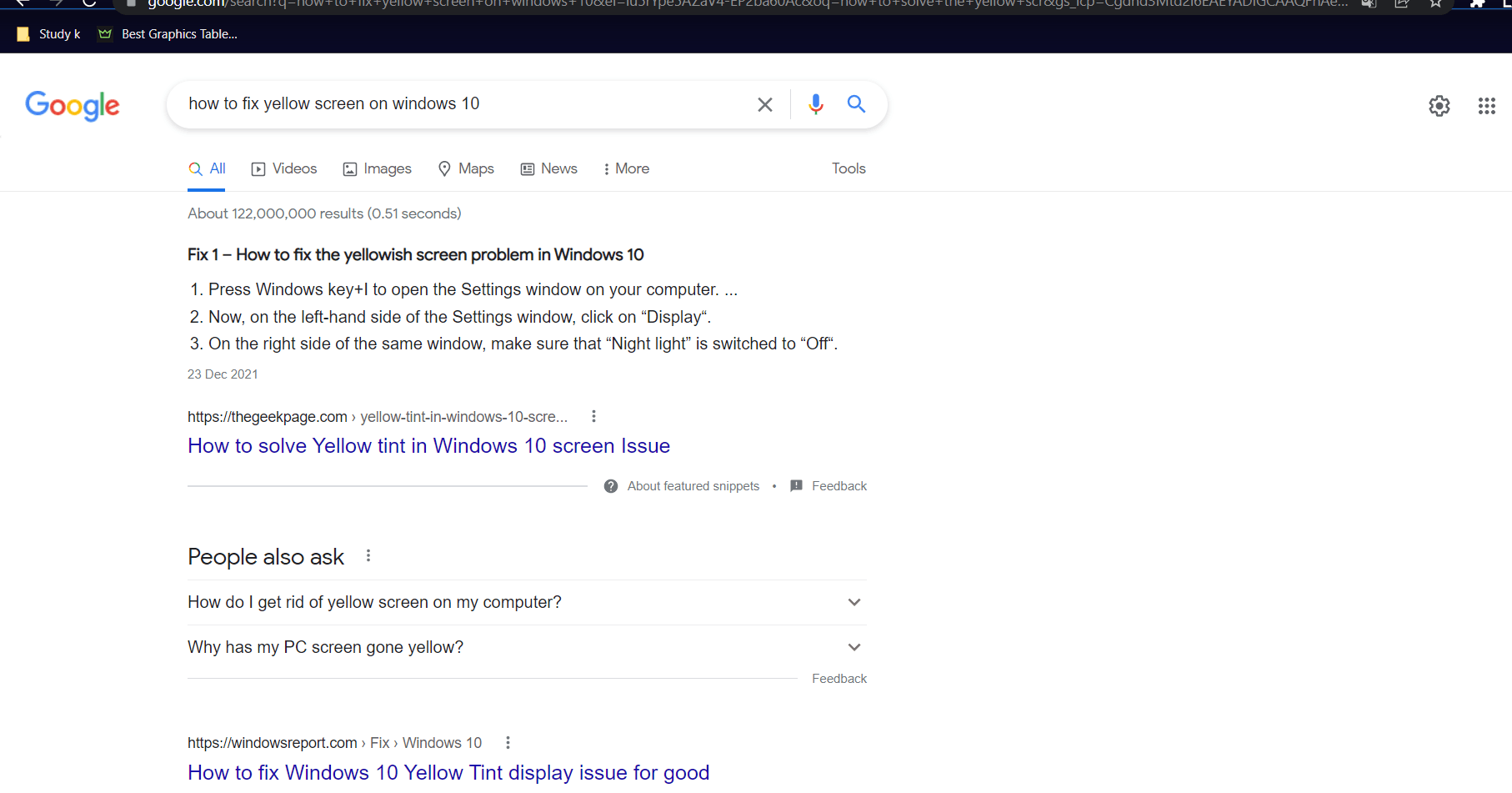My cousin play my dektop and I don't know what's she press. When I use my laptop, I find that my screen turn into yellow.
I already search for the solution, the nightlight is off. And also I check for display setting - advanced display setting - display adapted properties - colour management - tick for use my setting for my device - add - close - apply - ok. (That's had a little problem, the 'apply' is grey colour.) But the colour problem still not resolved.
The yellow is not very clear, but I can always feel it. Or it's just my illusion?