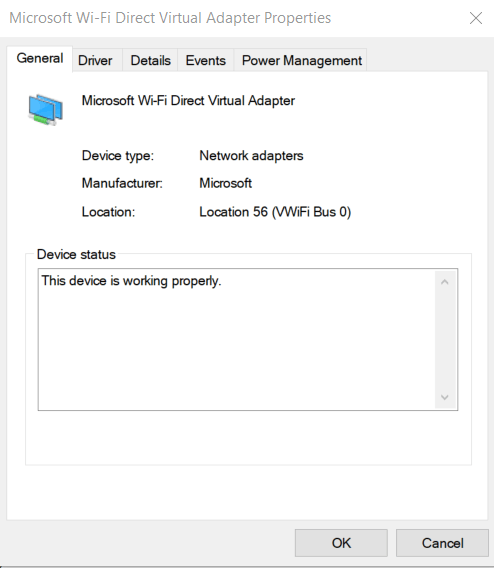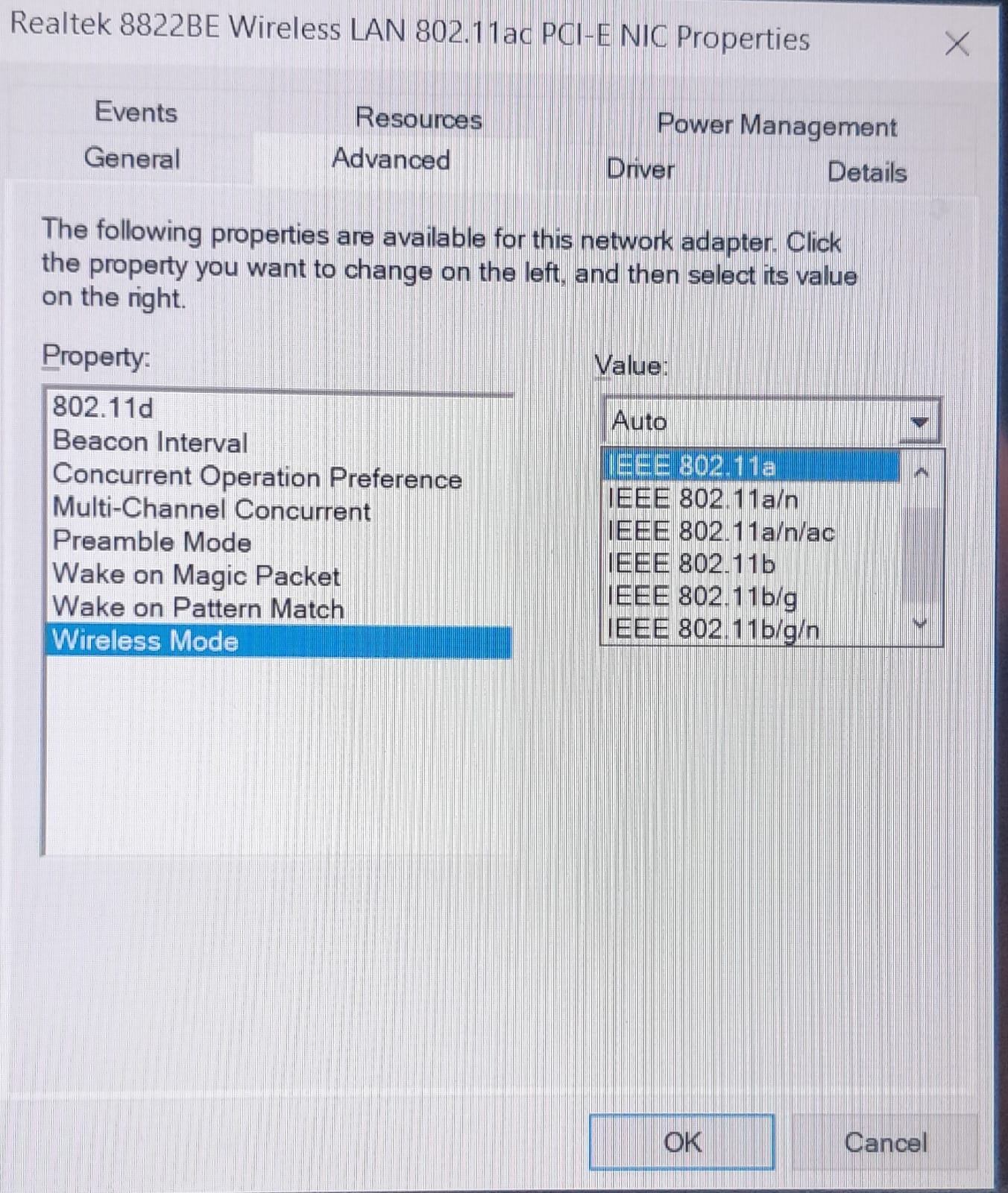dear microsoft community,
I have an Asus tuf gaming fx505dd, i have it for a couple of years, this problem started around a month ago. every time i open my laptop my internet will work fine but after a while it keeps disconnecting i will have to restart 1-3 times to get it to work again. i may have found the cause of the problem, every time my internet disconnect i checked the device manager to see that my microsoft wifi direct virtual adapter #2 have a code 45, when its working the driver is not. I have tried disabling it, uninstalling it but it keeps coming back, i already set the projecting to this pc to always off but it still keeps coming back. Is there any way to stop this because it's really infuriating i cannot play or do anything.