Hi,
There are different factors that contribute as to why you're not able to use your laptop as a mobile hotspot. This could be caused by the type of hardware in your laptop or the settings currently set in your laptop for the hotspot. For us to resolve your
concern, kindly answer the questions below:
- Under Settings
 > Network & Internet, do you see an option labeled Mobile hotspot?
> Network & Internet, do you see an option labeled Mobile hotspot? - If you do see the option for Mobile hotspot in the
Settings app, have you attempted to use the built in application to turn your laptop into a hotspot?
- Were there any error messages when you attempted to connect other devices to your laptop's hotspot?
- Which build and version of Windows 10 do you have installed on your computer?
We look forward to your response to our queries.
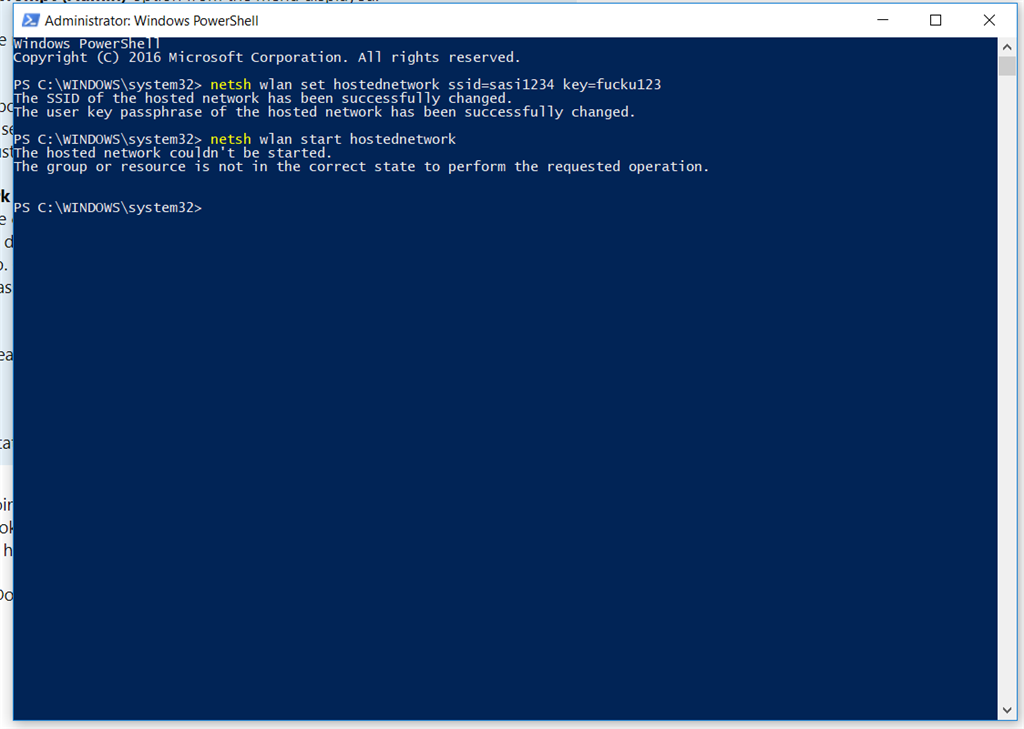 When
i try connecting other device to my laptop's hotspot, it is not getting connected. Later i seached in google about this problem and then i did "win+x, command prompt admin .......etc" .but no use can u help me in this.?
When
i try connecting other device to my laptop's hotspot, it is not getting connected. Later i seached in google about this problem and then i did "win+x, command prompt admin .......etc" .but no use can u help me in this.?
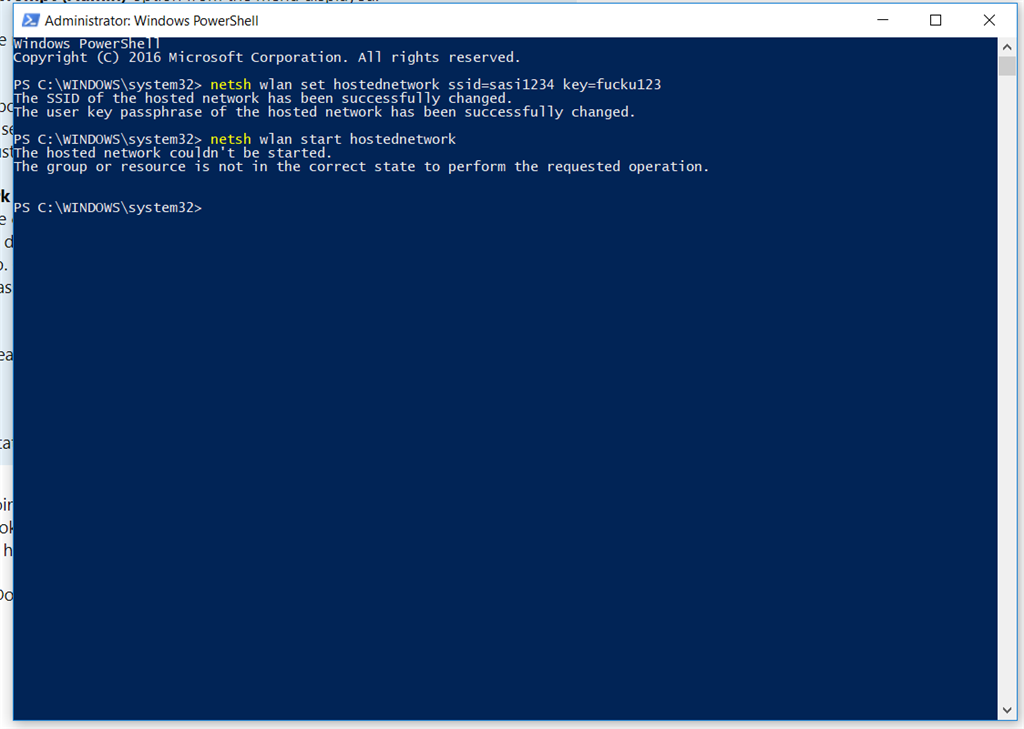 When
i try connecting other device to my laptop's hotspot, it is not getting connected. Later i seached in google about this problem and then i did "win+x, command prompt admin .......etc" .but no use can u help me in this.?
When
i try connecting other device to my laptop's hotspot, it is not getting connected. Later i seached in google about this problem and then i did "win+x, command prompt admin .......etc" .but no use can u help me in this.?




