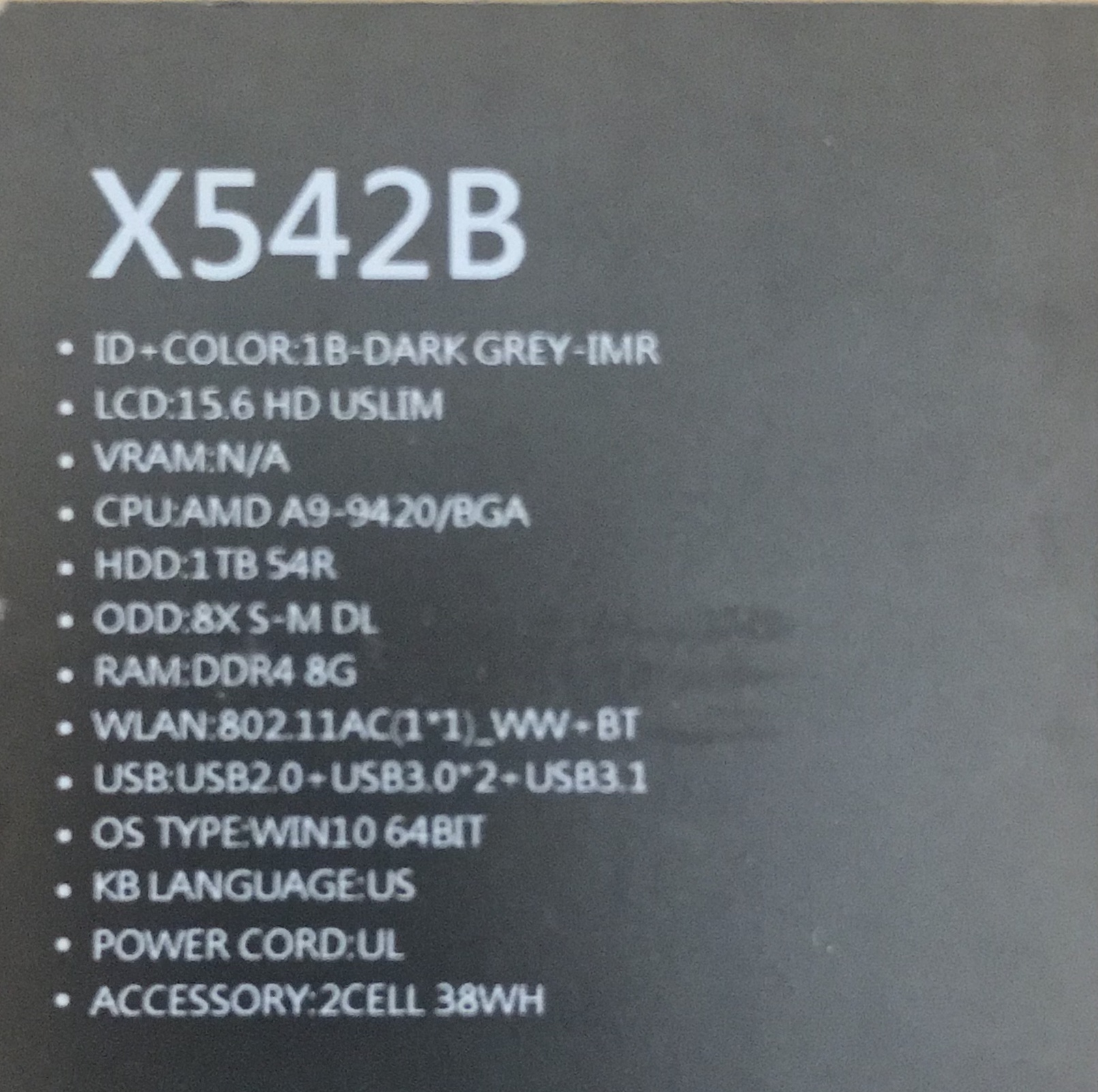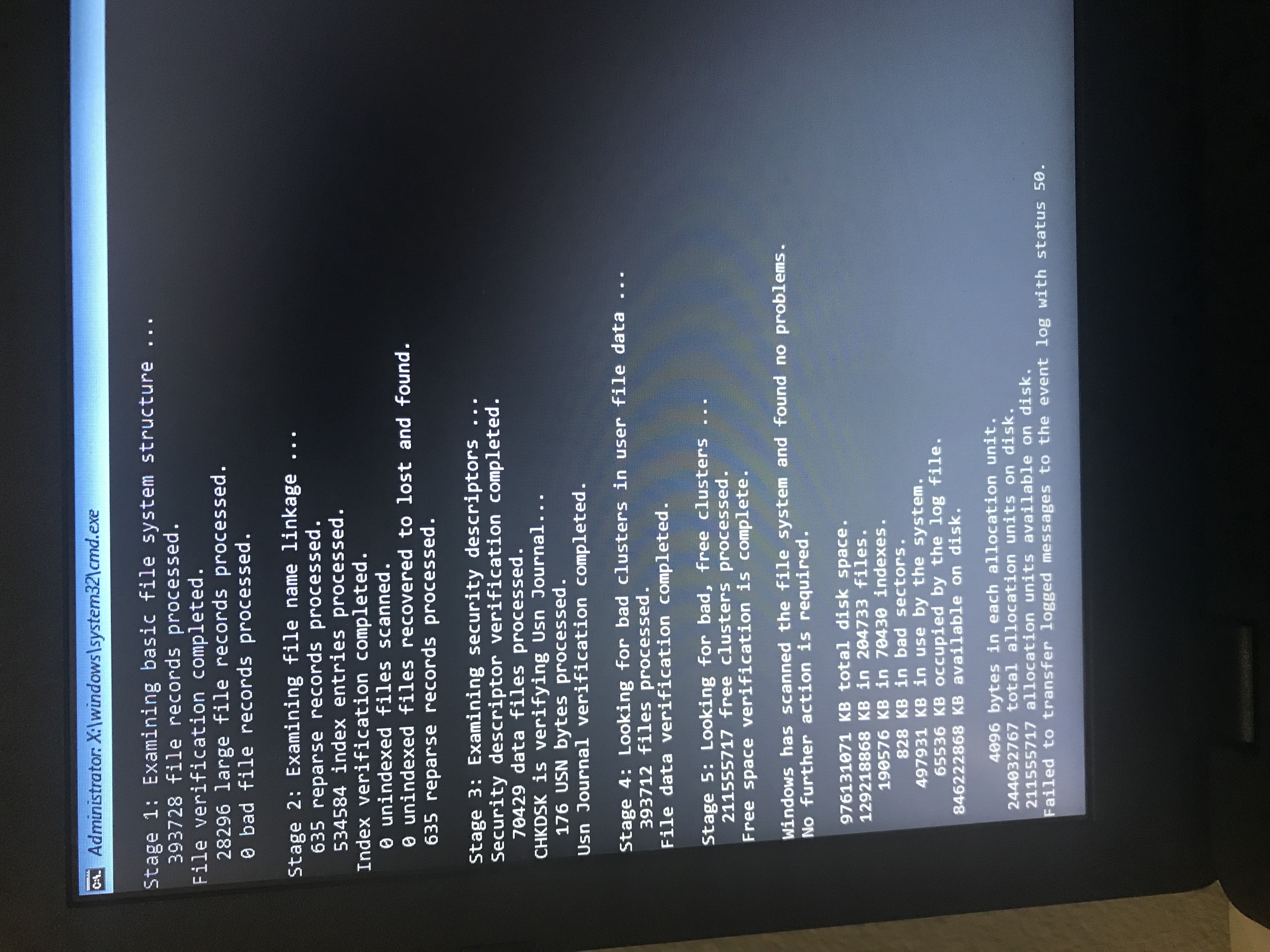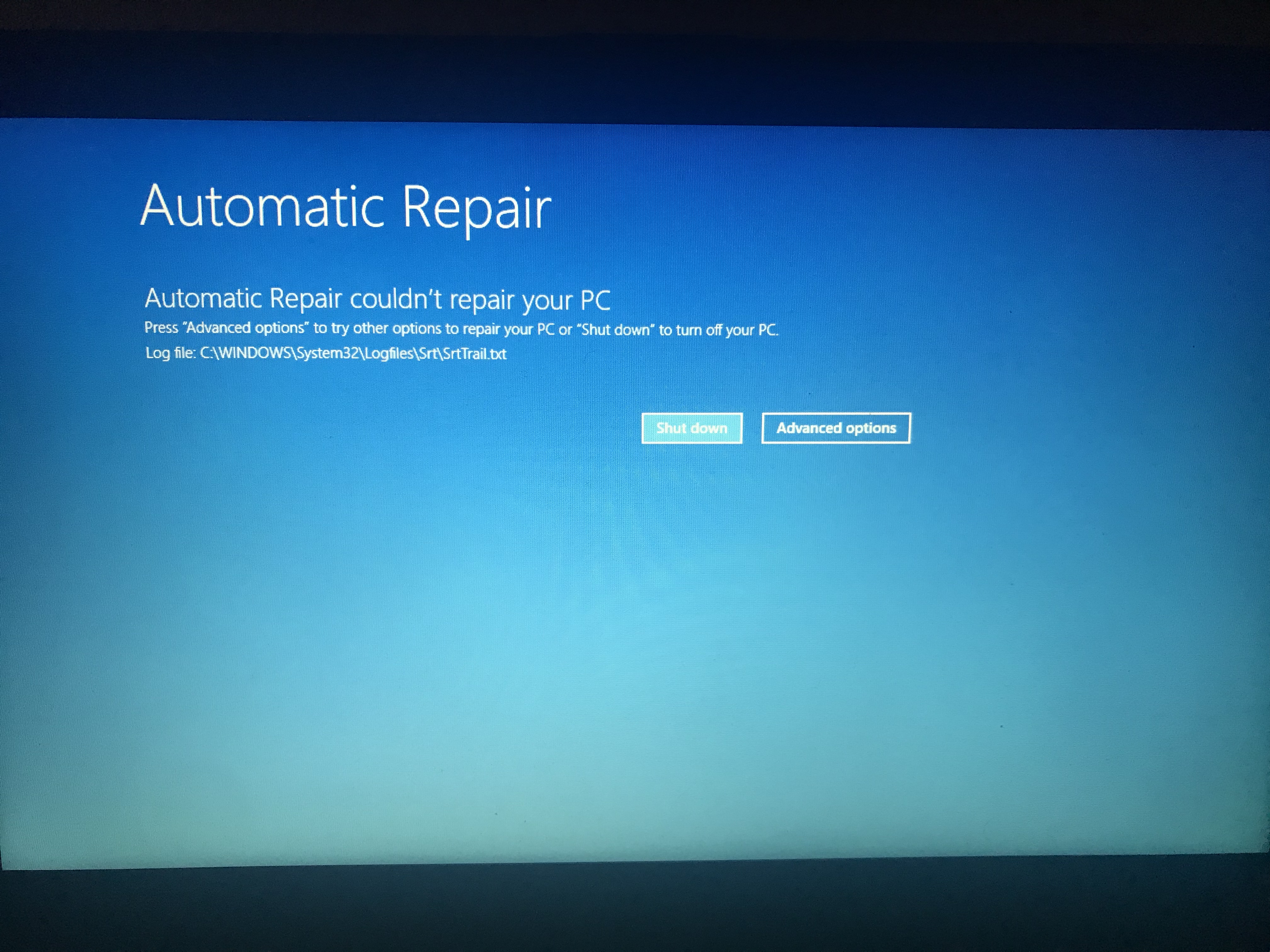Cool BIOS screen! So that tells us info about the machine, as you can tell. If you look at the bottom right, you’ll see F7 Advanced Mode and that may lead us to a system diagnostics page. At this point though, I’m thinking it’s a software problem, and we should try to reinstall windows.
Do you happen to have a USB and another PC we can use temporarily?
https://www.microsoft.com/en-us/software-downlo...
https://docs.microsoft.com/en-us/windows-hardwa...
The two links above are to the Windows 10 iso, and how to build the bootable usb.
You could also use these apps I like to build the media:
https://www.pendrivelinux.com/yumi-multiboot-us...
https://rufus.akeo.ie
Note: These are a non-Microsoft websites. The pages appear to be providing accurate, safe information. Watch out for ads on the sites that may advertise products frequently classified as a PUP (Potentially Unwanted Products). Thoroughly research any product advertised on the site before you decide to download and install it.
. Once you build the media, you’ll boot your laptop to it. you’ll elect to install windows. It’ll then go to a page where it shows you all your partitions, highlight and delete them all, until you have 1 unpartitioned drive, then click “next” and the install process will start.
Let me know!
- C