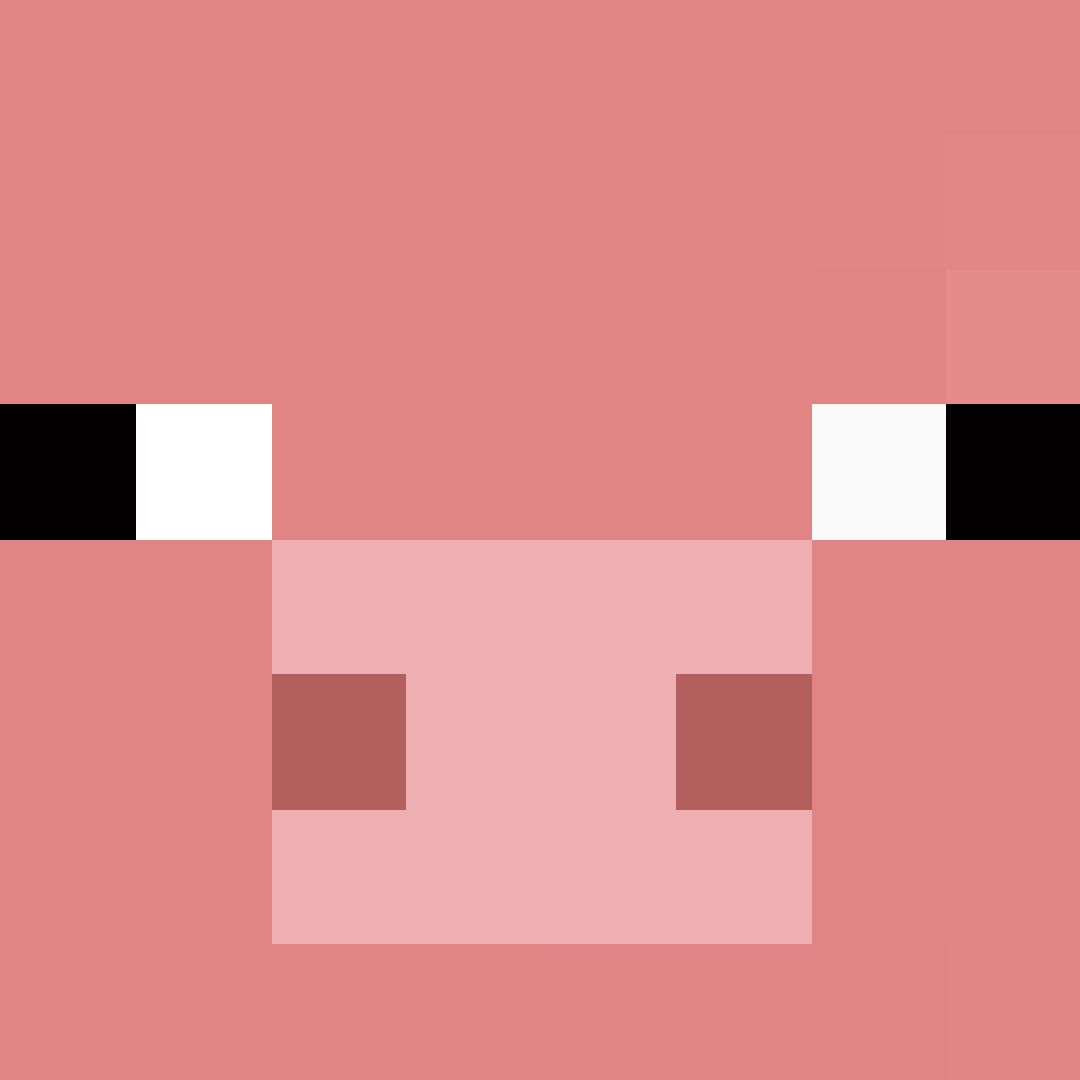Hi
My laptop randomly restarts. Sometimes it gives me blue screen of death with no bootable device found and sometimes it is something else.
I tried every test from the F2 menu with a positive result. The laptop was in repair (not Microsoft) with no result and the SSD was scanned with no errors. The system sometimes fails with initialization of a crash dump.
I checked C:/WINDOWS/System32/LogFiles/Srt and found a log file with an error about a binary file for boostart has been updated or is broken. The system tried to remove the latest LCU with an error 0x905 as result. I did run the sfc /scannow command with no issues.
I will include the latest a dmp file: https://drive.google.com/file/d/14MvHRQlkAvS2opjGuGrJtDlJeX2YxKlv/view?usp=drive_link
Thanks for help.
Similar problem: https://answers.microsoft.com/en-us/windows/forum/all/pc-keeps-crashing-kernel-power-41/37440a18-70b5-4879-8054-064c88bf61da