I have an Asus gl551jw and every single time I booted the laptop, it took 4 to 10 seconds to boot, nothing to complain, that was really fast since I've never had an gaming laptop before.
3 months or so later, it started taking a whole minute to boot, I don't remember if it started suddenly but since then it has never changed.
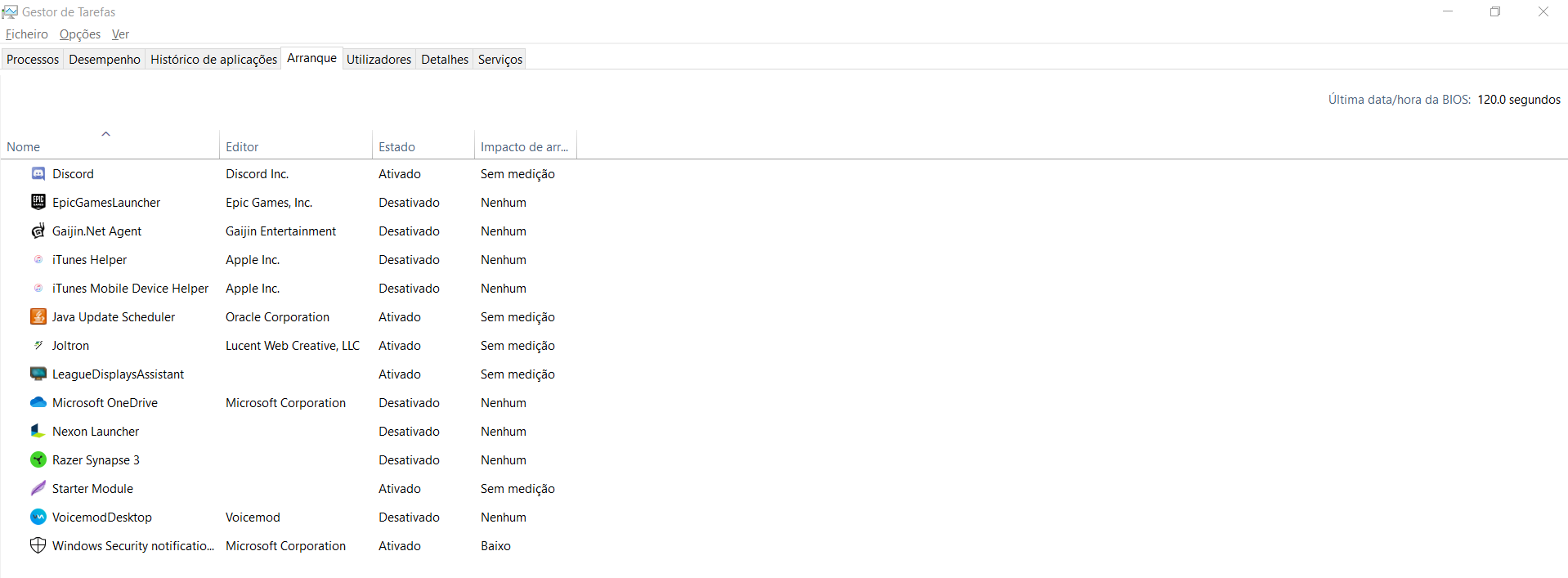
I'm not sure what to do anymore about this, the long boot time really didn't matter to me since I was on vacation, but since I've started school, these 120 seconds have made my life a little worse, and it really starts to annoy me.
I don't know if this helps but, when I boot it, it stays on the ROG logo for about a minute and 10 seconds and then it appears the loading circle, after the loading circle appears it takes about 5 seconds to boot.
If you could help me I would be really thankful.



