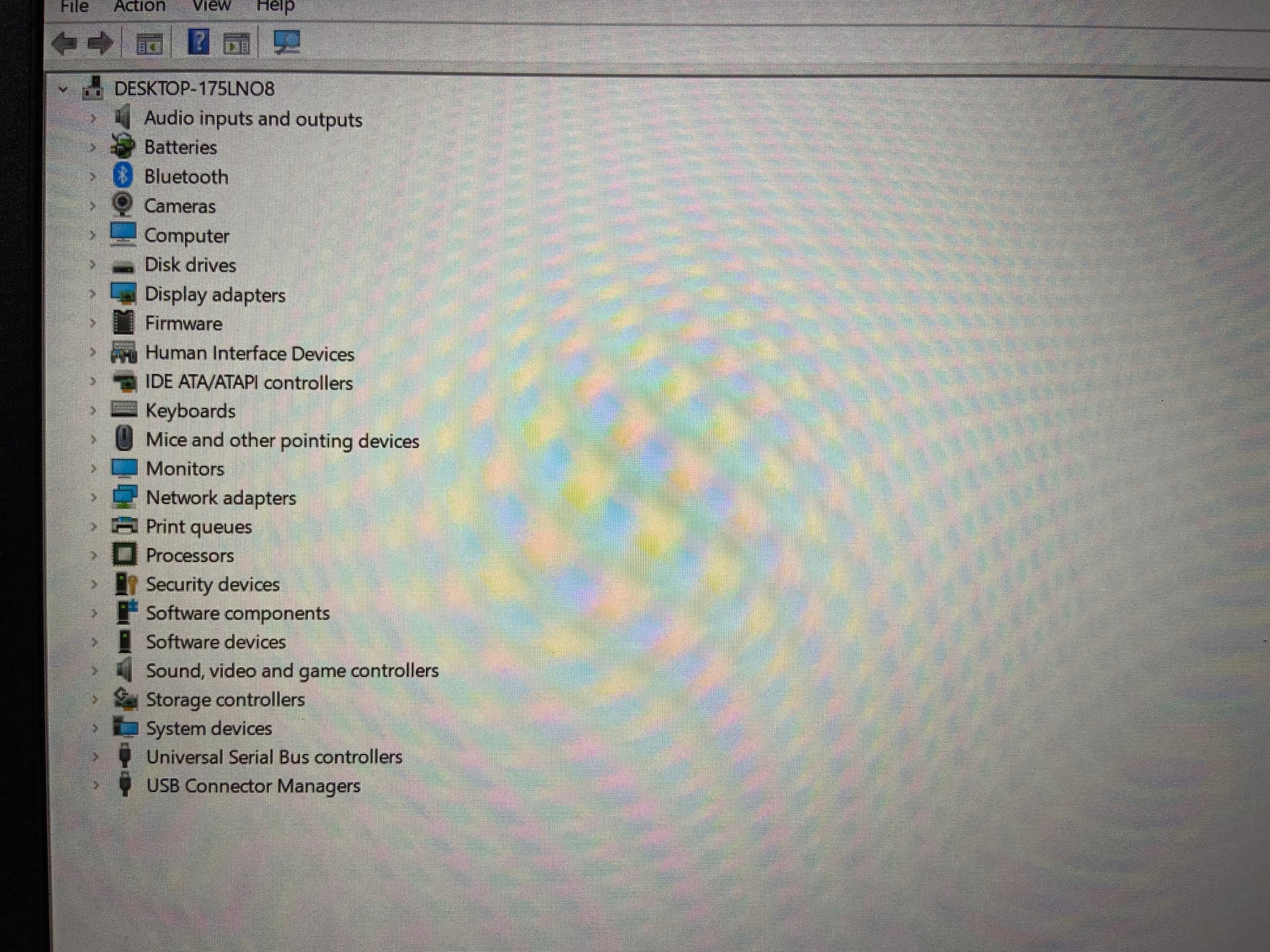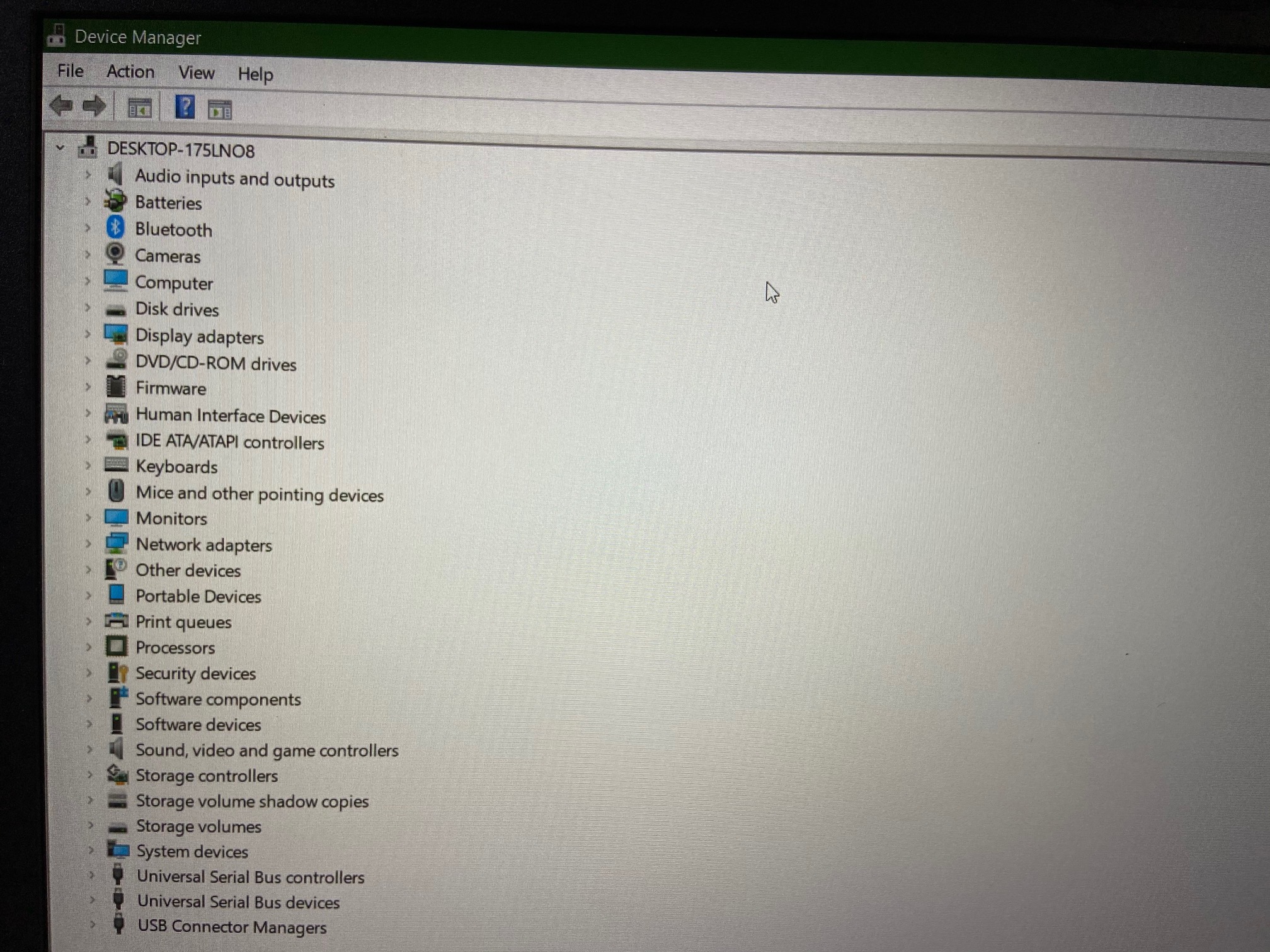Hey there!
Thanks for reading my question.
I just got this laptop a month ago. I have never used the fingerprint reader, nor have I ever thought about it. I've been wanting to use it the more I see it every day, so I go to windows settings to activate it, but it says "This option is currently unavailable" and in red it says "We couldn't find a fingerprint scanner compatible with Windows Hello Fingerprint"
I tried many troubleshooting steps, like the biometric systems from Device Manager, but it wasn't even there.
I tried downloading a new one from HP, but I couldn't find it.
It's like the fingerprint exists, but the whole system thinks it doesn't exist XD
Look, I don't know a lot about computers, so I usually get lost while configuring something. But give me the instructions anyways.
Everything else works perfectly. It's just the fingerprint that's bothering me. The problem is most likely that I did something wrong, maybe the company that we bought it in because my sister bought a new Lenovo laptop on BestBuy, and they already set it up for her. They didn't do that to mine. Probably it's HP's fault because a lot of their laptops that have a fingerprint reader don't work. There's evidence here in fact.
Computers are not as simple as a phone.
Anyways, best of luck trying to help me activate my fingerprint scanner!
[This is a hard one...]