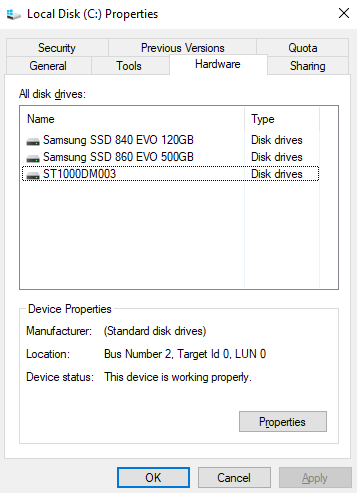My recently had problems which, I think, stemmed from my internal hard drive being corrupted. So I reset my PC by doing a custom windows installation. It now works, but now my HDD cannot be detected. Additionally, I bought a new SSD but that also cannot be detected.
The drive I can access properly is my old SSD. There is a new drive available (which I think is my new SSD?) but for some reason, it only shows 871 MB of space instead of 500 GB. My HDD is nowhere to be seen.
Whenever I open disk management, it asks me to initialize a drive, but it always fails due to an I/O error.
I attached a few pictures which I hope would help clarify the situation.