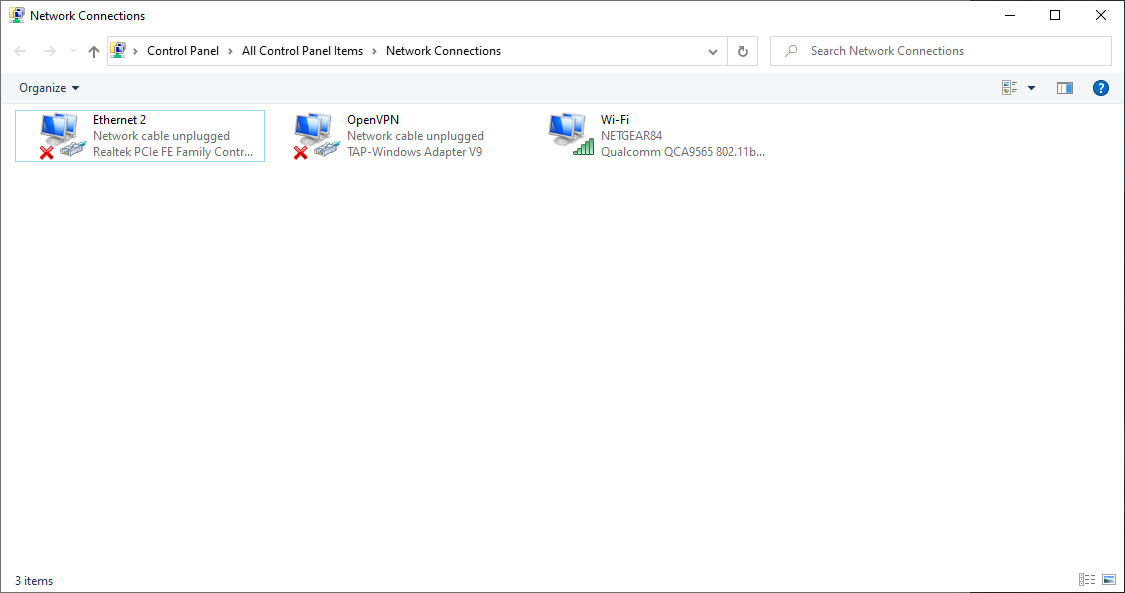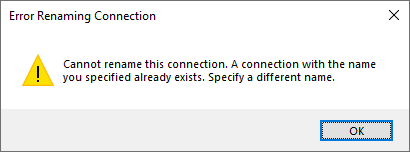Hi! In Control Panel, under Network Connections (type Control Panel\All Control Panel Items\Network Connections into the "address bar" in Control Panel), I have three devices listed. One is my WiFi, one is my Ethernet, and the other is a VPN I use. Only Ethernet matters for this issue.
You can see in the screenshot above that the only Ethernet device I have is named "Ethernet 2". I was curious as to why it had a 2 at the end so I tried renaming it to just "Ethernet" but got an error (see screenshot below).
I've tried running 'ipconfig' in the Command Prompt but there were no devices named Ethernet. You can see in the first screenshot that Control Panel also shows no devices named Ethernet. What's preventing me from renaming the only Ethernet device on my system to "Ethernet" instead of "Ethernet 2"?
I should add that this is a relatively fresh install (I think it was three days ago that I reinstalled as I screwed something up and Windows wouldn't boot).
Any help is appreciated.