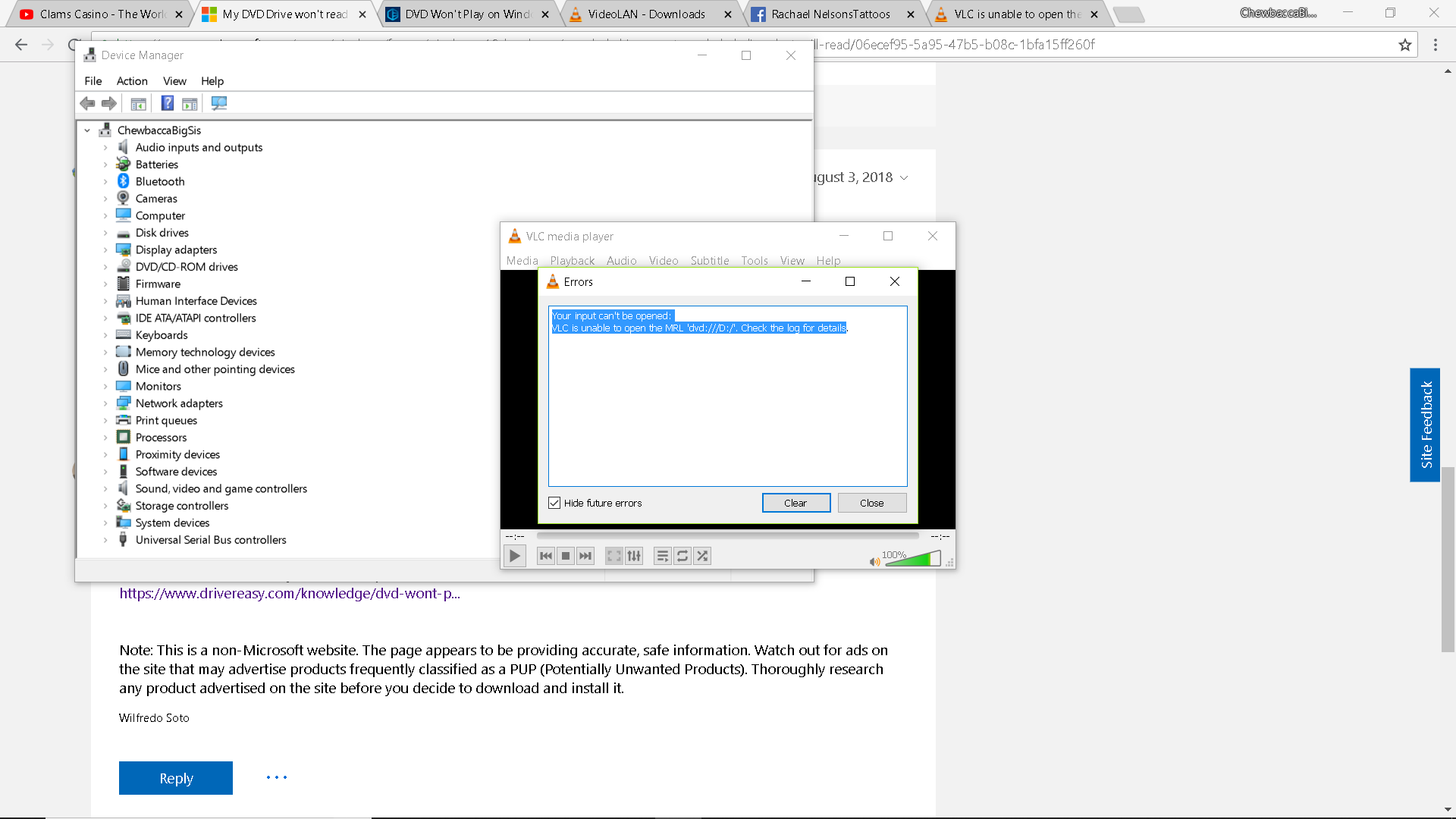I have been searching for the past couple of months now.
Never had issues before and ever since the major 1803 windows 10 update, my driver is still not working properly. This is ridiculous.
My driver will read certain cd's containing files. Game cd's work fine.
Does not read my blu ray discs or dvds. The ONLY dvd I was able to have playing was 'Domino' but that was because I had a pop up option to download InterActual Player which I am assuming the software came with the dvd it self and was able to watch it through
that.
Otherwise when I pop in a dvd, I can hear it trying to read the disc then it stops. If I right click on my driver and click format, nothing happens, if I click burn it says please insert CD.
I've uninstalled the dvd driver in device manager.
Tried to troubleshoot on my devices and didn't find any issues.
I looked up under disk management to see if I had to delete upper and lower filters and those were not even listed on there.
Autoplay is checked on.
I've even went through recovery mode to reset my pc.
And no the discs are not scratched.
here's my computer info
Sony Viao Laptop
Model: SFV15A18CXB
DVD Driver:
MATSHITA DVD-RAM UJ8D3
Windows 10
Processor: Intel(R) Core(TM) i7-3537U CPU @2.00GHz 2.00GHz
RAM: 12.0 GB
System type: 64-bit Operating System, x64-based processsor