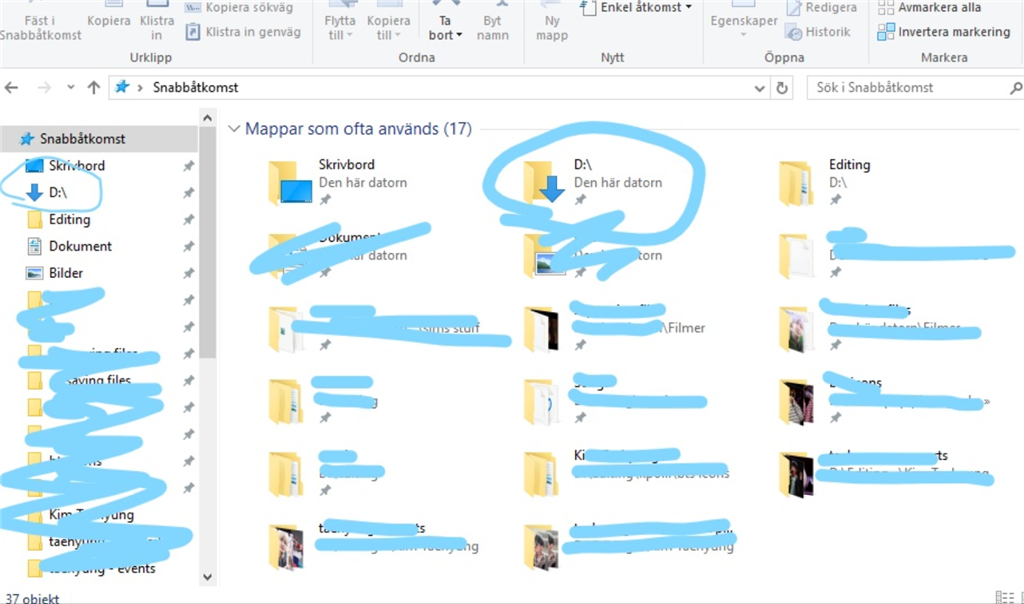my d drive is the same folder as my downloads folder and the important things I have in my d drive are now in the same place as my downloads and it's bad because sometimes I almost remove things that are important because I forget that my d drive and downloads folder are the same. Like I have a bunch of folders there that I've almost deleted numerous of times because I think im in the downloads folder and that it's just a copy of the original folder and then I remember that I'm on the actual drive. And it's really hard to clean out my stuff because I don't know what is what. Like sometimes I don't know if the file or folder in there is something that is downloaded and that I don't need or something important. I don't remember how this happened but I think that I was trying to make my d drive my main drive and one some way I changed the location of the drive to my downloads folder. Because I wanted the things I download to go into the d drive folder and not the c drive because I use that one for programs but I didn't want my downloads folder to be my d drive!
Is there any way to change it so my downloads folder is my downloads folder and that my d drive is somewhere else again?
Moved From: