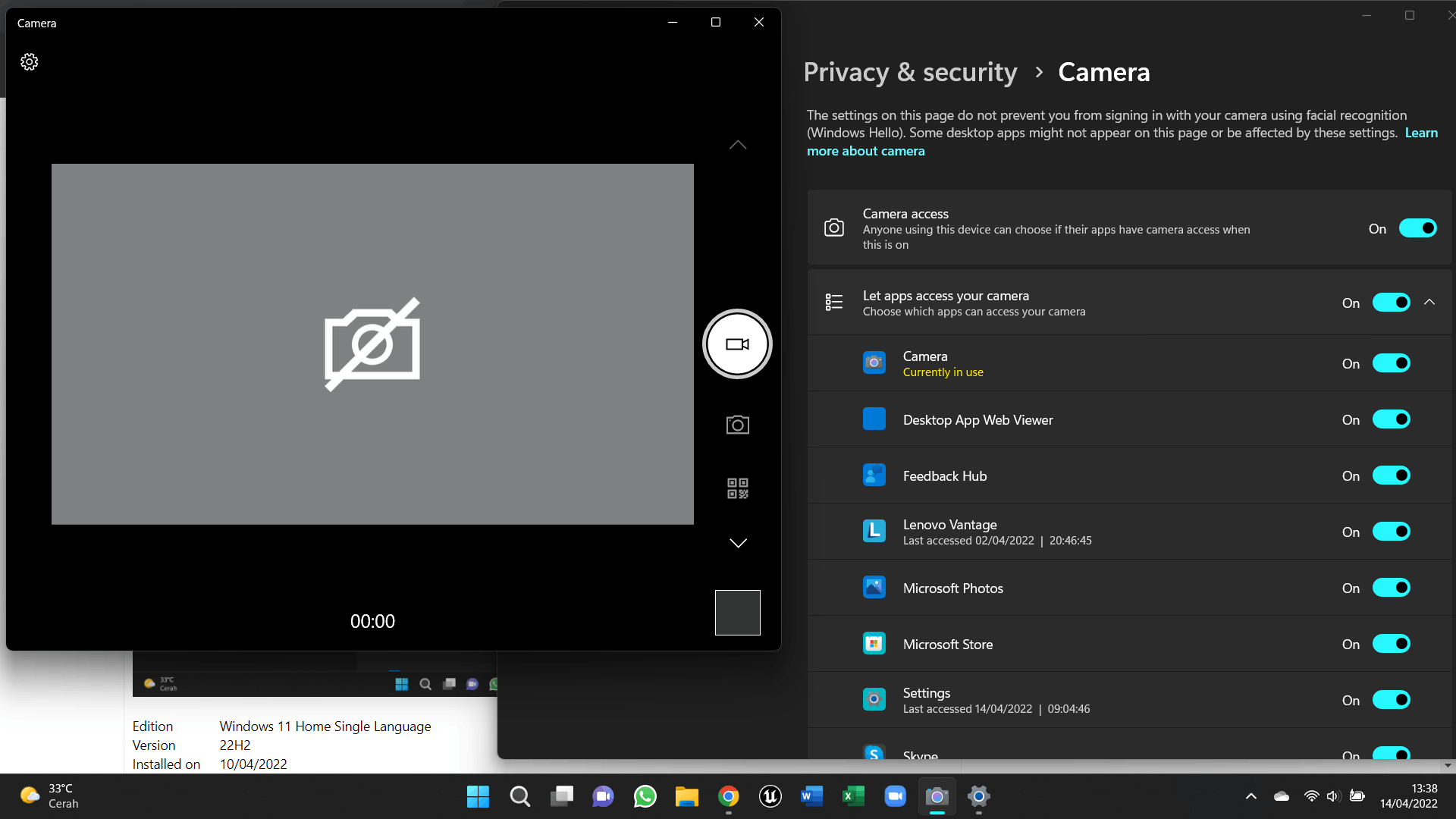Hi Destra,
I'm Dyari. Thanks for reaching out. I will be happy to assist you in this regard.
Kindly try to update the camera driver as well by right clicking on Start > Device Manager > Camera.
If it did not help, uninstall the Camera driver from Device Manager completely, then download and install the latest camera driver only from the manufacturer's official website. Or, contact the manufacturer's support services to provide your with a compatible driver.
If the issue still persists, wait for new update or you can uninstall the recent update:
https://www.howtogeek.com/762184/how-to-uninsta...
Check out more troubleshooting methods as well:
https://support.microsoft.com/en-us/windows/cam...
https://answers.microsoft.com/en-us/windows/for...
Please let me know if you need further assistance and keep me updated.
____________________________________________________________
Standard Disclaimer: There are links to non-Microsoft websites. The pages appear to be providing accurate, safe information. Watch out for ads on the sites that may advertise products frequently classified as a PUP (Potentially Unwanted Products). Thoroughly research any product advertised on the sites before you decide to download and install it.